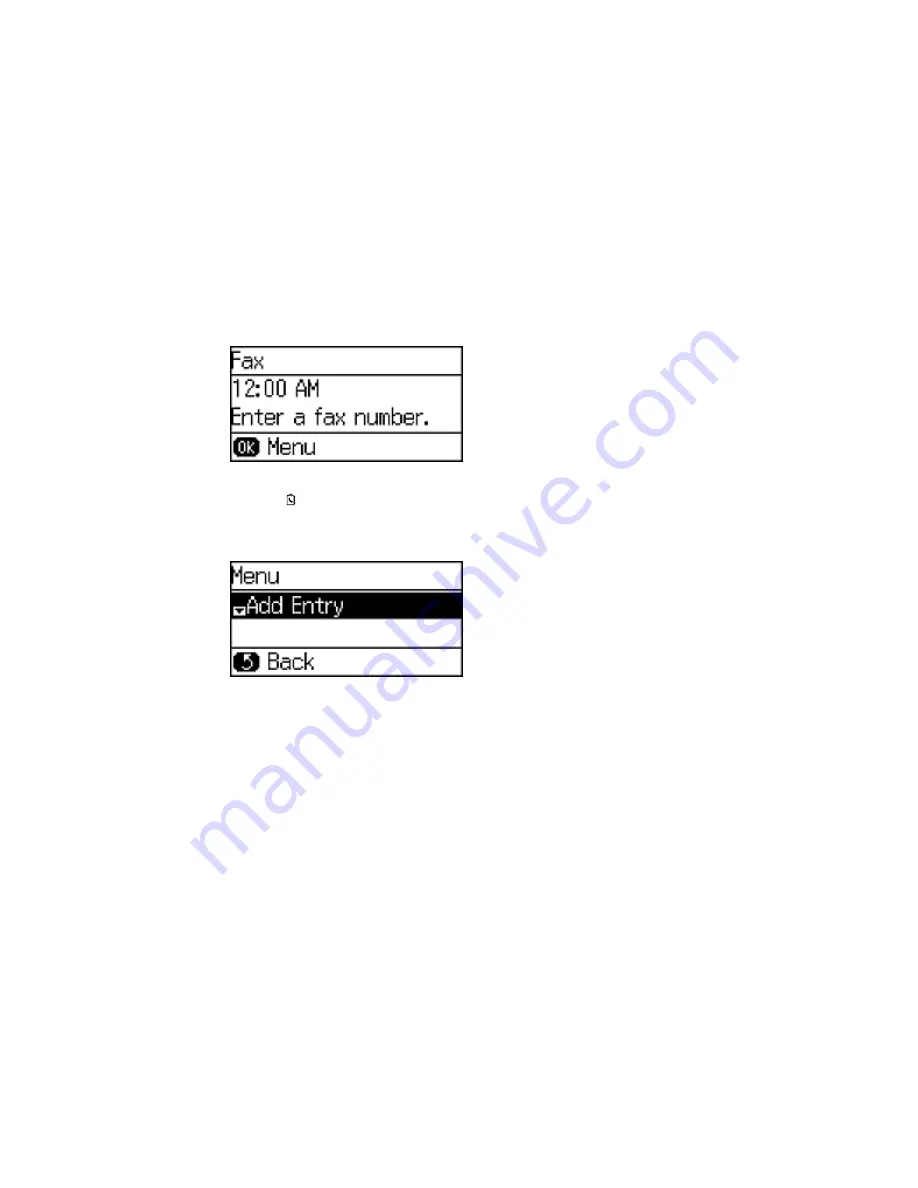
2.
Press the up or down arrow button, select
Fax
, and press the
OK
button.
You see a screen like this:
3.
Press the
Contacts
button.
4.
Press the
#
button on the numeric keypad.
You see a screen like this:
Note:
You can print your list of contacts and groups if necessary.
5.
Select
Add Group
and press the
OK
button.
141
Summary of Contents for workforce wf-2630
Page 1: ...WF 2630 User s Guide ...
Page 2: ......
Page 12: ......
Page 20: ...1 ADF cover 2 Automatic Document Feeder ADF 3 ADF edge guide 4 ADF output tray 20 ...
Page 100: ...You see this window 100 ...
Page 120: ...ISDN connection 1 ISDN wall jack 2 Terminal adapter or ISDN router 120 ...
Page 145: ...You see this window 4 Select Speed Dial Group Dial List 145 ...
Page 181: ...You see a window like this 4 Click Print 181 ...
Page 209: ...2 Open the ADF cover 209 ...
















































