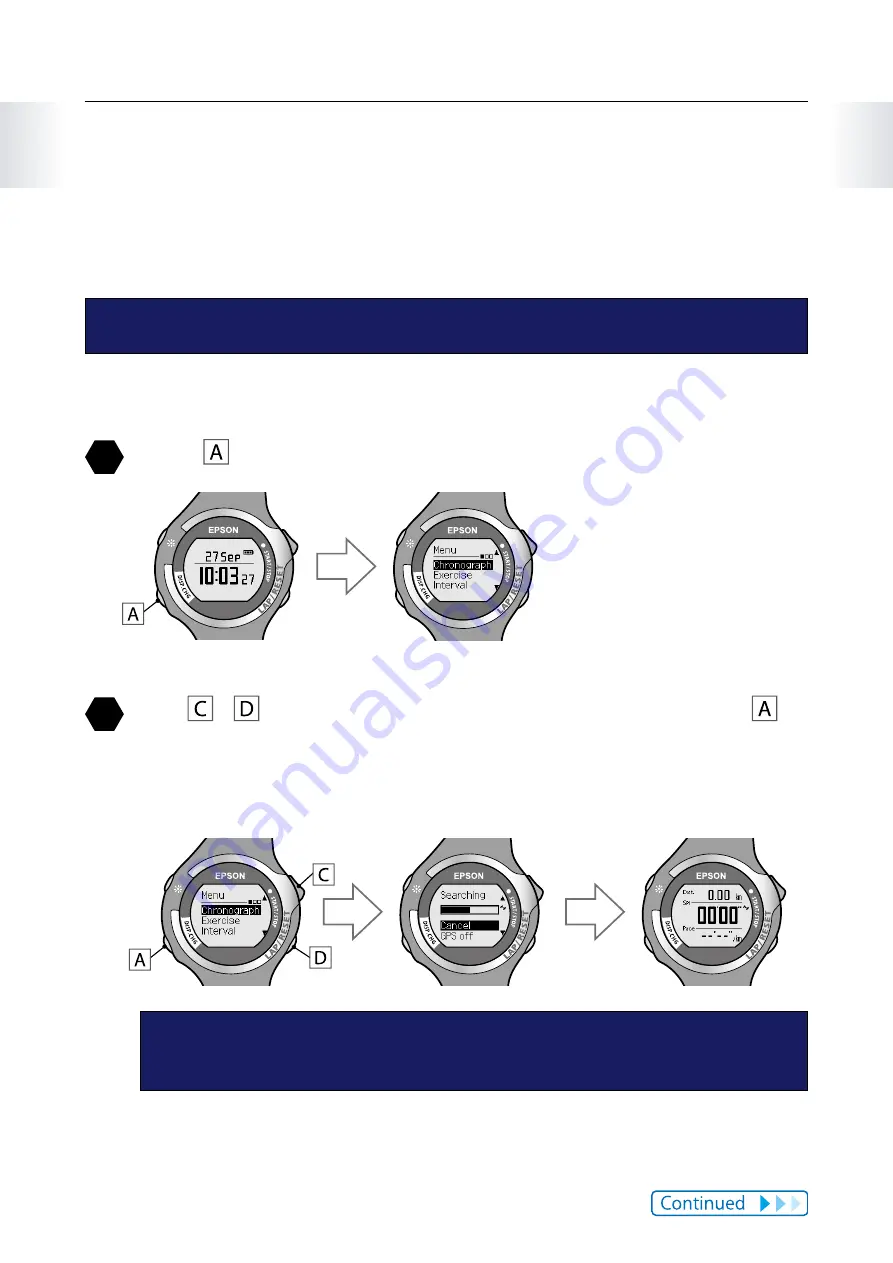
24
Chapter 1
Getting Ready
1-6 Setting GPS (GPS search)
When changing to each measurement function for chronograph, exercise, and
interval, the device receives a signal from the GPS and assigns a GPS to be used for
measurements (GPS search).
While performing a GPS search, make sure you are outside with no obstructions
overhead, and try to keep the device as still as possible.
This section explains how to perform a GPS search using the chronograph function as an
example.
1
Press to display the [Menu].
2
Use / to highlight [Chronograph], and then press .
The [Searching] screen is displayed. When the GPS search is complete, the
chronograph screen is displayed.
Chronograph screen
For a more accurate measurement the first time you use the device, display
the chronograph screen while you are outside for at least 15 minutes with no
obstructions overhead before performing a GPS search.
You do not need to make these preparations from the second time. You need to
make these settings again if the system is reset.
















































