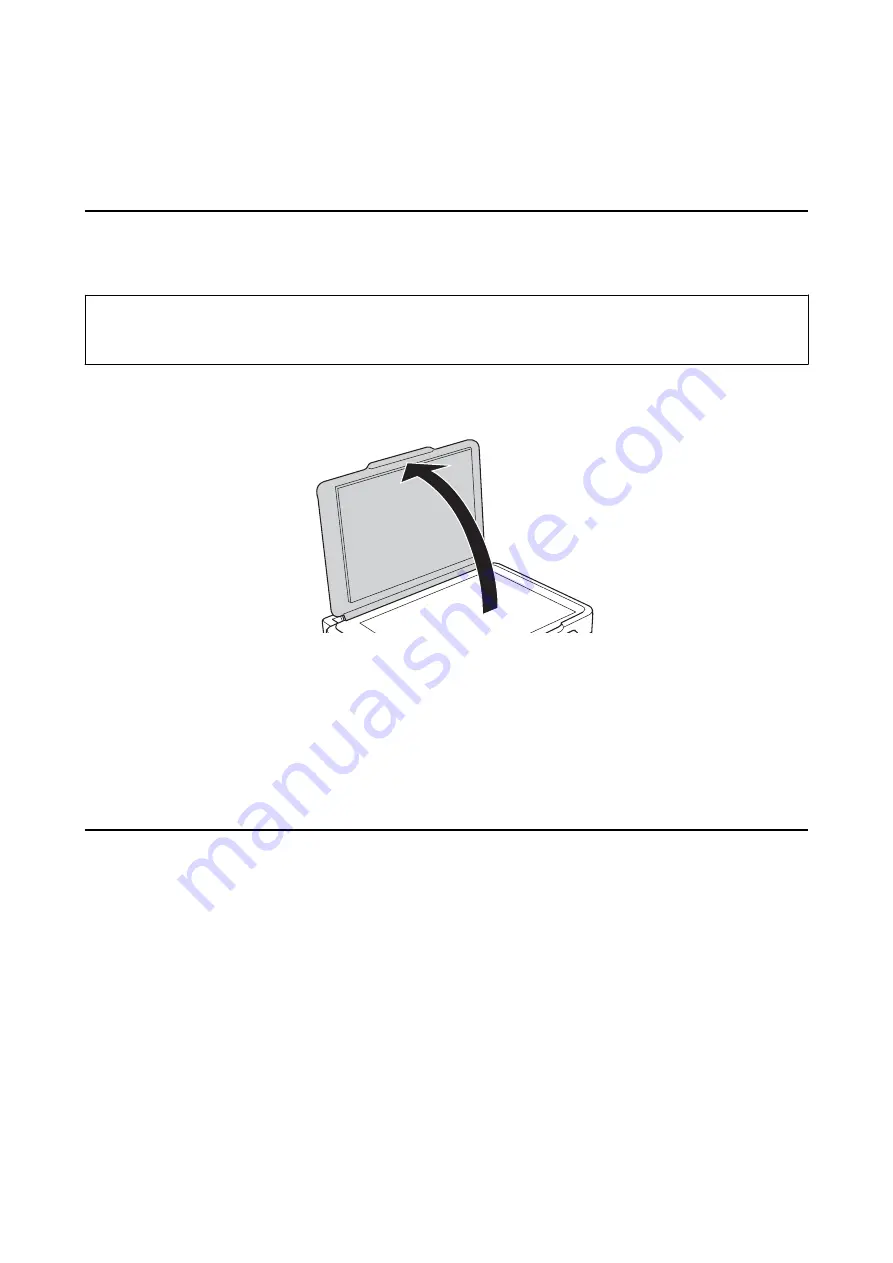
Related Information
&
“Loading Paper in the Rear Paper Feed” on page 36
Cleaning the Scanner Glass
When the copies or scanned images are smeared or scuffed, clean the scanner glass.
c
Important:
Never use alcohol or thinner to clean the printer. These chemicals can damage the printer.
1.
Open the document cover.
2.
Use a soft, dry, clean cloth to clean the surface of the scanner glass.
Note:
❏
If the glass surface is stained with grease or some other hard-to-remove material, use a small amount of glass cleaner
and a soft cloth to remove it. Wipe off all remaining liquid.
❏
Do not press the glass surface too hard.
❏
Be careful not to scratch or damage the surface of the glass. A damaged glass surface can decrease the scan quality.
Saving Power
The printer enters sleep mode or turns off automatically if no operations are performed for a set period. You can
adjust the time before power management is applied. Any increase will affect the product's energy efficiency. Please
consider the environment before making any change.
Saving Power - Control Panel
1.
Enter
Setup
from the home screen using the
l
or
r
button, and then press the OK button.
2.
Select
Printer Setup
using the
u
or
d
button, and then press the OK button.
3.
Select
Power Off Timer
or
Sleep Timer
using the
u
or
d
button, and then press the OK button.
User's Guide
Maintaining the Printer
104
















































