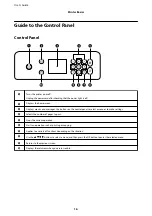Select the connection type and then click
Next
.
Follow the on-screen instructions.
Connecting to a Smart Device
Connecting to a smart device over a wireless router
You can use the printer from a smart device when you connect the printer to the same Wi-Fi network (SSID) as the
smart device. To use the printer from a smart device, set up from the following website. Access to the website from
the smart device that you want to connect to the printer.
Setup
Note:
If you want to connect a computer and a smart device to the printer at the same time, we recommend setting up from the
computer first by using the installer.
Related Information
&
“Printing from Smart Devices” on page 86
Connecting to an iPhone, iPad, or iPod touch using Wi-Fi Direct
This method allows you to connect the printer directly to an iPhone, iPad, or iPod touch without a wireless router.
The following conditions are required to connect using this method. If your environment does not match these
User's Guide
Network Settings
25