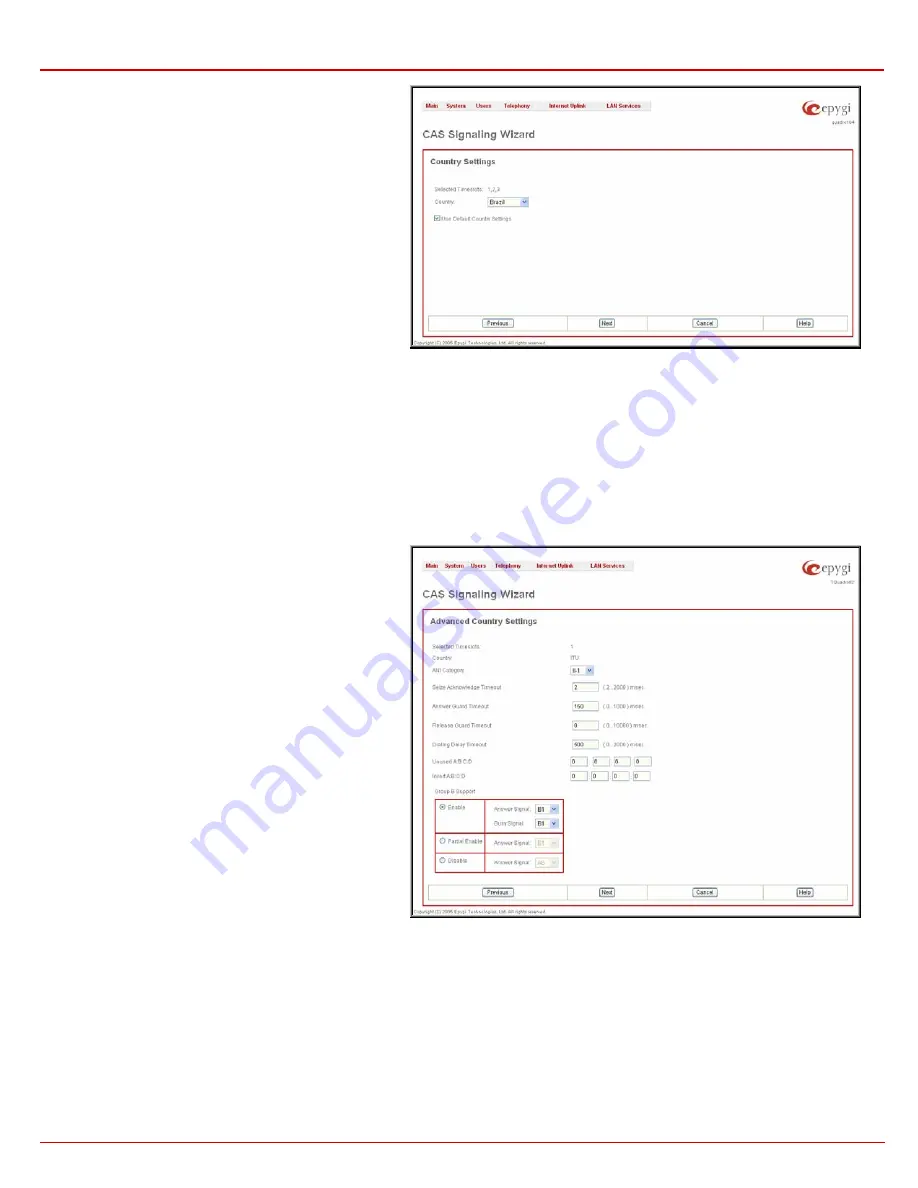
QuadroE1/T1 Manual II: Administrator's Guide
Administrator's Graphical User Interface
QuadroE1/T1; (SW Version 3.0.x)
52
CAS Signaling Wizard – Page 4 appears only in E1 User
mode when signaling selected from Signaling Type drop
down list on the CAS Signaling Wizard – Page 2 is R2 (all
types) and is used to configure country settings. Page
consists of the following components:
Country drop down list is used to set the location where
Quadro is located to support the correct functionality of R2
signaling. For countries absent in this list, use ITU selection.
Use Default Country Settings checkbox restores default
advanced settings for the selected country. When this
checkbox is not selected, next page will provide a possibility
to manually configure advanced country settings.
Fig. II-80: CAS Signaling Wizard – Page 4
CAS Signaling Wizard – Page 5 appears only when Use Default Country Settings checkbox is not selected on the previous page and is used to
configure advanced country settings. Page consists of the following components:
ANI Category drop down list appears only when R2 signaling selected from Signaling Type drop down list on the CAS Signaling Wizard – Page 2
is different from R2 DTMF and is used to select the calling party priority depending on the call originator’s location specifics.
Seize Acknowledge Timeout text field is used to define a timeout (in a range from 2 to 2000 milliseconds) between incoming seize signal and the
corresponding feedback.
Answer Guard Timeout text field is used to define a wait timeout (in a range from 0 to 1000 milliseconds) Group-B Answer Signal and Line Answer.
Release Guard Timeout text field is used to define an idle timeout (in a range from 0 to 10000 milliseconds) between the disconnect signal receipt
and call disconnection.
Dialing Delay Timeout text field is used to define a timeout
(in a range from 0 to 2000 milliseconds) before injecting
dialed digits. Timeout specially refers to R2 DTMF signaling.
Incoming DNIS Size text field indicates the number of
received digits (in a range from 0 to 255) required to establish
a call. When field has 0 value, system uses either timeout
defined in the Incoming digits timeout field or the End of
Address messages to establish a call. Independent on the
value in this field, the message End of Address always
cause the call establishment.
Usused A:B:C:D text fields require to configure unused C
and D bits of E1/T1 CAS signaling (A and B bits are
predefined). Fields may have either 0 or 1 values.
Invert A:B:C:D text fields are used to invert the ABCD status
bits in time-slot 16 before TX and after RX. If bit is set to 1,
the router inverts it before transmission and after the receipt.
End of DNIS (I-15) checkbox is used to enable End of DNIS
service.
Collect Call checkbox is only available when Brazil is
selected in the Country drop down list on the previous page
of the wizard and when the PBX attached to the Quadro
supports this feature. When this checkbox is selected and in
case of incoming calls, always the called destination will pay
for the call. Option is particularly applicable when calling from
the mobile phone. Checkbox should be selected when the
appropriate feature is enabled on the PBX.
Fig. II-81: CAS Signaling Wizard – Page 5
Group B Support manipulation radio button group is present only when R2 signaling selected from Signaling Type drop down list on the previous
page is different from R2 DTMF and is used to enable/disable the Group B Support. The Group B Support manipulation radio button group offers
following selection:
•
Enable – selection enables Group B Support (both answer and busy recognitions are performed) and requires defining Answer Signal and
Busy Signal parameters.
•
Partial Enable – selection partially enables Group B Support (only answer recognition is performed) and requires defining the Answer
Signal parameter.
•
Disable – selection disables Group B Support and requires defining the Answer Signal parameter.
















































