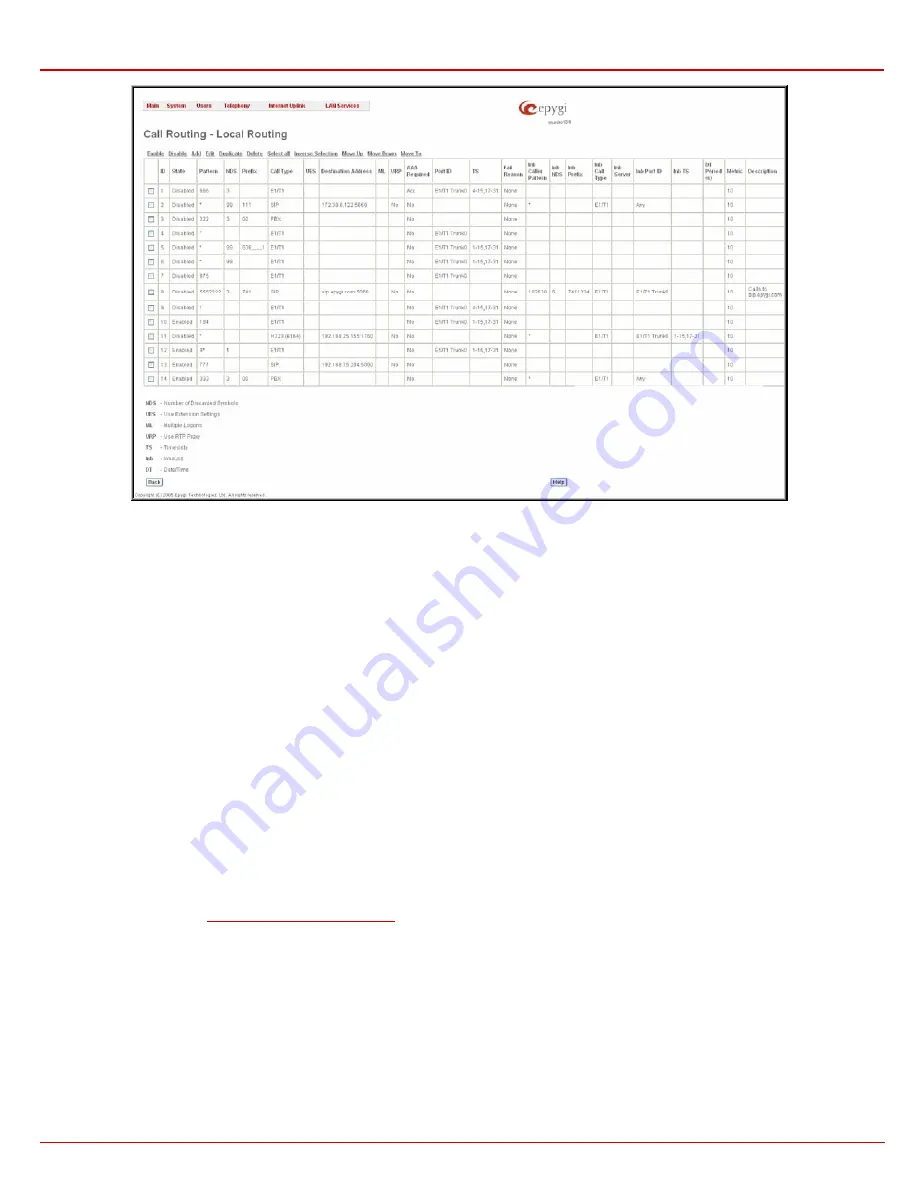
QuadroE1/T1 Manual II: Administrator's Guide
Administrator's Graphical User Interface
QuadroE1/T1; (SW Version 3.0.x)
58
Fig. II-87: Local Routing table
Defining patterns in the Local Routing Table avoids registering Quadro at the routing management server and gives a possibility to establish a
direct connection to the destination or to use a SIP server or H.323 Gatekeeper for call routing.
The Local Routing Table lists manually defined routing patterns along with their parameters (pattern number, state, routing and inbound caller
settings, RTP Proxy and Date/Time period settings, metric and description). The value invalid is displayed beside the E1/T1 routing pattern, if the
E1/T1 trunk settings (E1/T1 interface type, signaling type, etc.) have been changed since defining the corresponding route. Invalid E1/T1 patterns will
not be allowed.
Since Local Routing Table may have multiple entries that could match to same pattern, the table will be internally rearranged according to the rules
with these consequences:
•
The pattern matching best to the Best Matching algorithm will have the higher position in the rearranged list
•
If multiple patterns equally match to the Best Matching algorithm, the pattern with the lower metric will get the higher position in the rearranged
list
•
If the multiple patterns with the same metric have been matched to the Best Matching algorithm, the pattern in the higher position in the table
will get the higher position in the rearranged list.
The pattern in the highest position of the rearranged list will be considered as the preferred one. Second and subsequent matching patterns will be
used, if the destination refused the call due to the configured Fail Reason.
The Enable/Disable functional buttons are used to enable/disable the selected route(s). Disabled routes will take no effect while enabled routes will
be parsed when initiating routing calls. The State column in the Local Routing Table displays the current state of the routes (enabled/disabled).
Add starts the Local Call Routing Wizard where a new routing pattern may be defined. The Local Call Routing Wizard is divided into several
pages: Page 1 displays the following components:
Pattern requires entering the routing pattern’s identification. To make a specified call, the appropriate routing pattern should be dialed. Wildcards are
allowed here (see chapter
234H
Entering a SIP Addresses correctly
). '[' , ']' , ',', '-', ‘{‘, ‘}’ are used to define a range or a quantity of numbers, ‘!’ symbol is
used for exclusion (“!5a” inserted in Pattern field means all patterns except those equal to 5a). For example, 2{13-17, ww, a-c} means that the dialed
number may be 213, 214, 215, 216, or 217, 2ww, 2a, 2b and 2c to match the specified pattern; in the case of 2[3,7], the dialed number may be 23 or
27 to match the specified pattern.
















































