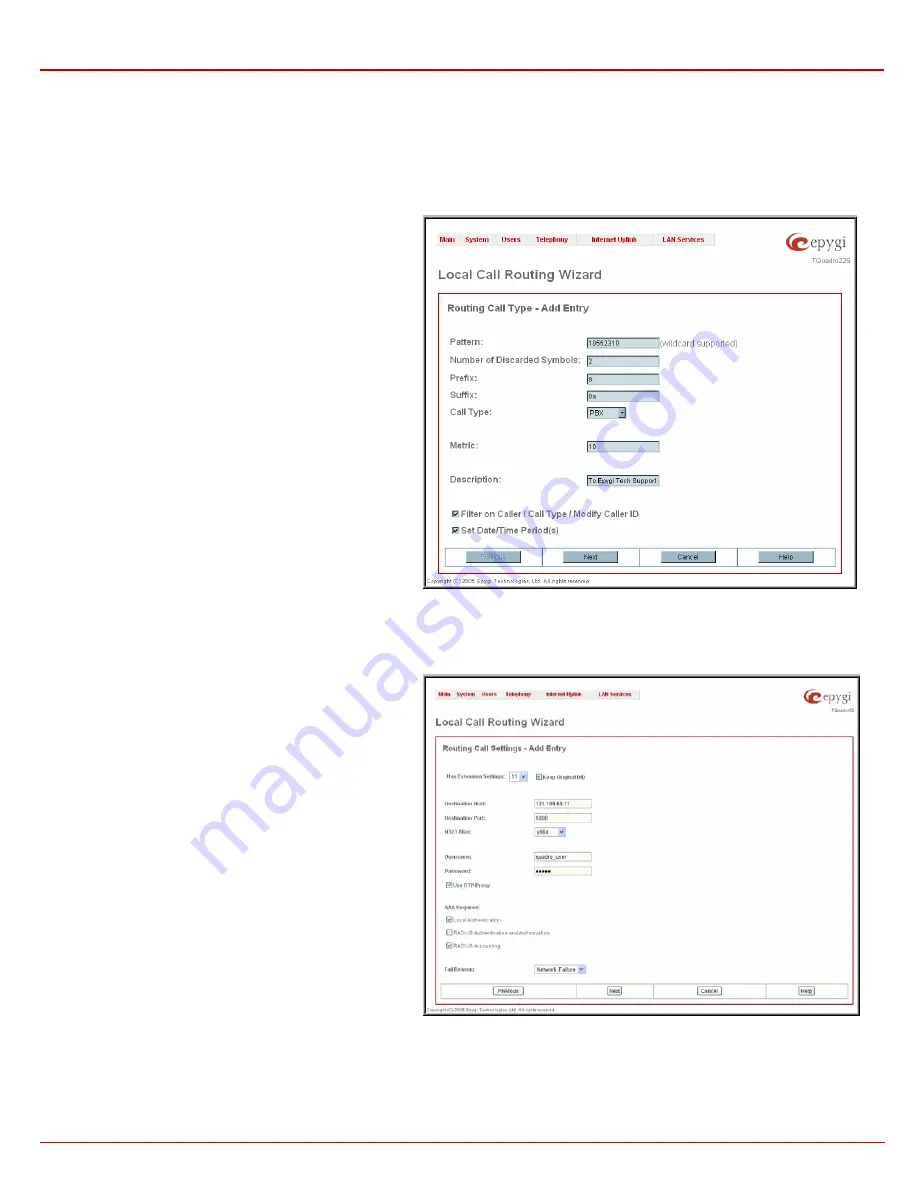
QuadroE1/T1 Manual II: Administrator's Guide
Administrator's Graphical User Interface
QuadroE1/T1; (SW Version 3.0.x)
59
Number of Discarded Symbols (NDS) requires the number of
symbols that should be discarded from the beginning of the
routing pattern. The field should be empty if no digits need to be
discarded. Only numeric values are allowed for this field,
otherwise an error message occurs: “Error: Number of
Discarded Symbols is incorrect - digits allowed only”.
Prefix requires entering the symbols (letters, digits and any
characters supported in the SIP username) that will be placed in
front of the routing pattern instead of the discarded digits.
Suffix requires entering the symbols (letters, digits and any
characters supported in the SIP username) that will be placed in
the end of the routing pattern. (For example, if the routing
Pattern is 12345, the Number of Discarded Symbols is two,
and the Prefix is 909 and Suffix is 0a, the final phone number
will be 9093450a.)
Call Type gives a possibility to select the call type (PBX, H323,
SIP, IP-PSTN or E1/T1).
Metric allows entering a rating for the selected route in a range
from 0 to 20. If no value is inserted to this field, 10 will be taken
as the default. If two route entries match a user’s dial string, the
route with the lower metric will be chosen.
The Description text field requires an optional description of the
routing pattern.
The Filter on Caller / Call Type / Modify Caller ID checkbox
selection allows limiting the functionality of the current route to
be used by the defined caller(s) only. If this checkbox is
enabled, inbound caller information (Inbound Caller Pattern,
Inbound Call Type, Inbound Port ID, etc.) will be required later
in the Local Call Routing Wizard.
The Set Date / Time Period(s) checkbox selection allows to
define a validity period(s) for current routing pattern to take
place and to define pattern date/time rules. When this checkbox
is enabled, Local Call Routing Wizard - Page 5 will be
displayed.
Fig. II-88: Local Routing Wizard - page 1
The second page of the Local Call Routing Wizard offers
different components depending on the Call Type selected on
the previous page.
Use Extension Settings is applicable to SIP, H323 and IP-
PSTN call types only and allows to select the extension (also
Auto Attendant) on behalf of the call that will be placed. The SIP
and H323 settings of the selected extension will be used as the
caller information. If no entry is selected in this list, the original
caller information will be kept. When Keep original DID
checkbox is selected, called destination will receive the original
caller’s information, rather than the information of extension
selected from the Use Extension Settings list.
Destination Host requires the IP address or the host name of
the destination (for a direct call) or the server (for calls through
the SIP server or H323 gatekeeper).
Destination Port requires the port number of the destination or
of the SIP server or H323 gatekeeper.
H323 Alias field is actual for H323 call type only and may
contain different characters: for e164 user name type digit
characters allowed only, h323-ID user name type allows any
characters for the registration user name.
User Name and Password require the identification settings for
the public SIP server or servers requiring authentication.
The Multiple Logons (ML) checkbox is available only for the IP-
PSTN call type and allows/denies multiple logon to the public
SIP server or H.323 gatekeeper with the same username at the
same time.
Fig. II-89: Local Routing Wizard - page 2
Use RTP Proxy checkbox is available for SIP, H323 and IP-PSTN call types and is applicable only when route is used for calls through Quadro
between peers both located outside the Quadro. When this checkbox is selected, RTP streams between external users will be routed through
Quadro, otherwise, when checkbox is not selected, RTP packets will be moving directly between peers.















































