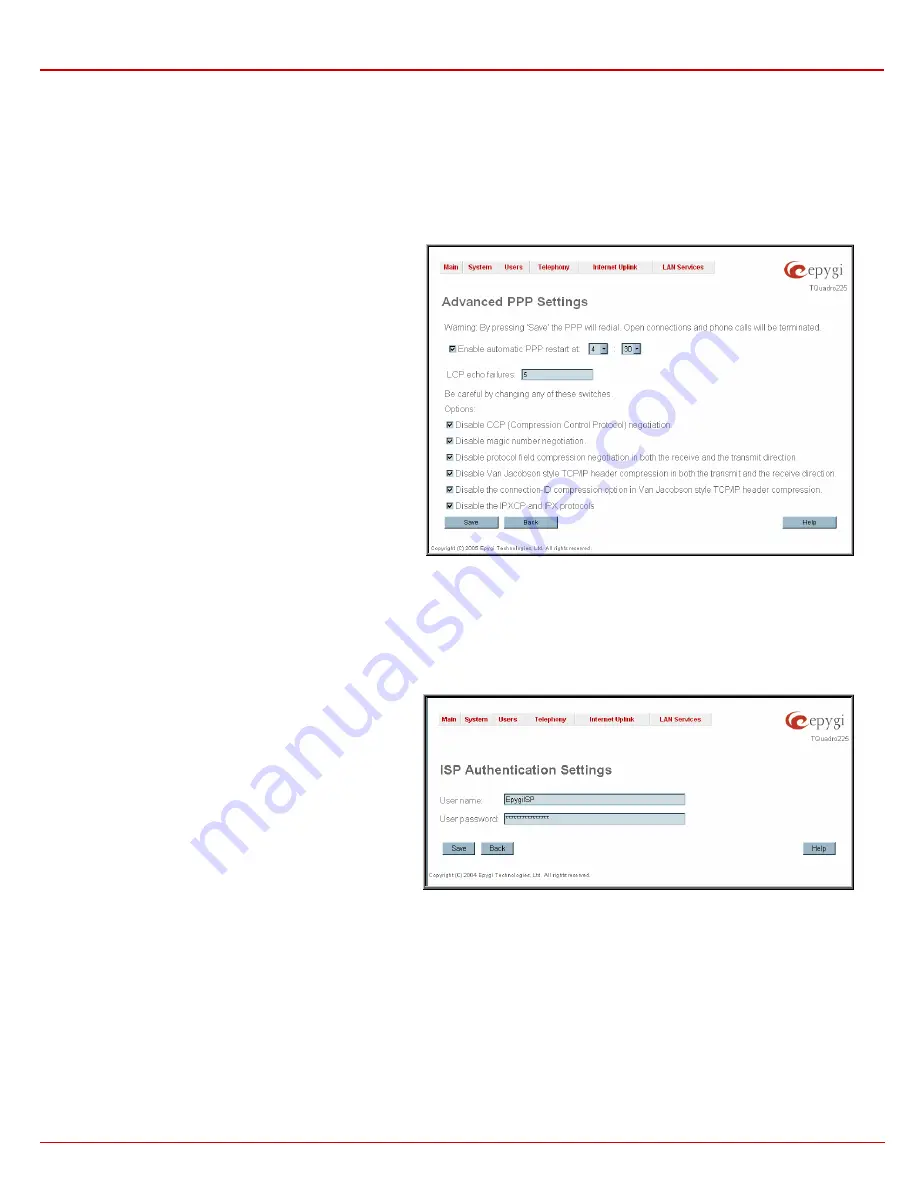
QuadroE1/T1 Manual II: Administrator's Guide
Administrator's Graphical User Interface
QuadroE1/T1; (SW Version 3.0.x)
68
The Advanced PPP Settings page offers a group of
checkboxes:
Enable automatic PPP restart at checkbox is used to select
the time when PPP connection will be automatically restarted.
Checkbox selection enables LCP echo failures text field that
indicates the number of LCP echo failure packets received
before the PPP connection will be considered as dead and will
be restarted.
Disable CCP (Compression Control Protocol) negotiation -
this option should only be selected if the peer system is not
working properly, e.g., not accepting the requests from the
PPPD (Point-to-Point Daemon) for CCP negotiation.
Disable magic number negotiation - with this option, PPPD
cannot detect a looped-back line. This option should only be
selected if the peer is not working properly.
Disable protocol field compression negotiation in both the
receive and the transmit direction - no protocol field
compression will take place.
Disable Van Jacobson style TCP/IP header compression in
both the transmit and the receive direction - no negotiation of
TCP/IP header compression will take place, the header will
always be sent uncompressed.
Disable the connection-ID compression option in Van
Jacobson style TCP/IP header compression - with this
option, PPPD will not compress the connection-ID byte from
Van Jacobson, nor ask the peer to do so.
Disable the IPXCP and IPX protocols - this option should only
be selected if the peer is not working properly and cannot
handle requests from PPPD for IPXCP negotiation.
Fig. II-100: Advanced PPP Settings page
ISP Authentication Settings
The ISP authentication settings are used to establish a connection between the Quadro and the ISP (provider party) that requires security
verification. Authentication is needed by the provider party to identify a user trying to connect it.
These settings are available only if Quadro has a WAN interface different from the Ethernet uplink.
The ISP authentication settings page offers the following input
options:
Username requires the user name to access the ISP server.
User Password requires the user password to access the
ISP server.
Fig. II-101: ISP Authentication Settings page
















































