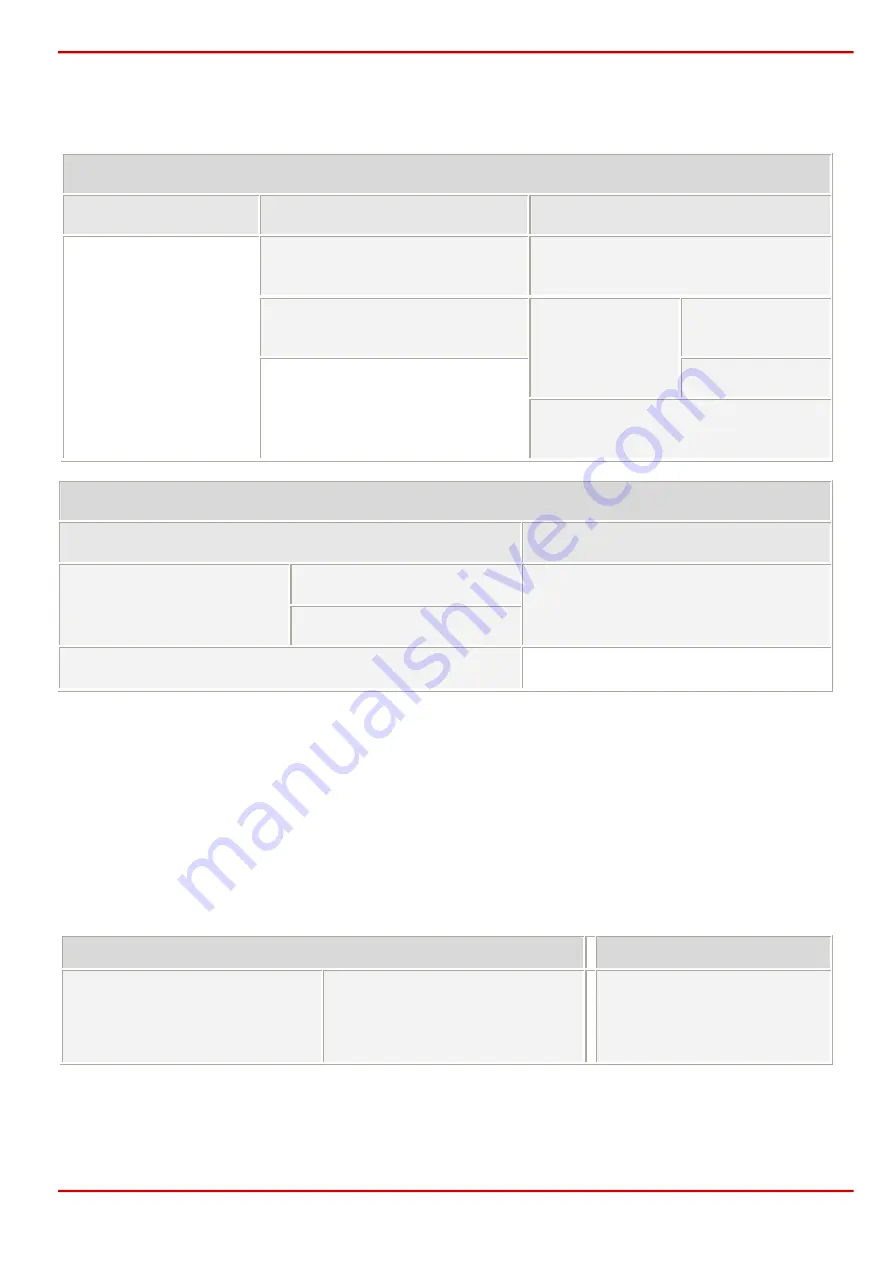
Epygi Technologies
Using Quadro Features on IP Phones
The New Messages mailbox has the following sub-hierarchy in the Reply or Forward a Message
and Send a Message or Leave a Reminder menu options:
a
Reply or Forward a Message
a
Call Back immediately
b
Reply by Voice Mail
c
Forward a Message
Dial
b
to mark the message as
Urgent, or press pound to assign
the Normal priority.
Dial
Destination Number
r
Record a Message
Dial additional
Destination
Number
r
Record a Message
r
Record a Message
Dial
b
to mark the message as
Urgent, or press pound to assign the
Normal priority.
b
Send a Message or Leave a Reminder
Dial
Destination Number
r
Leave a reminder
Dial additional
Destination
Number
r
Record a Message
r
Record a Message
Dial
b
to mark the message as Urgent,
or press pound to assign the Normal
priority.
Dial
b
to mark the message as Urgent, or press pound to
assign the Normal priority.
Please Note:
The
service is restricted regarding sending a message to the PSTN destinations.
Message will be successfully received by the destination if all of the following conditions fit:
-
The connection to the destination is successful;
-
The voice mail service is enabled on the destination;
-
There is enough space in the voice mailbox of the destination;
-
The duration of the forwarded/replied message is less than the maximal voice mail duration
set up by the destination
-
Voice Mail Services for Incoming Calls:
Calling to the extension’s Voice Mailbox
In call queue
a
(during the greeting message)
Calling to the Zero Out
destination
r
Skip the greeting message and
start Voice Mail recording
a
Leave the call queue and
record a Voice Mail
PAGE 10 29 May 2006











































