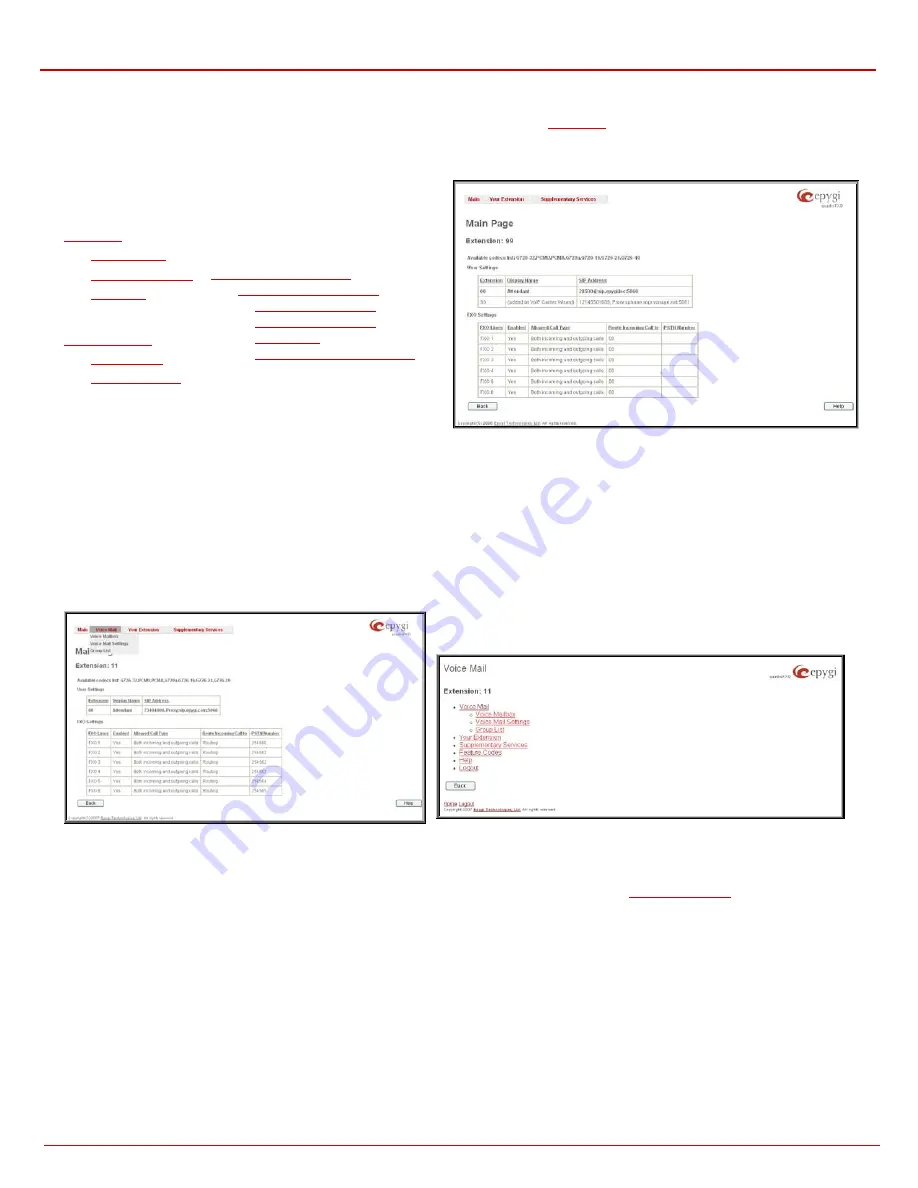
QuadroFXO Manual II: Administrator's Guide
Extension User’s Menus
QuadroFXO; SW Version 5.1.x
86
Extension User's Menus
When logging in as an extension user the page Extension Settings is displayed with the
table as a startup. This page displays a list of
available codecs for the corresponding extension, the list of other extensions on the Quadro, their Display names, the SIP registration username and
line number (if attached), as well as the FXO lines state and the destination to route incoming calls. For FXO lines, allowed call types are displayed
here.
•
•
•
•
•
•
•
•
•
•
Fig. III-1: Quadro Extension User’s page
Main Page
The Main Page provides read only information about the extension codecs, other existing extensions and available FXO lines on the Quadro
depending on the active interface.
The Main Page displays a list of available codecs for the corresponding extension, the list of other extensions on the Quadro, their Display names,
the SIP registration username and line number (if attached). It also displays the FXO lines state and the destination to route incoming calls. For FXO
lines, allowed call types displayed here.
Voice Mail
Fig. III-2 Voice Mail menu in Dynamo Theme
Fig. III-3 Voice Mail menu in Plain Theme
The Voice Mail Service provides a possibility to leave brief voice messages on the mailbox of an unavailable or busy Quadro extension. The caller
hears a greeting message (configurable by the extension user) and a signal initiating the Voice Mail recording. The extension user may configure the
maximum duration of the voice message, as well as the Voice Mail system activation timeout (see chapter
Received voice messages are stored in the Voice Mailbox. They can be accessed by the
a
key combination from the phone handset and via
Quadro management. Voice messages can to be played, marked (from GUI only), deleted, replied to (from handset only) or forwarded by the user.
Messages with a facsimile (FAX) attached will be displayed in a special way in the Voice Mailbox on web management access and will be indicated
by a special voice signal when accessing the message from the handset. The Incoming FAX message can be viewed and downloaded to the PC
from the Voice Mailbox at Web management access as a *.tif picture file.
Quadro’s Voice Mail service also allows reviewing system messages used for telephony services functionality. The voice mail greeting, incoming and
outgoing blocking messages, user’s name and out of office greeting can be played, recorded and restored. Greeting messages are played to the
caller announcing that the called extension is unavailable and asking to leave a voice mail. Blocking messages are played when receiving or making
incoming/outgoing calls from/to the restricted destination. User’s name is played when surfing the Extensions Directory. The personal out of office
greeting is played instead of the main greeting message, when out of office option is selected on the extension.
















































