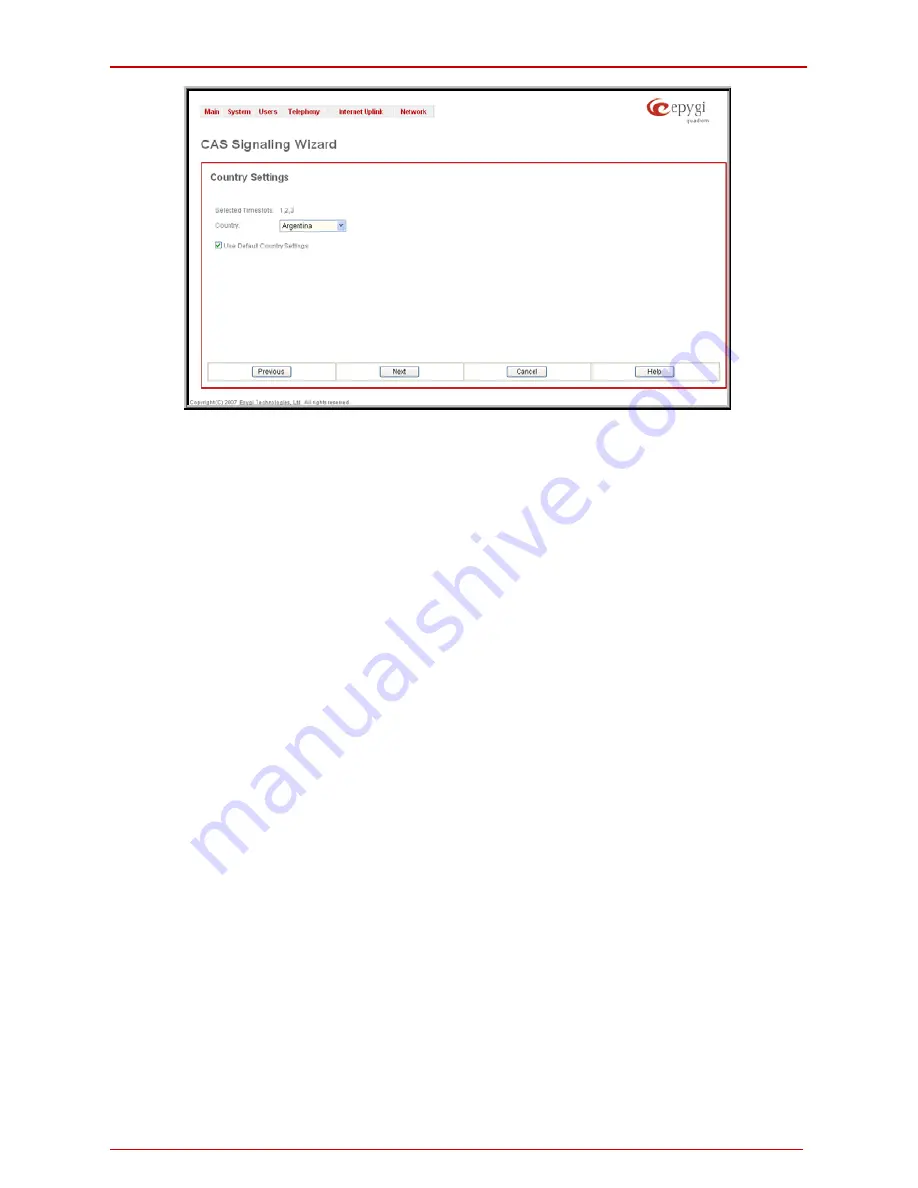
QuadroM-E1/T1 Manual I: Installation Guide
Configuring the QuadroM-E1/T1
QuadroM-E1/T1; (SW Version 5.2.x)
34
Fig. I-33: CAS Signaling Wizard - page 4
This page only appears in E1 User mode when signaling selected from Signaling Type drop
down list on the CAS Signaling Wizard – Page 2 is R2 (all types) and is used to configure
country settings.
Country drop down list is used to set the location where Quadro is located to support the
correct functionality of R2 signaling. For countries absent in this list, use ITU selection.
Use Default Country Settings checkbox restores default advanced settings for the selected
country. When this checkbox is not selected, next page will provide a possibility to manually
configure advanced country settings.
Press Next to move to the fifth page of the CAS Signaling Wizard:
Summary of Contents for QuadroM-E1
Page 1: ......
















































