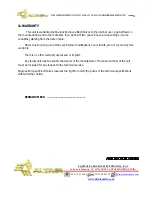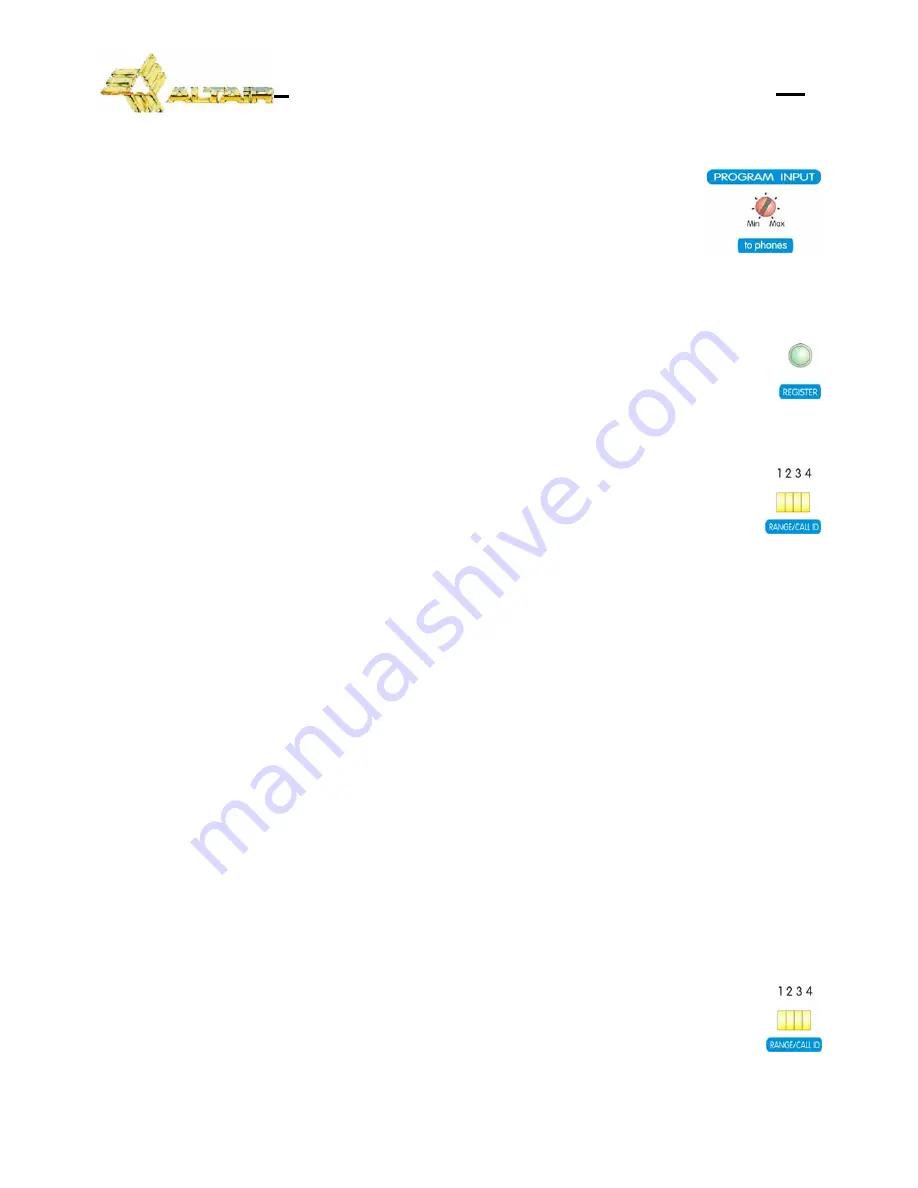
20
PROGRAM TO HEADPHONES CONTROL
The program to headphones control allows to regulate the program signal
level that appears in the headsets connected to the base station unit WBS-202,
independently if the program sending to lines A/B switches is pressed or not.
Keep in mind that if the program input signal is sent to the lines, the signal sent
directly to the headphones directly will be added to the signal sending directly to
the lines (attenuated by the sidetone control, previously explained).
RADIO REGISTER SWITCHES
Each radio group (R1 and R2) have a radio register switch. This switches are provided
to register and deregister the wireless beltpacks of the wireless intercom system. On each
base station WBS-202 can be registered up to eight wireless beltpacks (four per group, R1
and R2). Within each group we can register a dual channel wireless beltpack WBP-202 and
three single channel wireless beltpacks WBP-200 or four single channel wireless beltpacks WBP-
200.
To register a beltpack to the base station, turn on the base station, and press and
hold the REGISTER switch during six seconds. At this moment the base station will sound (if
the buzzer it is turned on) and will blink the associated REGISTER led and the IN-RANGE (1-
4) leds corresponding where is going away to register the new beltpack. If the base
station has registered four beltpacks already in the group, the function will be reset, and
new beltpacks will not be able to be registered until the deregistration of some beltpack is made or
deregister all the beltpacks registered in the base station group.
If we do not do anything during 60 seconds the function will be reset.
If we pressed key REGISTER again the function will be reset.
With the beltpack that we want to register turned off, turn on pressing the ON/OFF switch
maintaining pressed the VOLUME UP/DOWN switches.
If everything goes well, the base station base will sound (if the buzzer it is turned on) and the
beltpack also (if the buzzer it is turned on), the corresponding base station IN RANGE led will turn on
and the beltpack IN RANGE led begin to blink.
If the procedure fails, turn off the base station and the beltpack and to return to begin.
To deregister all the beltpacks registered in the base station, turn on the base station with the
register switch of the radio group that you can erase the register, pressed until the base station
sounds with all the beltpacks registered to the base station turned off. At this moment, turn off the
base station and all the beltpacks will be deregistered.
Each beltpack can be registered in two different base stations, so that if it loses the range of
one, changes the operation to the other base station. Each base station can register a maximum of
four beltpacks.
If we want to register the beltpack in the base station 2, turn on the beltpack pressing the ON/
OFF switch maintaing pressed the VOLUME UP/DOWN switches and the BUZZER ON/OFF switch.
IN RANGE LEDS
The intercom base station has eight in range leds (four for each radio group R1 and
R2), that indicated the wireless beltpacks that are in range in the wireless system at this
moment.
If a call signal is generated in a wireless beltpack of the intercom system, the
corresponding IN RANGE led to the beltpack number start blink.
WB-200 SERIES INTERCOM SYSTEM — WBS-202 DUAL CHANNEL WIRELESS BASE STATION