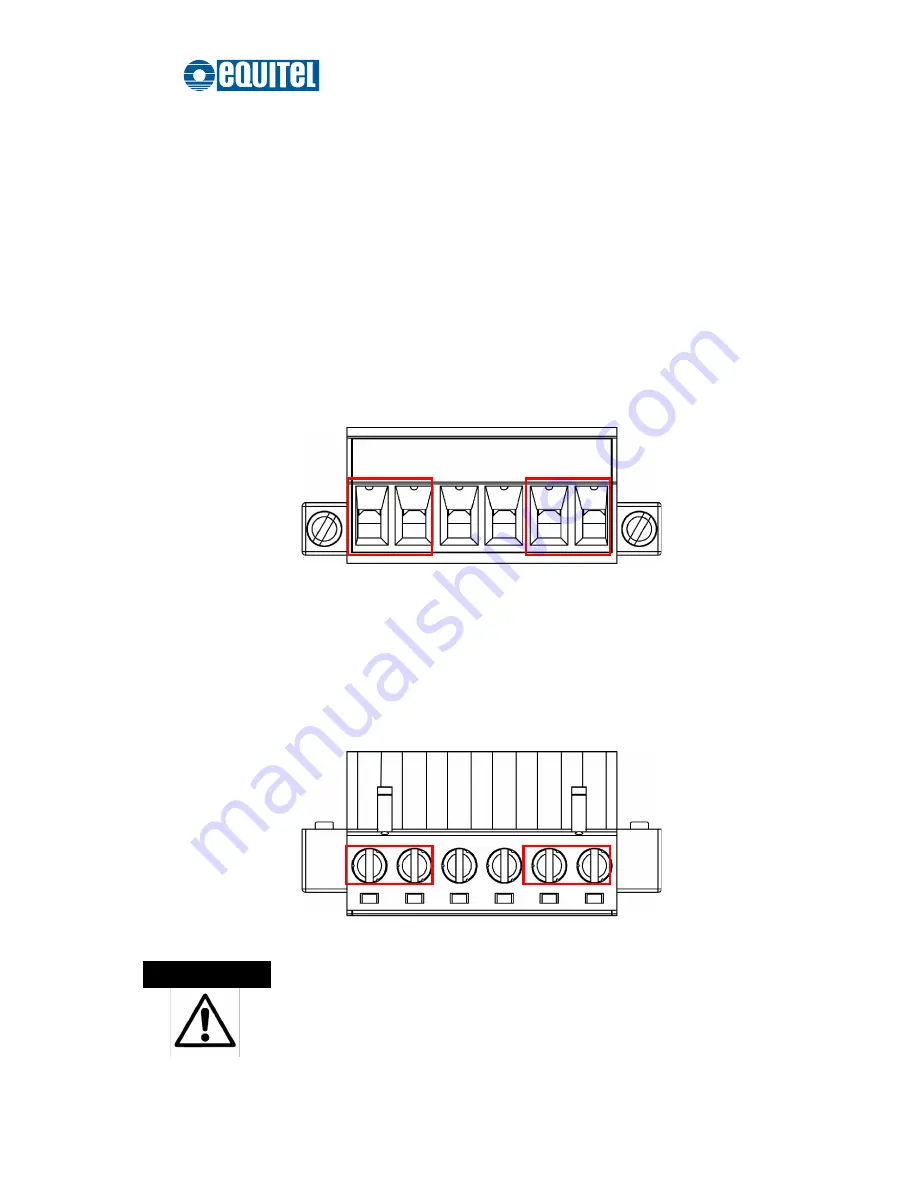
September 2011 Ed.2.0
EQUITEL – Technical Manual N968
17
Wiring the Power Inputs
Please follow the steps below to wire power lines from the terminal block to the compliant
external DC power source.
1.
Before wiring, make sure the power source is disconnected.
2.
Using the wire-stripping tool, strip a short piece of insulation from the output wires of
the DC power source.
3.
Identify the positive and negative feed positions for the terminal block connection.
See the symbols printed on the panel indicating the polarities and DC input power
range in voltage.
Plugs for Power 1 & Power 2
4.
Insert the exposed wires into the terminal block plugs. Only wires with insulation
should extend from the terminal block plugs. Note that the polarities between the
wires and the terminal block plugs must be positive to positive and negative to
negative.
5.
Use a slotted screwdriver to tighten the captive screws.
Captive Screws for Fixing Wires
Use Copper Conductors Only,
60/75
C
, tightening to
5 lb-in
The wire gauge for the terminal block should be in the range
between
12~ 24 AWG
.
ATTENTION
Summary of Contents for N968
Page 7: ...September 2011 Ed 2 0 EQUITEL Technical Manual N968 IPv6 Commands Set 148 ...
Page 19: ...September 2011 Ed 2 0 EQUITEL Technical Manual N968 12 Crossover Cable Schema ...
Page 25: ...September 2011 Ed 2 0 EQUITEL Technical Manual N968 18 ...
Page 54: ...September 2011 Ed 2 0 EQUITEL Technical Manual N968 47 Syslog Configuration interface ...
Page 56: ...September 2011 Ed 2 0 EQUITEL Technical Manual N968 49 SMTP Configuration interface ...
Page 58: ...September 2011 Ed 2 0 EQUITEL Technical Manual N968 51 Event Configuration interface ...
Page 65: ...September 2011 Ed 2 0 EQUITEL Technical Manual N968 58 IP Security interface ...
Page 68: ...September 2011 Ed 2 0 EQUITEL Technical Manual N968 61 Port Statistics interface ...
Page 70: ...September 2011 Ed 2 0 EQUITEL Technical Manual N968 63 Port Control interface ...
Page 79: ...September 2011 Ed 2 0 EQUITEL Technical Manual N968 72 State Activity of Switch 2 ...
Page 96: ...September 2011 Ed 2 0 EQUITEL Technical Manual N968 89 RSTP System Configuration interface ...
Page 98: ...September 2011 Ed 2 0 EQUITEL Technical Manual N968 91 RSTP Port Configuration interface ...
Page 100: ...September 2011 Ed 2 0 EQUITEL Technical Manual N968 93 SNMP System Configuration interface ...
Page 113: ...September 2011 Ed 2 0 EQUITEL Technical Manual N968 106 802 1x System Configuration interface ...
Page 117: ...September 2011 Ed 2 0 EQUITEL Technical Manual N968 110 Static MAC Addresses interface ...
















































