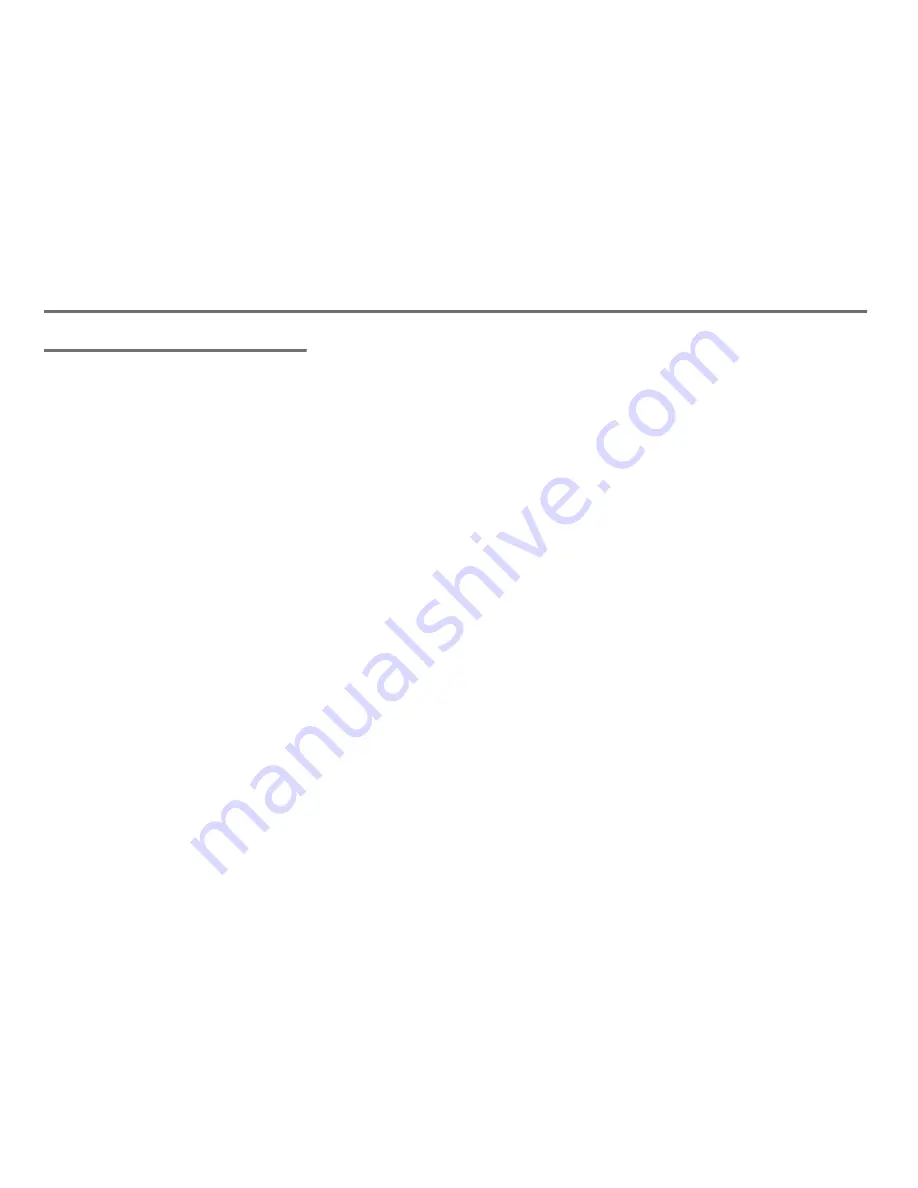
Table of contents
8
Voice control
. . . . . . . . . . . . . . . . . . 267
General information . . . . . . . . . . . . . . 268
Safety instruction . . . . . . . . . . . . . 268
Symbols . . . . . . . . . . . . . . . . . . . . 268
Operating language . . . . . . . . . . . 268
General notes on operation . . . . . 268
Voice input . . . . . . . . . . . . . . . . . . 269
General operation. . . . . . . . . . . . . 269
Commands . . . . . . . . . . . . . . . . . . 270
Skipping sections of a dialog . . . . 271
Configuring voice control . . . . . . . 271
Help function (teleprompter) . . . . . 271
Operating picklists . . . . . . . . . . . . 272
Tuner mode
(FM, AM and XM Satellite Radio). . . . 273
Calling up tuner mode . . . . . . . . . 273
Tuner mode help . . . . . . . . . . . . . 273
Setting the waveband . . . . . . . . . . 273
Setting the FM mode . . . . . . . . . . 273
Setting the frequency
(FM or AM tuner mode only). . . . . 273
Next/previous station
(FM and AM tuner mode only) . . . 274
Next/previous channel
(XM
®
tuner mode only) . . . . . . . . . 274
Station search
(FM and AM tuner mode only) . . . 274
Selecting stations/channels
stored in the presets . . . . . . . . . . . 274
Selecting channels
(XM
®
tuner mode only) . . . . . . . . . 274
Scan function
(FM and AM tuner mode only) . . . . 275
Operating examples. . . . . . . . . . . . 275
DISC and AUX mode. . . . . . . . . . . . . . 276
Calling up DISC or AUX mode. . . . 276
DISC/AUX mode help . . . . . . . . . . 276
Next/previous disc . . . . . . . . . . . . . 276
Selecting a disc directly . . . . . . . . . 276
Next/previous folder . . . . . . . . . . . . 277
Skipping tracks
forwards/backwards . . . . . . . . . . . . 277
Selecting a track directly . . . . . . . . 277
Random Song/Album function . . . . 277
Operating examples. . . . . . . . . . . . 277
PHONE mode . . . . . . . . . . . . . . . . . . . 279
Calling up PHONE mode . . . . . . . . 279
Phone help. . . . . . . . . . . . . . . . . . . 279
Dialing a number . . . . . . . . . . . . . . 279
Redialing . . . . . . . . . . . . . . . . . . . . 279
Storing numbers in the
phonebook . . . . . . . . . . . . . . . . . . . 279
Calling a phonebook entry . . . . . . . 280
Operating examples. . . . . . . . . . . . 280
Navigation mode . . . . . . . . . . . . . . . . . 284
Calling up Navigation mode . . . . . 284
Navigation mode help . . . . . . . . . . 284
Entering a destination . . . . . . . . . . 284
Entering a destination stored
in the Adress Book . . . . . . . . . . . . 285
Suspending route guidance . . . . . 285
Resuming route guidance . . . . . . . 285
Muting and reactivating navigation
announcements. . . . . . . . . . . . . . . 286
Redefining a navigation route . . . . 286
Setting a detour . . . . . . . . . . . . . . . 286
Map display . . . . . . . . . . . . . . . . . . 286
Switching traffic information on/off 287
Operating examples . . . . . . . . . . . 287
Various commands . . . . . . . . . . . . . . . 292
Various commands help . . . . . . . . 292
Other available commands . . . . . . 292
Command overview . . . . . . . . . . . . . . 293
Group commands . . . . . . . . . . . . . 293
Tuner commands . . . . . . . . . . . . . 293
DISC and AUX commands . . . . . . 293
PHONE commands . . . . . . . . . . . . 294
Navigation commands. . . . . . . . . . 294
Various commands . . . . . . . . . . . . 295
Summary of Contents for VI DIS
Page 1: ...01 Cover Hyundai Logo fm Seite 1 Dienstag 19 Januar 2010 11 33 11 ...
Page 3: ......
Page 11: ...Table of contents 10 ...
Page 41: ...38 Functional introduction Basic functions ...
Page 75: ...72 XM Satellite Radio mode Status screens and messages ...
Page 121: ...118 DISC mode Video CD playback ...
Page 151: ...148 AUX mode AUX playback ...
Page 203: ...200 PHONE Phonebook ...
Page 269: ...266 Navigation Settings ...
Page 299: ...296 Voice control Command overview ...
Page 315: ...312 Rear camera General information and operation ...
Page 316: ...313 Appendix Technical data 314 ...










































