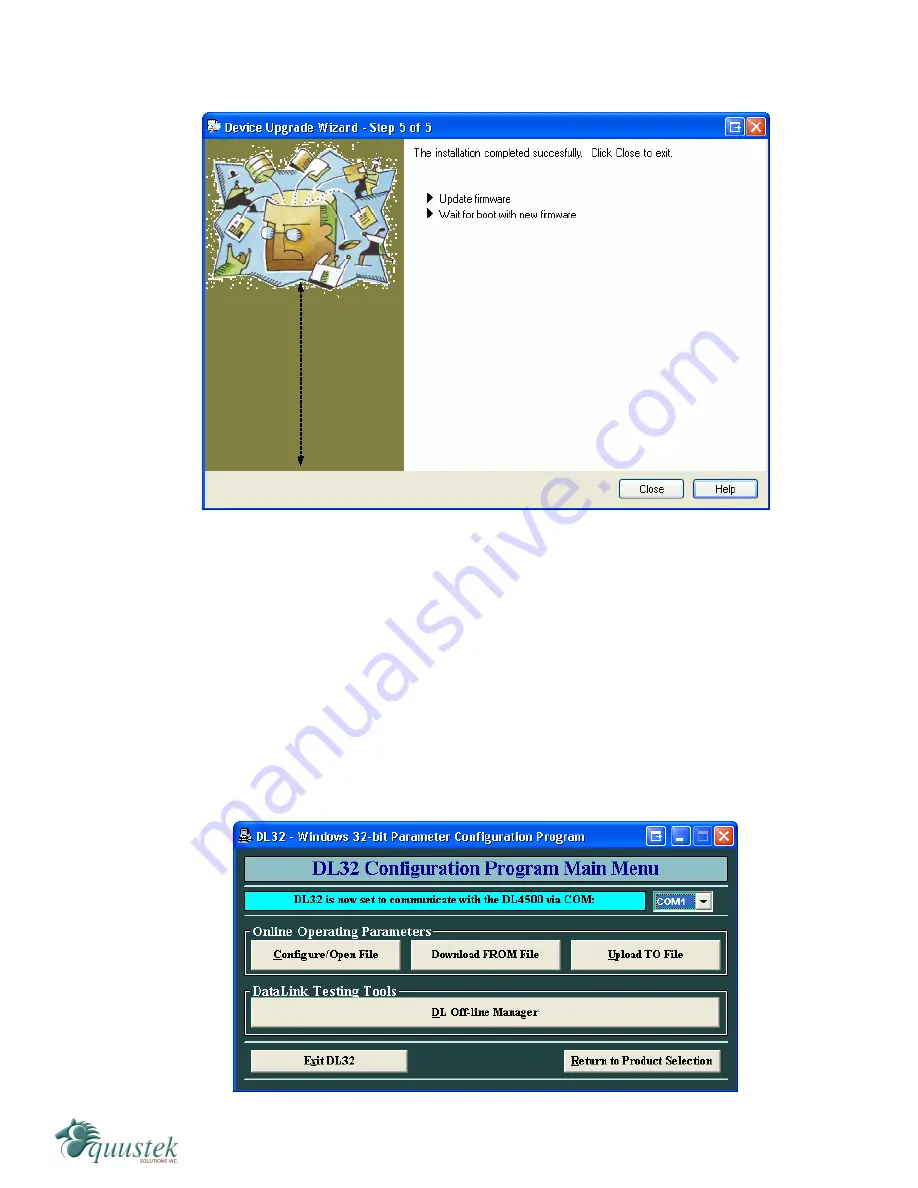
7.
If the firmware has been successfully installed, you will see the following screen.
The Device Installer can now be closed.
6.2 DL32 Configuration Software
The DL32 Configuration Software is used to upgrade the firmware on the DL4500
motherboard. This firmware is responsible for the DH+ and DH-485 networks.
In order to upgrade the DL4500 firmware, follow the procedure below.
1.
Open the DL32 Configuration and select
DL4500 Models
. You will see the following
screen.
#815-1200 W73rd Ave, Vancouver, BC, V6P6G5, Canada Phone: 888-387-3787 or 604-266-8547 www.equustek.com
33















































