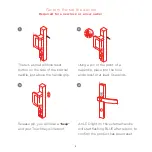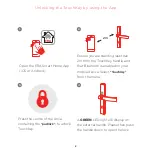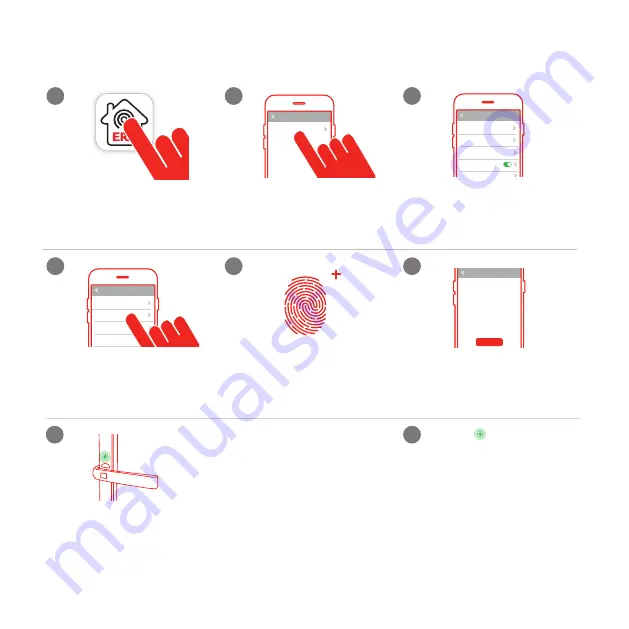
Adding a fingerprint
Open the ERA Smart
Home App
(iOS or Android).
Select TouchKey.
Open TouchKey settings
Select
"Fingerprints"
.
Click the
“+”
to add
a fingerprint and name
your new fingerprint.
Tap
"Start"
and follow the
on screen instructions.*
TouchKey will
"beep"
and a
GREEN
LED light on the
external handle will flash. Using your chosen
fingerprint (finger/thumb), place this over the black
sensor on the front of the external handle.
The
GREEN
LED on the
external handle will stay
illuminated for 2-3
seconds while the App
takes an image.
The fingerprint icon will
update once successful
1.
2.
3.
4.
5.
6.
7.
8.
Select Product
ERA TouchKey
Settings
TouchKey Name
Fingerprints
Auto Unlock
Audio Settings
Delay Interval
Settings
TouchKey Name
Fingerprints
Auto Unlock
Audio Settings
Delay Interval
Add Fingerprints
To add fingerprint just tap on
the start button and follow
the instructions
Start
5
6