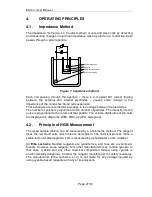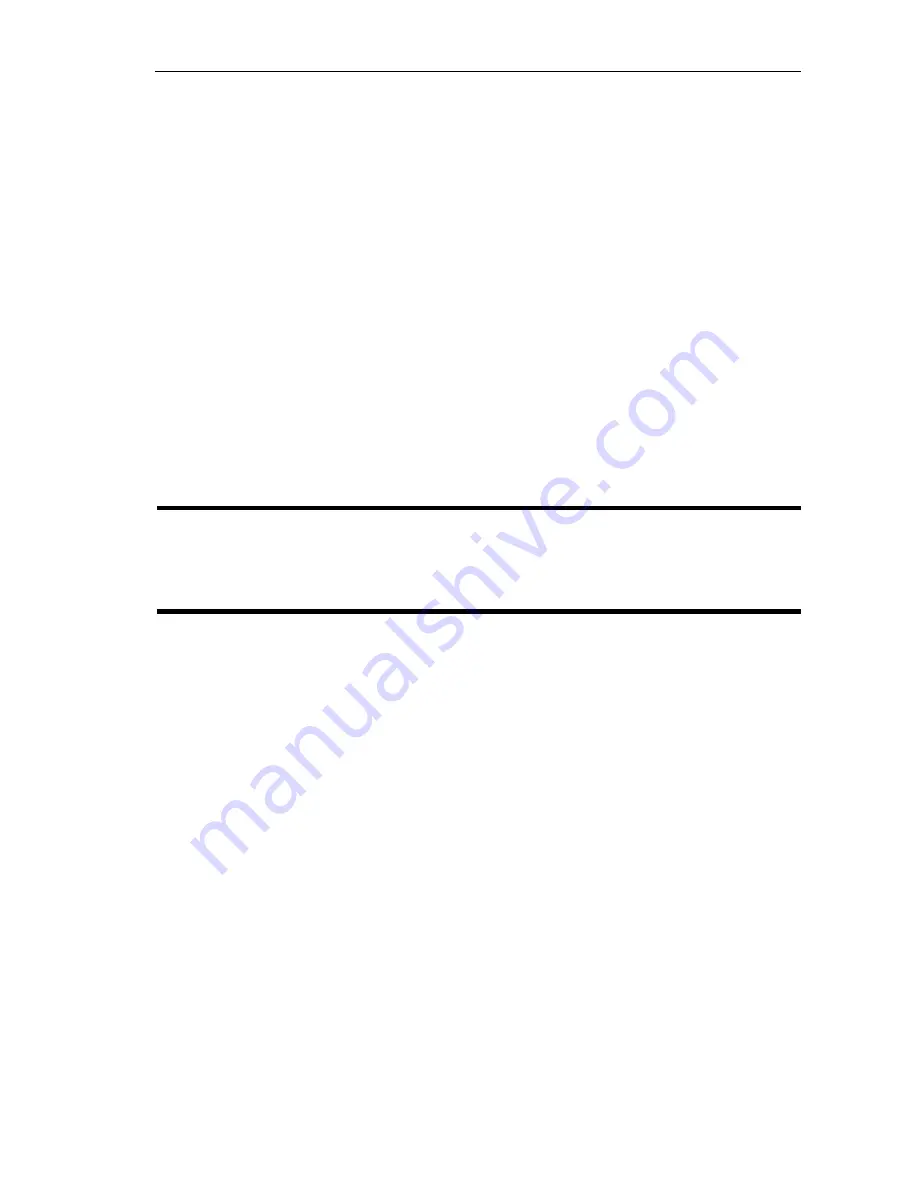
ELite 3, User Manual
Page 16/72
2.2.2.
Space requirements
It is important to install the instrument in a suitable location. A poor location can
adversely affect its performance. Consider the following space requirements:
-
Select a location near a power source and close to a suitable drain.
-
Place the unit on a clean and level surface.
-
Leave at least 0.5m (20in) space on both sides and above the instrument to
access pneumatics and (optional) built in printer. Provide a minimum of 0.2m
(8in) between the rear panel and the wall to allow for heat dissipation and tube
clearance.
-
Install the reagents in a suitable place that will make your work easy. The best
place is on the ground, below the supporting desk of the instrument. The
pneumatic system is capable of aspirating reagents from containers being 1m
(3ft) below the reagent inputs. Make sure the reagent tubes are not bent,
broken, twisted or blocked in between the desk the instrument is on and the
wall behind. Such circumstances can result in instrument operation failure.
-
DO NOT PLACE the reagents above the instrument, as there can be a risk of
falling and spilling.
WARNING: Install the unit on a table or workbench. If the unit was installed
without a supporting desktop under the unit, there is a possibility
that the analyzer could accidentally fall.
2.2.3.
Peripherals
Connect external peripherals only when both the instrument and the peripheral
device are off. Possible peripherals are:
-
external printer
-
the printer must be recommended by authorized technician
-
the printer must be approved and listed
-
the printer must have a CE mark
-
external keyboard
-
the external keyboard must be approved
-
the external keyboard must have a USB port or suitable adapter
-
link to host computer via USB port
-
serial link cable must be approved by technician
-
USB B port (linking to host computer) requires a USB A-B cable and
USB driver software (contact service for availability)