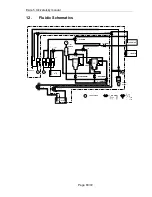ELite 3, User Manual
Page 54/72
8.2.
Reagent status
The screen shows reagent volumes in containers, as calculated by the instrument.
With each measurement, the volumes are changing accordingly. When reagent
volume in a container is running low, instrument will notify user, and ask for
replacement.
MAINTENANCE
REAGENT STATUS
Bar graphs show reagent status.
Reset will reset reagent level to its full value.
If any of the reagents is replaced (Reset),
press Prime to aspirate liquid into the system
Volume opens up the container volume setup
screen.
If Waste is high, it should be disposed of properly (see next section for instructions).
MAINTENANCE
REAGENT STATUS
Volume
Set the volume of the containers used.
Values in ml. If volume of a reagent is set to 0
(zero), software will not keep track of
consumption.
.
Accept saves your changes.
Cancel discards changes and returns to reagent status screen
DIAGNOSTICS
SELF TEST
The analyzer lists and checks subsystems.
When tests are finished, display shows a
summary of the results. Various system
parameters can be seen on the screen.
Press START to run Self test again.
Press BACK to go back to previous menu.