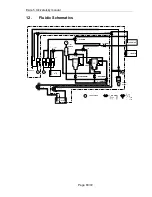ELite 3, User Manual
Page 56/72
9.
Settings
Selecting Settings accesses various lists of options
9.1.
Printer settings
Printer settings menu allows setting up parameters of report printing.
Settings
Press BACK to go back to MAIN menu.
Settings
Printer settings
Settings
Printer settings / Device
Printer: Selection between built-in or USB
printer. If the printer is recognized, the screen
will show the printer’s name.
Format: Selects printout quality.
Press Accept to approve changes made.
Press Cancel to go back to previous menu
keeping the old settings.