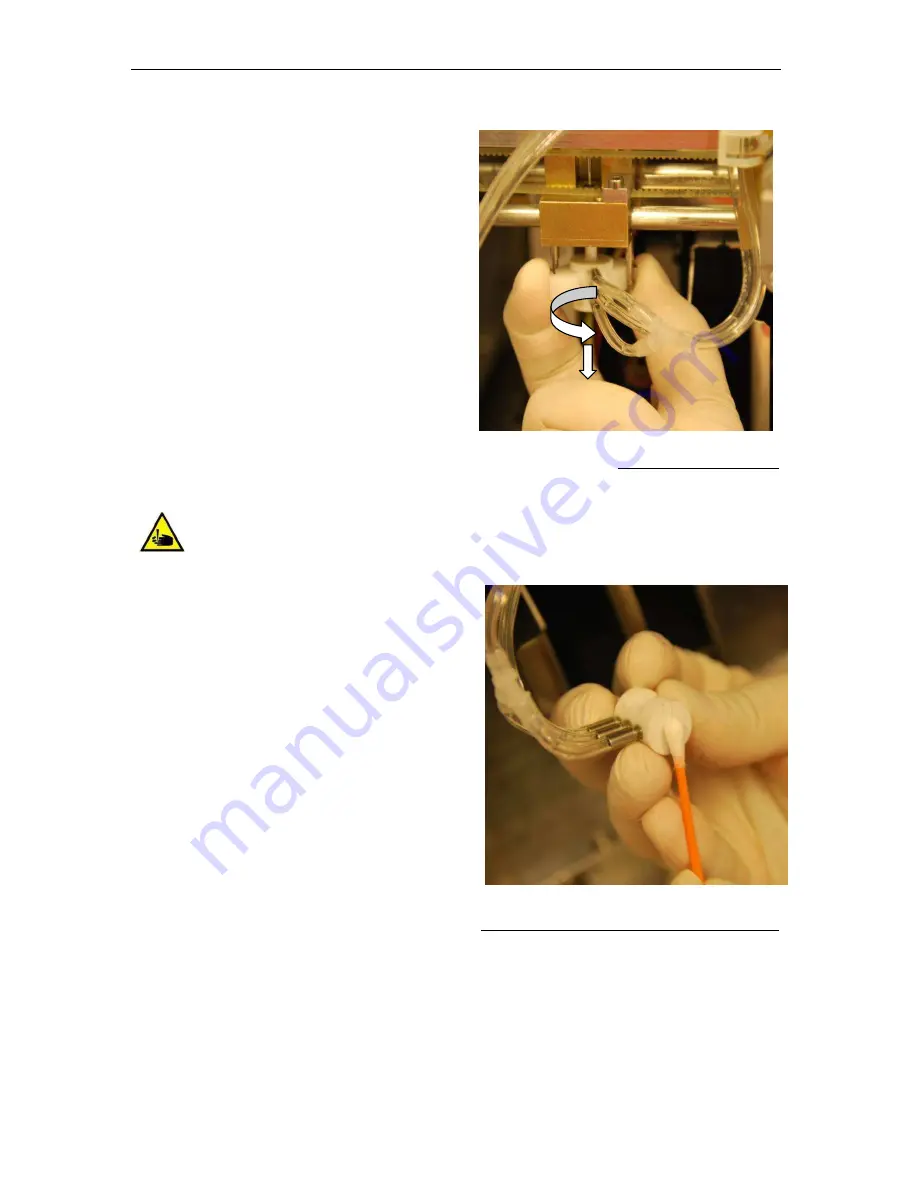
ELite 5, User Manual
Page 127 of 159
15.2.2 Cleaning the Washing Head
The washing head cleans the outer surface of
the aspirating tip with diluent. Any salt build-up
on the lower surface may cause malfunction
during operation. The wash head must be
removed from the needle assembly for correct
cleaning.
Open the front panel, and secure it with the
support bar. The right side panel of the
analyzer must be removed to access the wash
head. Loosen the 2+2 screws on the front and
rear of the side panel. The panel can be pulled
off the analyzer.
Figure 100. Wash head
Locate the sampling needle. Be careful! The sampling needle is sharp, and
can cause injury!
The wash head should be “twisted off” from the
needle, and pulled off downwards. Use a soft
cloth dampened with water to clean the bottom
of the wash head.
To put the wash head back:
Push the wash head onto the needle. Push it up
as much as you can (taking care of the sharp
needle) and lock it back by twisting it into the
grooves of the holding rods.
Replace the side cover and close the front
panel.
Figure 101. Wash head cleaning procedure
Summary of Contents for ELite 5
Page 13: ...ELite 5 User Manual Page 13 of 159 Figure 1 ELite 5 with Autosampler Space Requirements...
Page 27: ...ELite 5 User Manual Page 27 of 159 Figure 9 4DIFF Scatter Diagram...
Page 142: ...ELite 5 User Manual Page 142 of 159 20 3 Printed Report Formats...
Page 143: ...ELite 5 User Manual Page 143 of 159...
Page 153: ...ELite 5 User Manual Page 153 of 159 20 5 Fluidic System...
















































