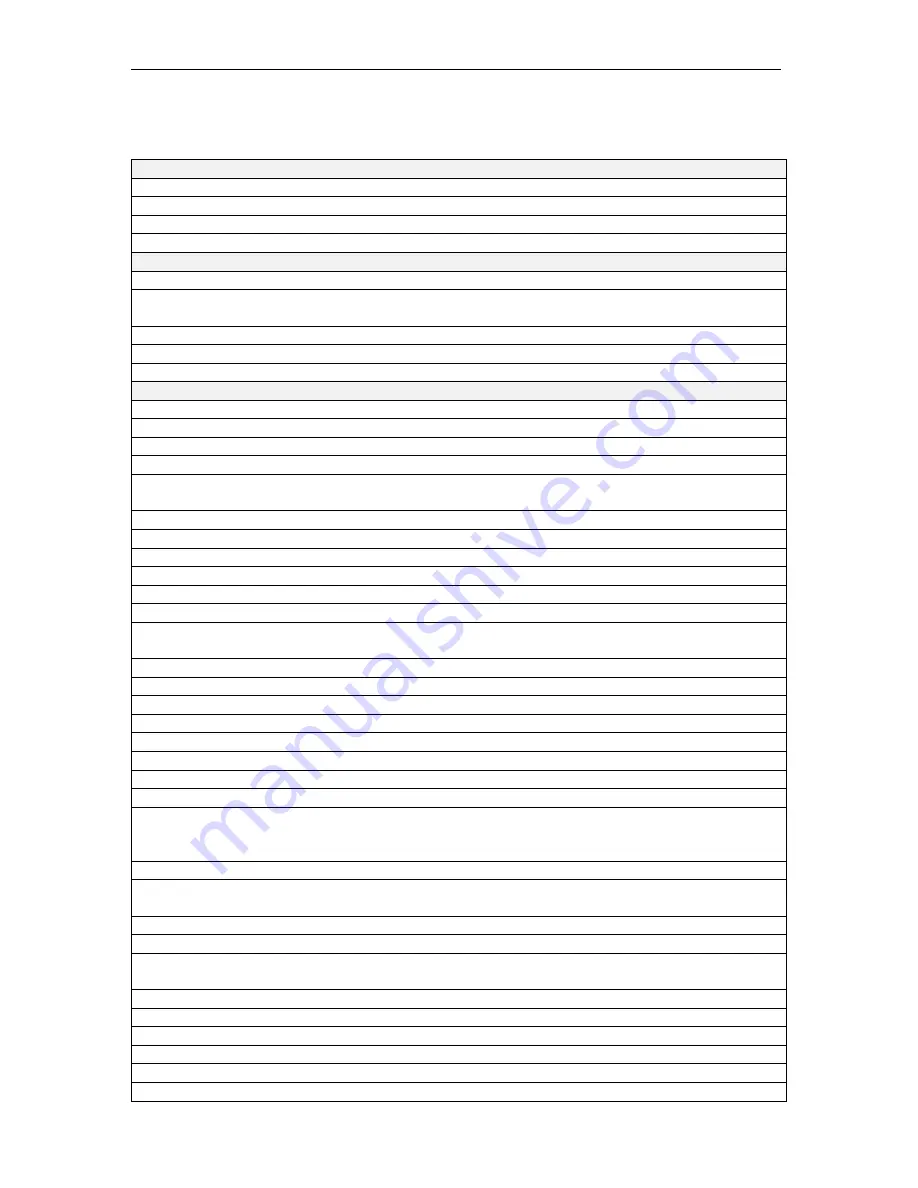
ELite 5, User Manual
Page 41 of 159
5.7.10 Menu tree
The following is a listing of the ‘ELite 5’ analyzer main menu tree:
Patient
New: Add a new patient
Edit: Modify an individual patient’s information
Details: View an individual patient’s information
See section 12 for more details about patient data
Exit
Cancel: Cancels shutdown of the ‘ELite 5’ analyzer
Prepare for shipment: Performs an extensive drain procedure of the ‘ELite 5’ pneumatic
system in preparation for shipment or an extended period of inactivity
Log off: Logs off the current user session
Shutdown: Prepares the ‘ELite 5’ for a complete shutdown
See section 6.3 to learn how to power down the ‘ELite 5’ analyzer correctly
Settings
Customize
Language: Change the active language
Limit Style: View parameter normal range status in numerical or graphical format
Sound Volume: Change the volume of the ‘ELite 5’ built-in speaker
On screen keyboard active: Turn off on-screen virtual keypads for use with an optional
external keyboard
Patient’s displayed data: Patient identifier visible in the database display
Laboratory: Seven lines of text of lab information be displayed on each printed page
Skins: Change the display skin
Demo mode: The analyzer will not perform any pneumatic action
External devices
Sending port baud rate: Select transmission rate for serial LIS
Automatic LIS: Select whether to automatically transmit results each time a sample is
processed
LIS: Select Ethernet LIS connection
IP: IP address of Ethernet-based LIS host computer listening port
Port: Port number of Ethernet-based LIS host computer listening port
Bidirectional LIS: Selects whether Autosampler information downloads are allowed
System
Database column order: Change visibility and position of the database columns
Waste container volume: Selects a 10L, 20L, or no waste container (direct to drain)
Database display limit: Selects all or only last month of database record display
Use only Sarstedt-Monovette tubes from sample rotor: Change sampling adjustments to
accommodate Sarstedt Monovette tubes. Please refer to Section 7.1.1 for further description
of the same.
Standby time: Time period of inactivity before the ‘ELite 5’ automatically enters standby
Offline rinsing frequency: Time period of inactivity before the ‘ELite 5’ performs an offline
rinse to keep the pneumatic system in peak operating condition
Screen saver – Time period of inactivity before screen saver takes effect
Special flags(G, L): Select whether G, L flags are displayed or printed
Blank Request Time: Time interval between system requests to process a blank specimen (0
h = no blank request reminders)
Units
HGB unit: Selects the units for HGB and HGB-derived or calculated parameters
Count unit: Selects the units for WBC, RBC, and PLT and derived or calculated parameters
PCT/HCT unit: Selects the units for PCT/HCT parameters
MCV unit: Selects the units for MCV parameters
Printer
Summary of Contents for ELite 5
Page 13: ...ELite 5 User Manual Page 13 of 159 Figure 1 ELite 5 with Autosampler Space Requirements...
Page 27: ...ELite 5 User Manual Page 27 of 159 Figure 9 4DIFF Scatter Diagram...
Page 142: ...ELite 5 User Manual Page 142 of 159 20 3 Printed Report Formats...
Page 143: ...ELite 5 User Manual Page 143 of 159...
Page 153: ...ELite 5 User Manual Page 153 of 159 20 5 Fluidic System...
















































