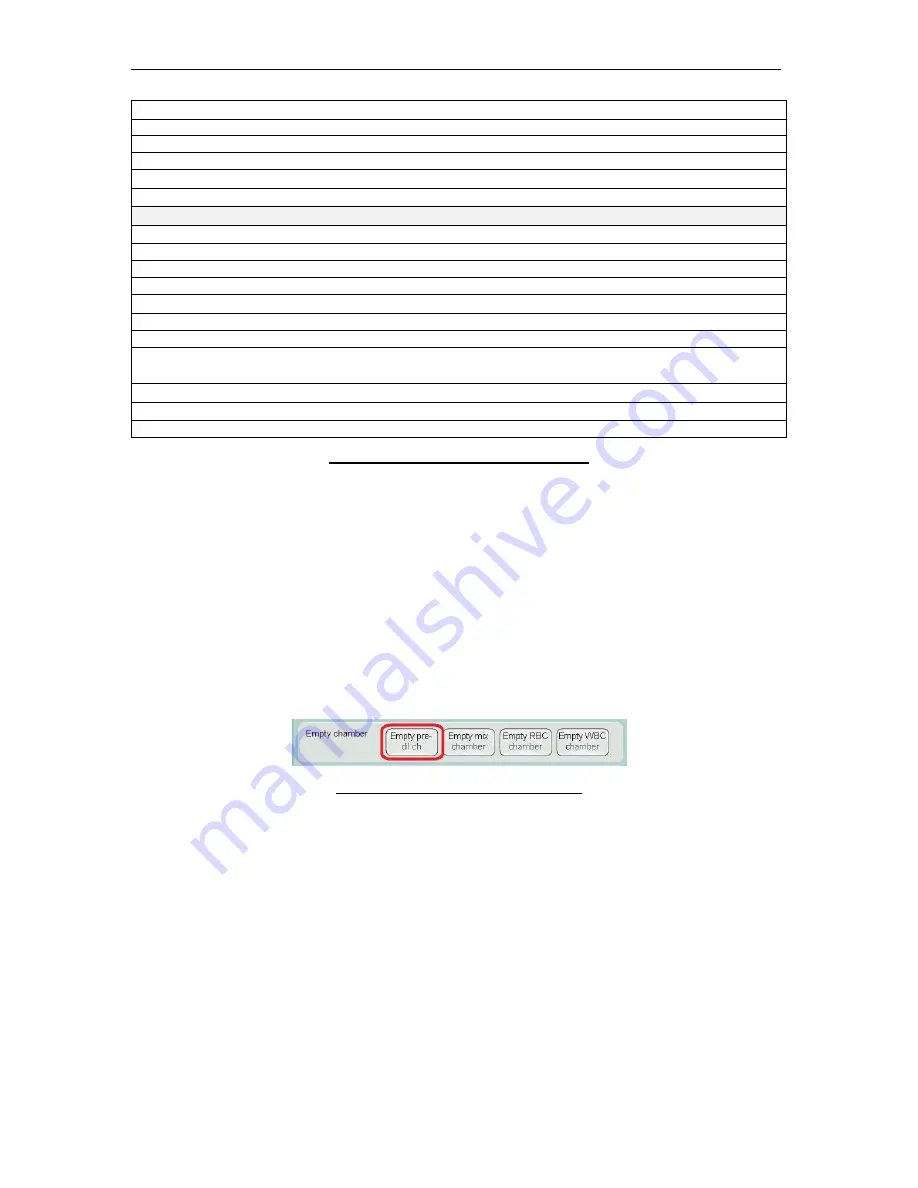
ELite 5, User Manual
Page 43 of 159
View X-B data: Browse individual X-B sample measurements
Reject: Reject a run from being included in X-B calculations
View rejected: View previously rejected X-B runs
Undo reject: Restore a previously rejected X-B run and use in X-B calculations
View X-B diagrams: Navigate directly to X-B diagrams
See section 11 for more details about quality control on the ‘ELite 5’ analyzer
Diagnostics
Self test: perform electronic and/or pneumatic system self test
Load last self test: Loads the results of the last self test
Start electronic: Starts the electronic tests
Start both: Starts both electronic and pneumatic tests
Log: Review and obtain additional details about events in the system log
Details: Display details about the selected event in the system log
Self test: Navigates directly to self test screen
Reagent status: Reset levels for individual reagents and waste (or all) for reagent
replacement
Statistics: Provides operating statistics such as cycle counts, errors, etc.
Information: Provides version information for all software items in the ‘ELite 5’ analyzer
Collect: Creates a collect file with information about the analyzer for troubleshooting
Table 3. ‘ELite 5’ Analyzer Menu Tree
5.7.11 Safety Access Codes
Some functions require password protected confirmation. For example, deleting a record
from the database requires entry of a password.
The security password for deleting database entries is:
555
.
5.7.12 SSM Menu Add-ons
•
With SSM mode turned on there will be new options available. In Maintenance menu
there is a new option called Empty Pre-dilution Chamber:
Figure 24. Empty Pre-dilution Chamber
•
Under Calibration menu, now you can calibrate for the Small Sampling measurement.
Also you can view these calibartion factors.
Summary of Contents for ELite 5
Page 13: ...ELite 5 User Manual Page 13 of 159 Figure 1 ELite 5 with Autosampler Space Requirements...
Page 27: ...ELite 5 User Manual Page 27 of 159 Figure 9 4DIFF Scatter Diagram...
Page 142: ...ELite 5 User Manual Page 142 of 159 20 3 Printed Report Formats...
Page 143: ...ELite 5 User Manual Page 143 of 159...
Page 153: ...ELite 5 User Manual Page 153 of 159 20 5 Fluidic System...
















































