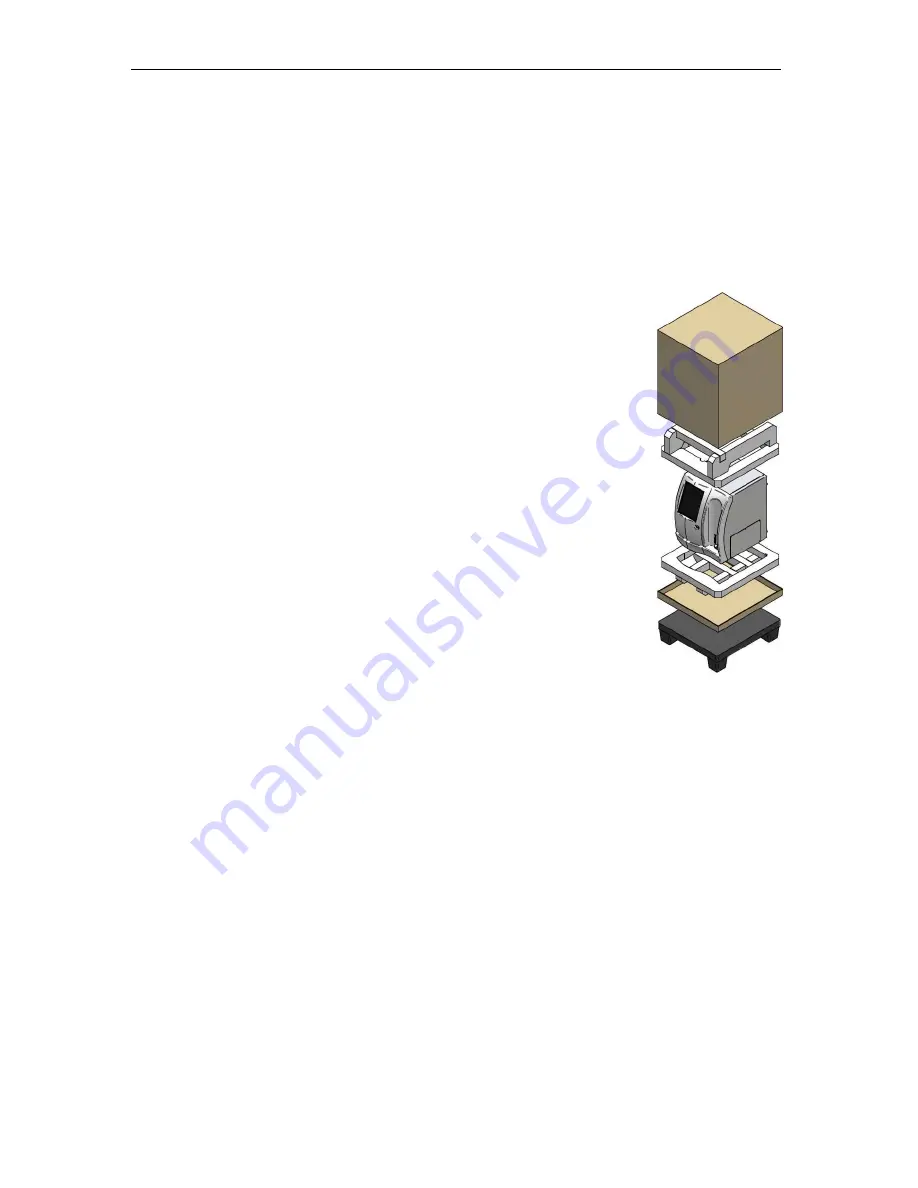
ELite 5, User Manual
Page 53 of 159
6.3.4.2 Immediate Switch Off
In case of immediate danger (fire or electric shock caused by the analyzer) you can power off
the ‘ELite 5’ analyzer by turning off:
•
main laboratory power supply
•
unplugging the power cord from wall outlet
•
main power switch (small switch) on the rear panel of ‘ELite 5’ analyzer located near
the power connection to the ‘down’ position labeled ‘O’.
6.3.5 Repackaging the ‘ELite 5’ Analyzer
Before repackaging your ‘ELite 5’ analyzer for transportation or
storage, always do the following:
•
Perform a ‘Prepare for shipment’ procedure.
•
Fully power down the analyzer.
•
Disconnect all reagent tubes, power cords and peripheral
connections.
•
Clean the shear valve and put “pull out” card between the two
ceramics plates.
•
Always use the original packaging materials to repackage the
‘ELite 5’ analyzer.
Prepare the following packaging materials which were included in your
original shipment:
•
Mini-pallet
•
Upper and lower packaging foams
•
Upper and lower carton box
•
Accessory box for power cord, reagent tubing, sample adapter,
etc.
•
Plastic bag with desiccant bag
Follow the steps below for packing up the analyzer.
•
Collect all accessories into the accessory box.
•
Place the pallet on the ground.
•
Place the lower part of the carton box on the pallet, and place the lower packaging
foam on the carton bottom.
•
Put the ‘ELite 5’ into the plastic bag, and place it into the bottom foam part.
•
Put a desiccant bag into the plastic bag and close it.
•
Place the top packaging foam on the analyzer.
•
Place the accessory box on top of the top foam spacer.
•
Put on the top carton cover box over the package.
•
Align the lower carton box flaps so that they fit beneath the upper box edges.
•
Use shipping straps to fix and hold the package on the pallet.
Summary of Contents for ELite 5
Page 13: ...ELite 5 User Manual Page 13 of 159 Figure 1 ELite 5 with Autosampler Space Requirements...
Page 27: ...ELite 5 User Manual Page 27 of 159 Figure 9 4DIFF Scatter Diagram...
Page 142: ...ELite 5 User Manual Page 142 of 159 20 3 Printed Report Formats...
Page 143: ...ELite 5 User Manual Page 143 of 159...
Page 153: ...ELite 5 User Manual Page 153 of 159 20 5 Fluidic System...
















































