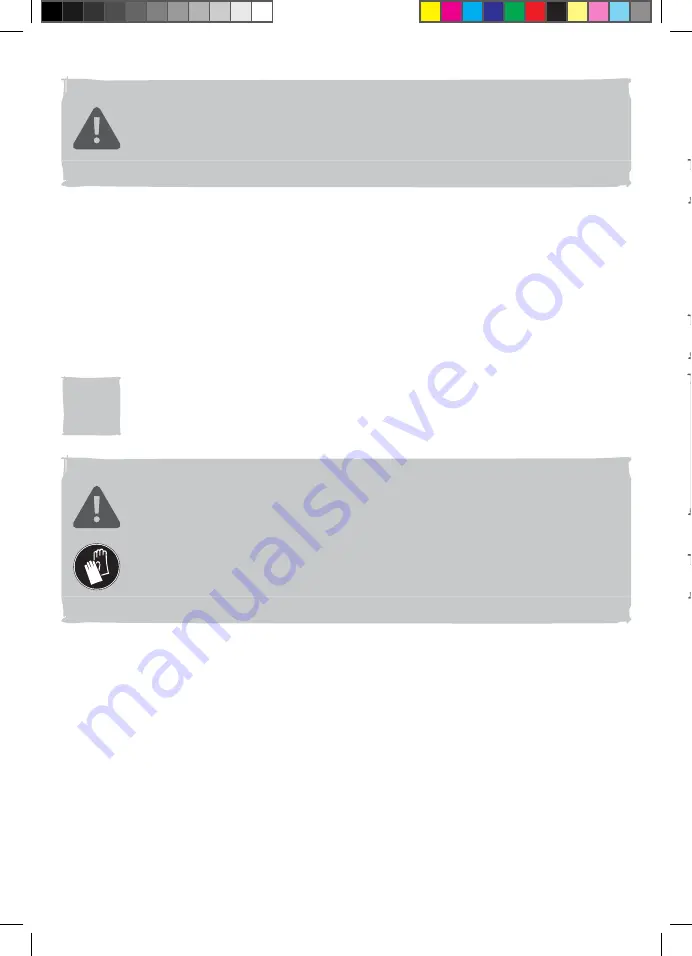
26
WARNING!
Only use the template guide for template routing applications!
Always remove the template guide when using the product for other
applications!.
Attaching
1. Put the router upside down with its standing feet (4) on a stable work bench.
2. Place the template guide (25 or 26) on the base plate (11) and secure it with two
screws for template guide (24) with a screw driver.
Detaching
1. Turn the router upside down with its standing feet (4) on a stable work bench.
2. Loosen the two screws for template guide (24) with a screw driver.
3. Remove the screws and template guide (25 or 26)..
05
Dust extraction (Fig. G)
WARNING!
Attach a dust extraction device when using this product to
keep the working area clean! Wear a dust mask when operating this
product! Dust can be harmful to health!
Only assemble the vacuum cleaner adaptor (12) when the router bit is
removed!
Attaching
1. Latch the front edge of the vacuum cleaner adaptor (12) in the opening of the base
plate (11) (Fig. G, step 1).
2. Press the vacuum cleaner adaptor (12) forward slightly and latch the two rear
corners of the vacuum cleaner adaptor (12) in the opening of the base plate (11)
(Fig. G, step 2).
3. Check if the vacuum cleaner adaptor (12) is reliably fixed.
4. Attach vacuum cleaner attachment (Ø35mm) to the vacuum cleaner adaptor (12).
Detaching
1. Remove the vacuum cleaner attachment from the vacuum cleaner adaptor (12).
2. Press the vacuum cleaner adaptor (12) forward slightly and release/lift the two
rear corners of the vacuum cleaner adaptor (12) from the opening of the base
plate (11).
3. Remove the vacuum cleaner adaptor (12) from the base plate (11).
Use
Intended use
This product is intended for routing grooves, edges, profiles and elongated hole cuts
in wood, plastic and light building materials, while resting firmly on the workpiece. The
product must be used in an upright position.
Never use for working overhead or on vertical surfaces.
Before you start
01
Protection
Controls
01
On/off switch and Lock-off button (Fig. H)
1. Press the lock-off button (16) and hold it in position.
2. Press the on/off switch (15) to switch the product on.
3. Release the on/off switch (15) to switch the product off.
02
Speed dial (Fig. I)
Adjust the maximum speed by using the speed dial (6).
1. Turn the speed dial (6) to larger number to increase the speed. A higher setting
is suitable when using large diameter router bits or working on hard materials like
wood.
2. Turn the speed dial (6) to smaller number to decrease the speed. A lower setting
is suitable when using small diameter router bits or working on soft materials like
plastic.
2100W router MNL_ER2100_TPS_GB_V02_20180608.indd 26
6/8/18 19:22















































