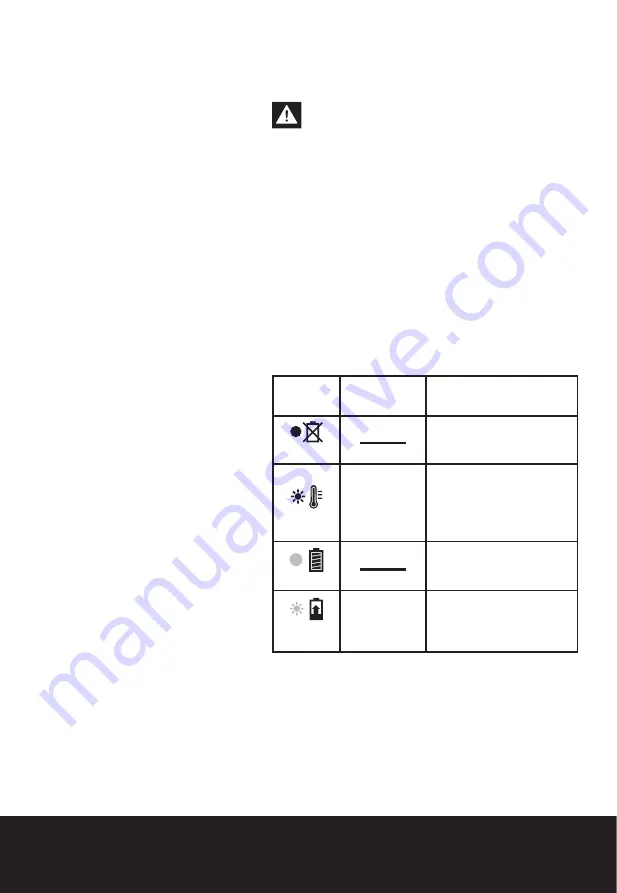
stop flashing and be green. The pack is now fully
charged, unplug the charger and remove the
battery pack.
WARNING:
When battery charge runs out after
continuously use or exposure to direct sunlight
or heat, allow time for the tool to cool down
before re-charging to achieve the full charge.
CHARGING INDICATOR
This charger is designed to detect some problems
that can arise with battery packs. Indicator lights
indicate problems (see table below). If this occurs,
insert a new battery pack to determine if the
charger is OK. If the new battery charges correctly,
then the original pack is defective and should be
returned to a service center or recycling service
center. If the new battery pack displays the same
problem as the original battery pack, have the
charger tested at an authorized service center.
Light
ON/OFF
flash
Status
Red on
Defective Battery
Red flash
- - - - -
Battery Temperature
Protection
The temperature of
battery pack is less than
0
o
C or more than 45
o
C.
Green on
Fully Charged
Green
flash
- - - - - -
Charging
NOTE: please make sure every half year
recharger battery pack one time if the battery
pack stock long time.
NOTE: If battery pack over discharged, At this
time charging directly charger red light could be
lighting, please remove battery pack from charger
and standing it for a period time before recharge.
Summary of Contents for ERI692IPD
Page 1: ...18V BRUSHLESS IMPACT DRIVER ERI692IPD ERI692IPD...
Page 2: ...Original Instructions Version 2 0...
Page 24: ......







































