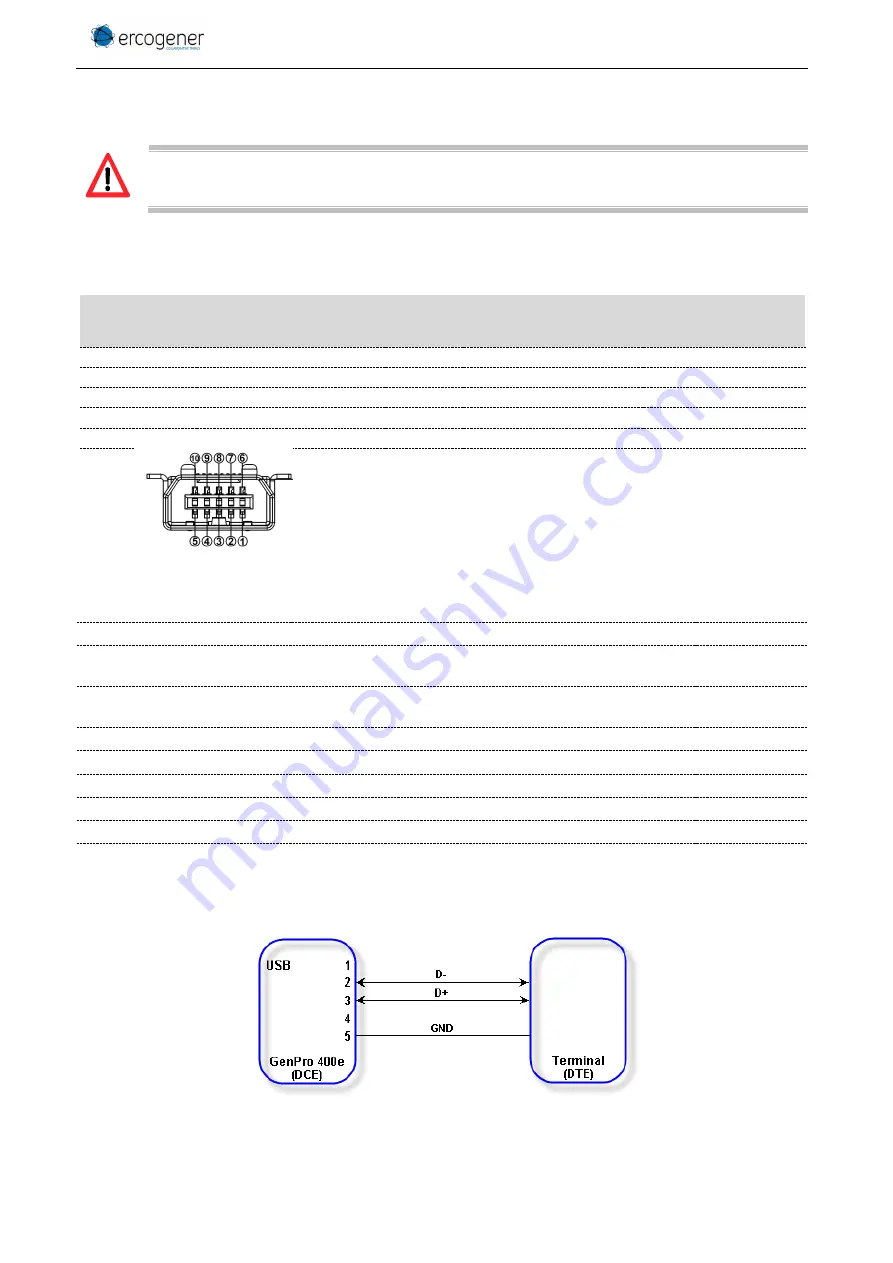
EG_GenPro400e_1103_UG_001_UK
Page 21 / 46
Descriptions and non-contractual illustrations in this document are given as an indication only.
ERCOGENER reserves the right to make any modifications.
Dct_427_02
3.6 USB serial link
The 2 serial links RS232C and USB cannot work simultaneously.
3.6.1
Standard
Table 15 : Description of pins of standard USB serial link
Signal
Connector
Mini USB type B
Pins N°
I/O
Description
V
USB
1
No connected
D-
2
I/O
Data (D-)
D+
3
I/O
Data (D+)
ID
4
No connected
GND
5
Ground
Table 16 : Characteristics of standard USB serial link
Characteristics
Min.
Typ.
Max.
Unit
Current sink at VUSB_DET
30
μA
High-speed squelch detection threshold (input differential signal
amplitude)
100
150
mV
High speed disconnect detection threshold (input differential signal
amplitude)
525
625
mV
High-speed data signaling input common mode voltage range
-50
500
mV
High-speed idle output level
-10
10
mV
High-speed data signaling output high level
360
440
mV
High-speed data signaling output low level
-10
10
mV
Chirp J level (output differential voltage)
700
1100 mV
Chirp K level (output differential voltage)
-900
-500
mV
Figure 9 : Standards signals of USB serial link
















































