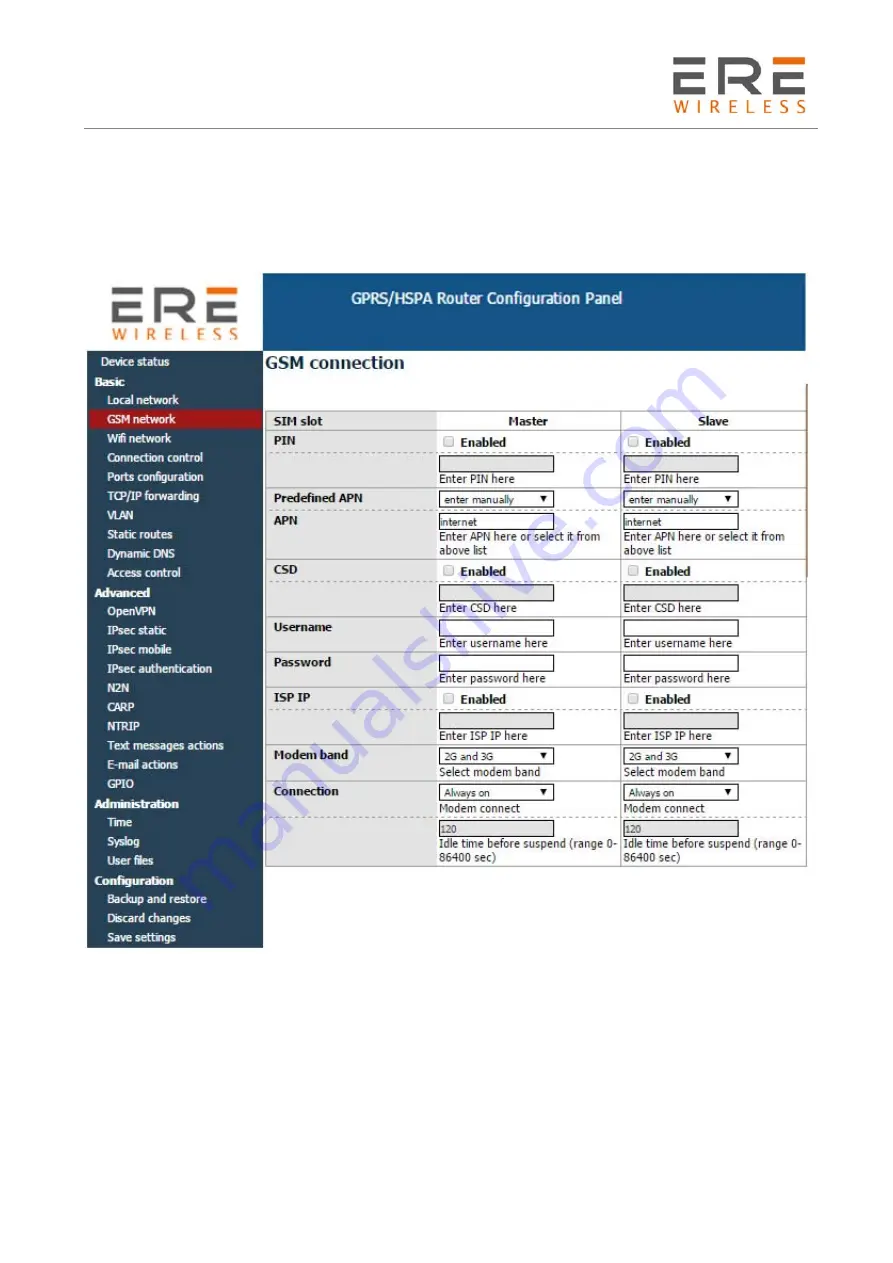
R U/L/H Series
User Guide, Rev. 00 (May 2015)
17
3.2.4
GSM network
On ISP Master page you can define internet connection parameters (APN, username, password,
CSD, ISP IP and Modem band) for one or two SIM cards (depending on modem version). To use
internet you should know those parameters - they are essential for getting access to internet. The
parameters should be ensured by your mobile network provider. You can find them by contacting
your GSM network provider or visiting its website.
To enter the PIN for SIM card you need to mark “Enable” field and then fill the field below with
correct PIN. Outgoing calls are made always on MASTER SIM card.
3.2.5
WiFi network
“WiFi network” tab is available only in U/L/H with WiFi option. In this menu you can set parameters
of your WiFi connection. To scan all available networks please use “Scanning” button. You will
redirect to a page with a list of networks. You can set a WiFi mode (Access point or Station), fill a
name and password of selected network. You can also enable DHCP server and AP clients.
















































