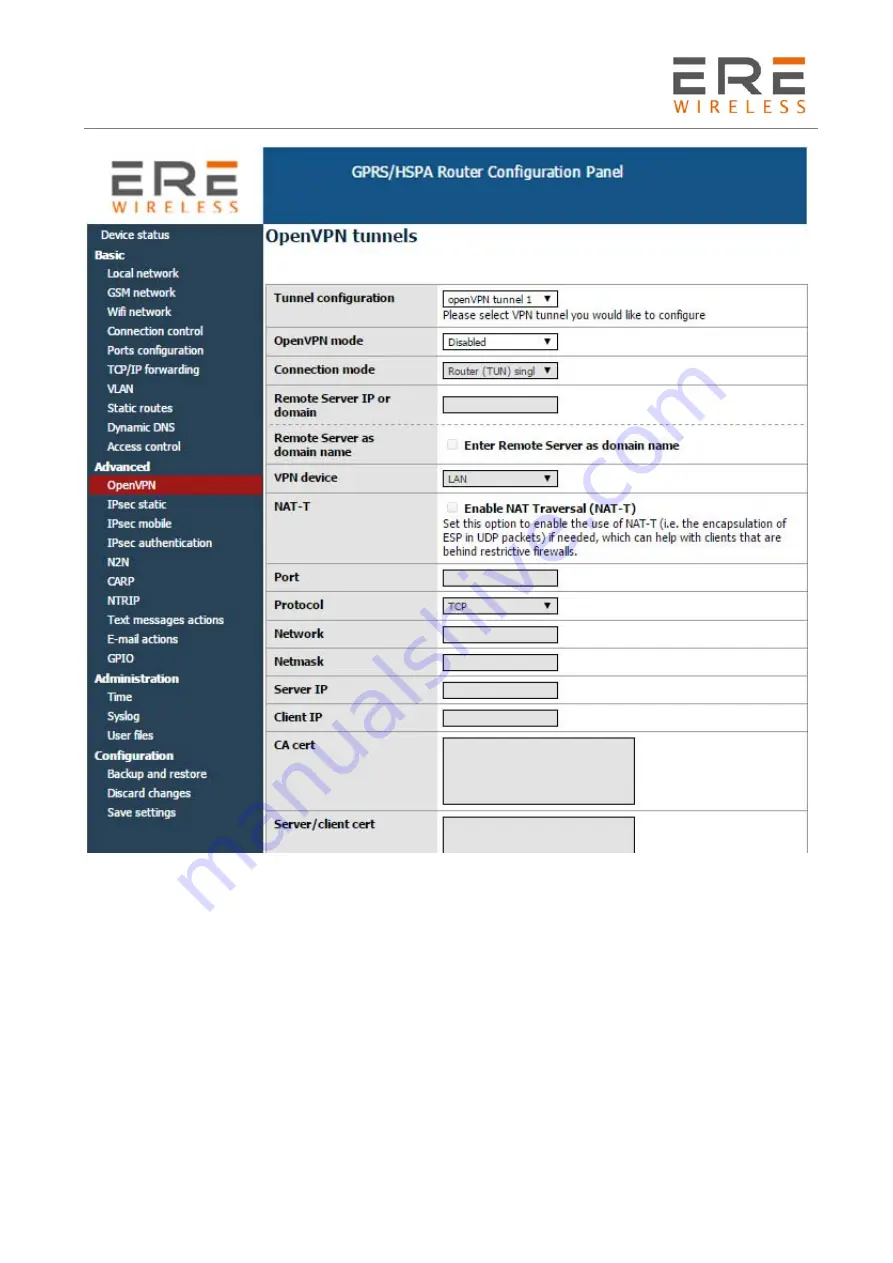
R U/L/H Series
User Guide, Rev. 00 (May 2015)
27
3.2.14
Ipsec static/Ipsec mobile
IPsec is group of internet protocols that enables user to create safe connection between devices.
To configure such connection on U/L/H modem you need to go through three tabs of
configuration: Tunnels, Mobile Clients, Keys and Certificates. First of all, you need to enable IPsec
under Tunnels tab. Below this option there is a combo box that enables you to switch between
different tunnel configurations. If you want to enable specific tunnel, please select Enable tunnel
checkbox. Then specify network interface on which the connection will be held. It is impossible to
discuss all ways to create IPsec connection, so we have described sample configuration below.
Let's say we want to connect two U/L/H modems with following IP numbers: 123.45.67.1,
123.45.67.2. First option, DPD interval is time after which the connection is closed if the other
device is not responding. You can put any value here, we will enter 3600 seconds. Then you have
to choose local subnet that will be available on remote side of the connection. It can be single host,
network or LAN subnet. Let's say we will be connecting more devices later so we choose network.
On first modem we enter following settings: IP=192.168.36.1, Network=192.168.36.0 and
Netmask=255.255.255.0. The IP must be set properly according to the network and netmask. Next
step is entering remote subnet. The local subnet on first device must match remote subnet on the
















































