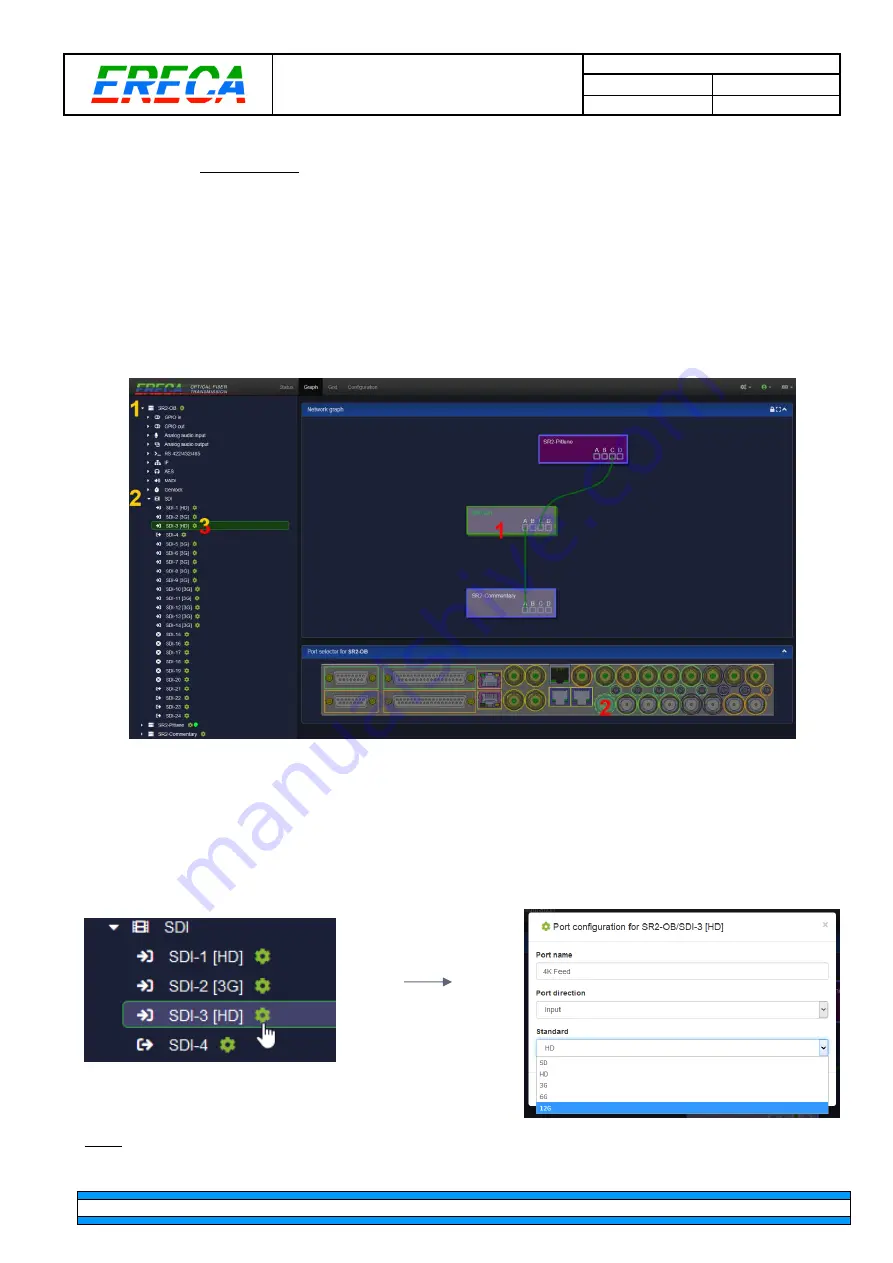
SR2 Technical Manual EN
Indice : C
25/03/2019
Firmware v2.9
23 / 31
ERECA SAS - 75 rue d'Orgemont, 95210 St Gratien France
T : +33 1 39 89 76 23 W : www.ereca.fr
3.2.2 Port Setting
Before any routing attempt, each desired port must be activated properly.
Most of ports can be simply enabled or disabled but SDI ports require more setup as follow:
•
Direction of the port have to be set.
•
Maximum SDI rate allowed must be set for any inputs.
Every port can be renamed, otherwise the default machine name will be used.
Every port that is not enabled will not appear in the grid view.
There are two methods to configure a port, the
Port selector
or the
Tree view
.
3.2.2.1
Port selector
Port sector acts as a quick select for ports involving a single signal (SDI / Serial / Ethernet / Genlock).
1 - Select one node on the network graph, then the port selector view opens below the graph,
2 - Select one or multiple ports (using Ctrl + Click),
3 - Click the configuration wheel next to one selected port label to open the port configuration windows
then set the desired parameters.
Note: In case of multiple ports selection same settings are affected to those ports (Direction / Standard). The
name cannot be changed while doing multiple selection.









































