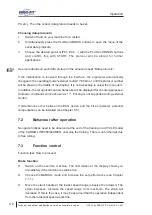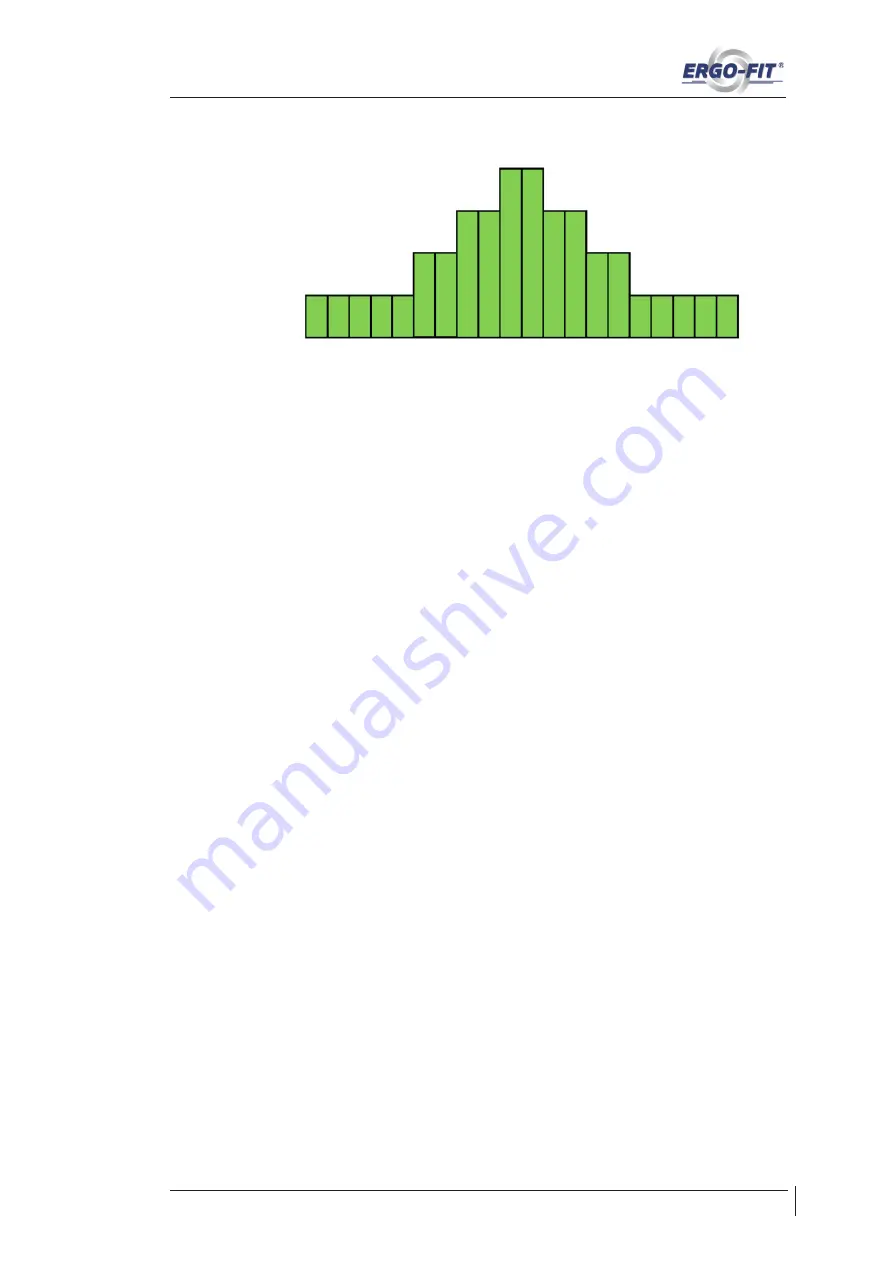
Profile 5:
Gradient profiles (CYCLE 450):
Choose between four individual user profiles.
Heart rate profiles (CYLCE 450, CYCLE 457 MED):
Choose between four individual user profiles.
How to choose a predefined user profile (P1-P5):
1.
Push the PLUS/MINUS buttons until the programme PROFILES is selected.
Confirm your choice with the START button.
2.
In the submenu "PROFILES", choose a profile with the PLUS and MINUS
buttons. Confirm your choice with the START button. On CYCLE 450 and
CYCLE 457 MED, push the PLUS and MINUS buttons to choose the type of
profile first. Confirm this with START.
3.
Now you need to determine the maximum strain intensity. Push the PLUS and
MINUS buttons to set the strain and confirm with START.
4.
Now choose the maximum training time. You can choose different training
durations of 10 to 60 minutes by pressing the PLUS and MINUS buttons (default
time: 10 minutes). Confirm your choice again with the START button.
5.
You are now entering training mode. You can change strain intensity within the
limits of the pre-assigned strain intensity range by pushing the PLUS and MINUS
buttons at any time.
6.
The timing will also be displayed in the profile (in italic letters). The training will
stop automatically after the chosen duration has elapsed. You can also stop the
training by pressing the STOP button at any moment. On CYCLE 450 und
CYCLE 457 MED, the profile distance is repeated until the workout is stopped
by pushing the STOP button. In all cases, the training parameters (dist., kcal,
km etc.) remain on the display. Pushing the STOP button again will return you
Technical and optical modifications as well as misprints reserved -
© 2011
by ERGO-FIT GmbH & Co. KG
3 5
Strain intensity
1 2 3 4 5 6 7 8 9 10 11 12 13 14 15 16 17 18 19 20
Profile steps
CARDIO LINE 400/400 MED