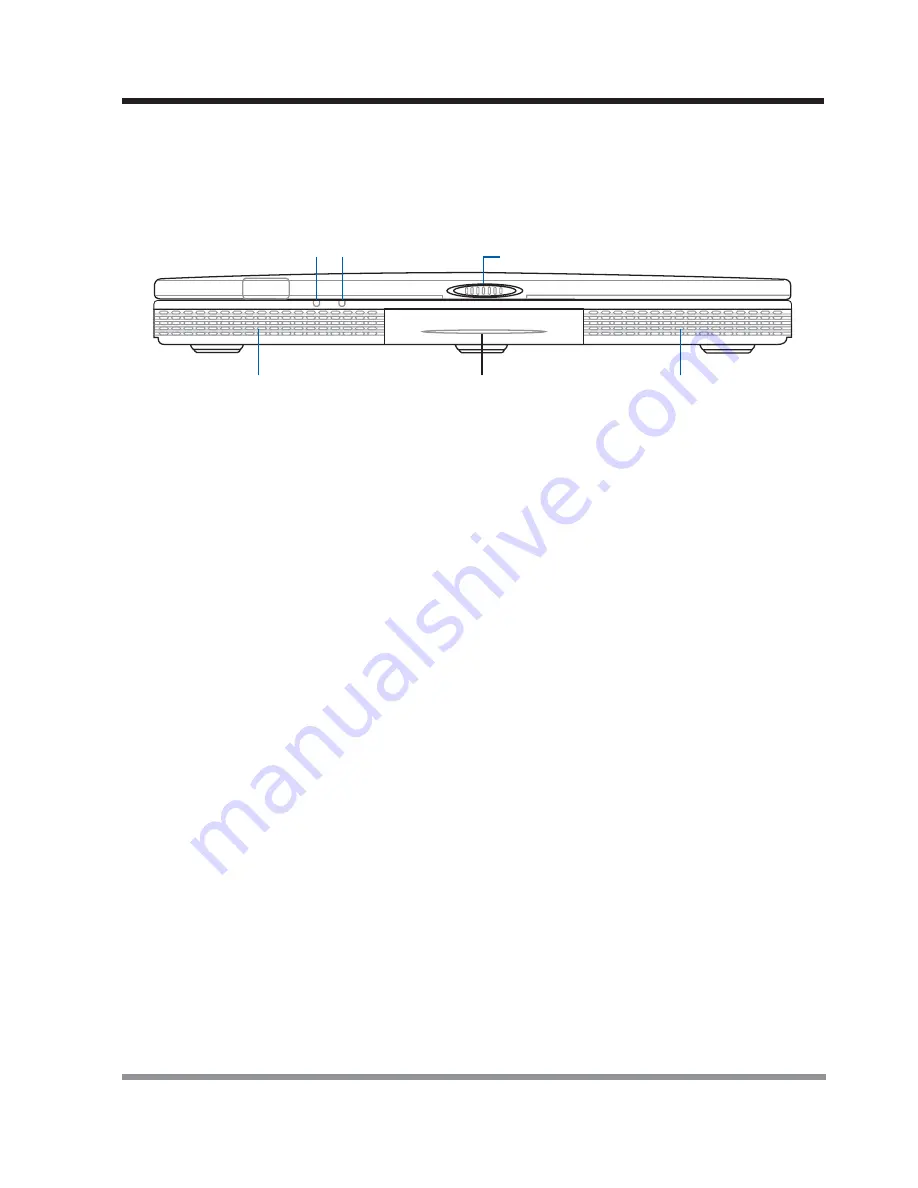
13
1. BEFORE YOU START
1-2-3 FRONT PANEL COMPONENTS
The following is a brief description of your notebook’s front panel components.
Built-in Stereo Speakers
The built-in dual speakers allow for stereo sound.
Status Display Indicators
The Status display indicator lights correspond to specific components of your
notebook.
(See
suspend notebook activity without powering off, resume your
notebook from suspend mode, and power on your notebook when it has been shut
down from Windows. (
See Suspend/Resume/Power On Button in
2-3-1 Power On
for more information.
)
Display Panel Latch
The display panel latch locks and releases the display panel.
Built-in
Speaker
Built-in
Speaker
Display Panel Latch
Hard Disk Drive
Status Display
Indicators














































