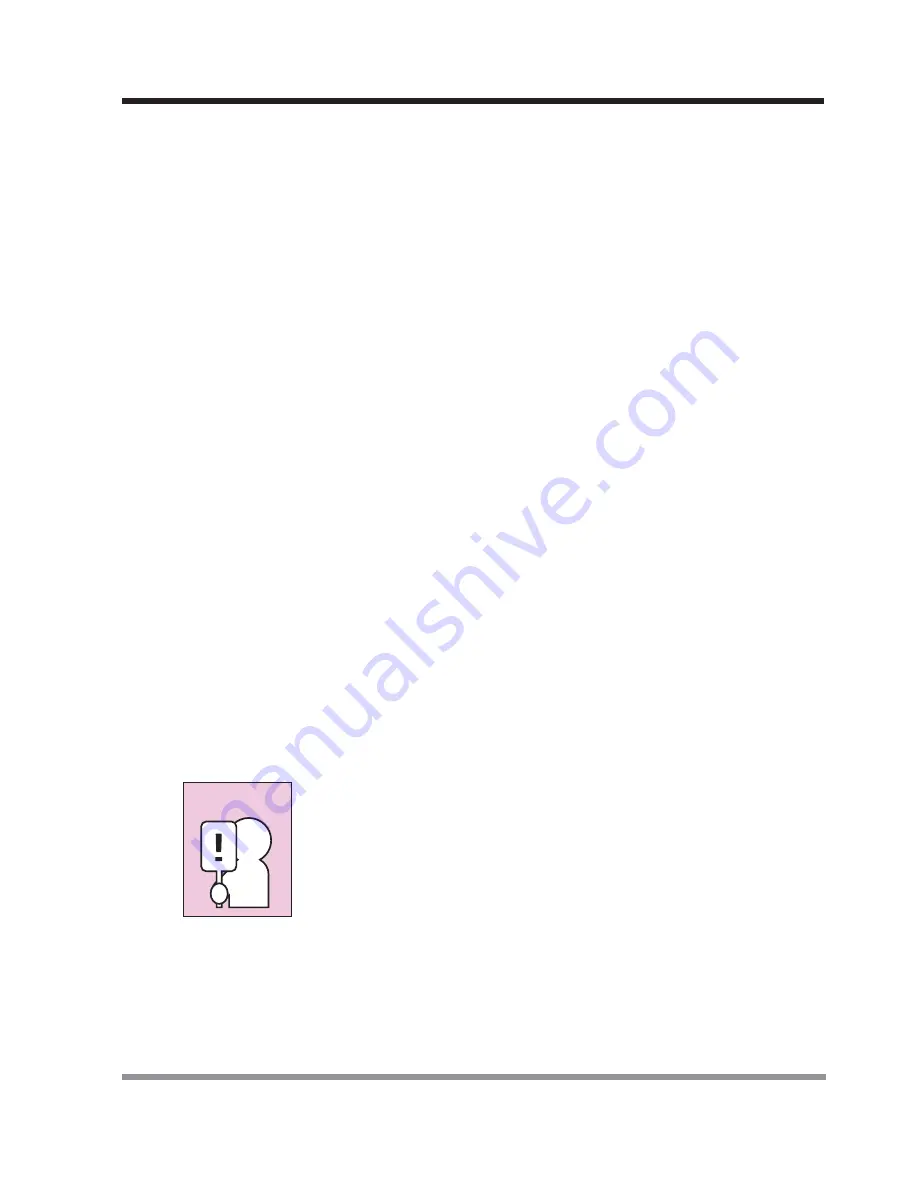
33
2. GETTING STARTED
Your notebook’s system memory typically stores the files on which you are working,
opens applications information, and any other data required to support the operations in
progress. When you resume operation from Suspend mode, your notebook will return
to the point where it left off. You must use the Suspend/Resume/Power On button to
resume operation, and there must be an adequate power source available, or your
notebook will not resume.
2-7-3 HIBERNATION (SAVE-TO-DISK) FEATURE
The Hibernation (Save-to-Disk) feature saves the contents of your notebook’s system
memory to the hard drive as a part of the Suspend/Resume mode. You can enable or
disable this feature.
Enable or Disable the Hibernation Feature
The default settings are not enabled for Windows 98 Second Edition or Windows 2000
Professional; Hibernation is the default setting for Windows XP. To enable or disable the
Hibernation feature, follow these steps:
1. From the Start menu, select
Settings
, and then select
Control Panel
.
2. From the Control Panel, select
Power Options
.
3. Select the
Hibernation
tab. Select the box to enable or disable this feature.
Using the Hibernation Feature
1. From the Start menu, select
Settings
, then select
Control Panel
.
2. From the Control Panel, select
Power Options
.
3. Select the
Advanced
tab. Select
Hibernate
from the pull down menu for Power
buttons.
The Suspend or Hibernation (Save-to-Disk) mode should not be
used with certain PC Cards. Check your PC Card documentation
for more information.
CAUTION
















































