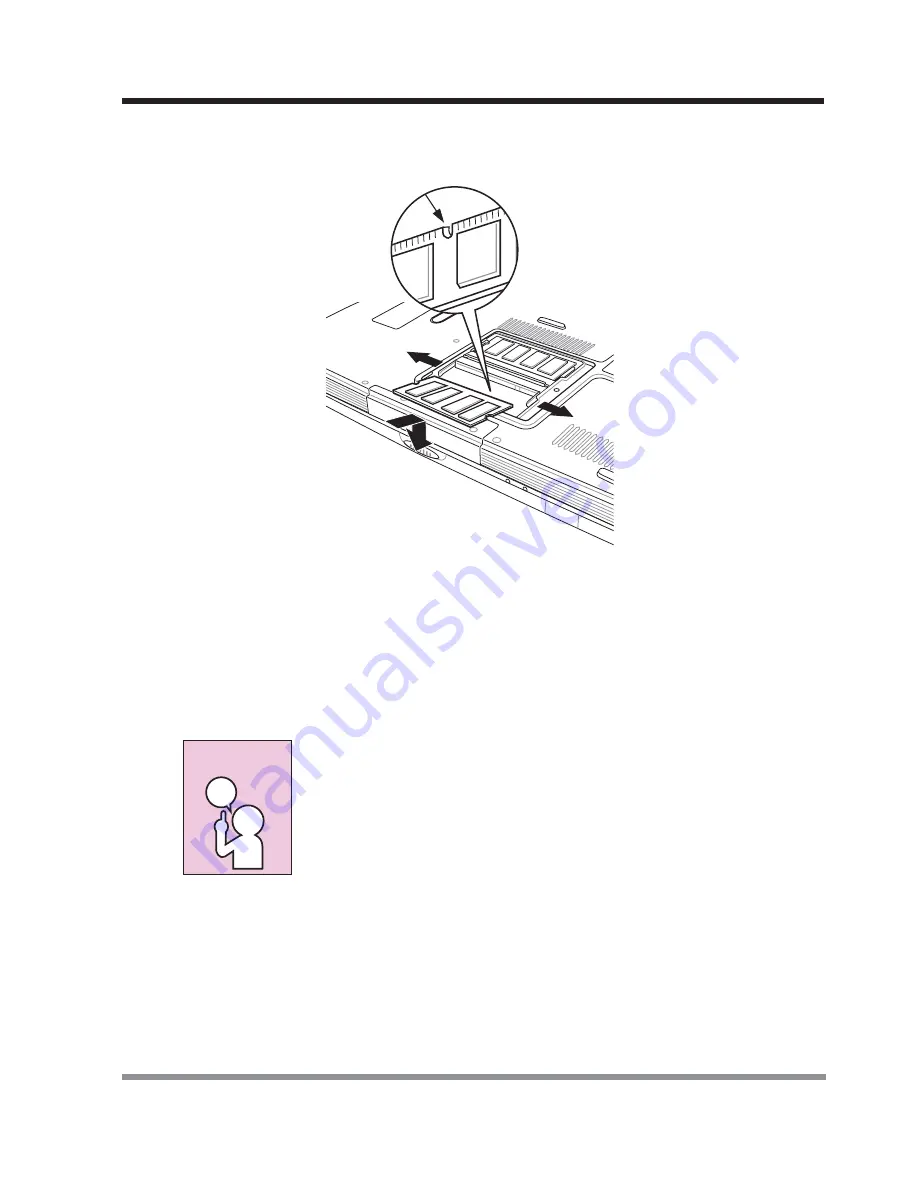
49
3. Using Your Notebook PC
5. Align the connector edge of the memory upgrade module, chip side up, with the
connector slot in the compartment.
6. Insert the memory upgrade module at a 45 o angle and press it firmly onto the
connector.
7. Press the memory upgrade module down into the compartment until it locks under-
neath the retaining clip. You will hear a click when it is properly in place.
8. Replace the cover and screw that were removed previously. Installation of the new
memory module is now complete.
The memory upgrade module is not something you routinely
remove from your notebook PC. Once it is installed, you should
leave it in place unless you want to increase system memory
capacity.
POINT






































