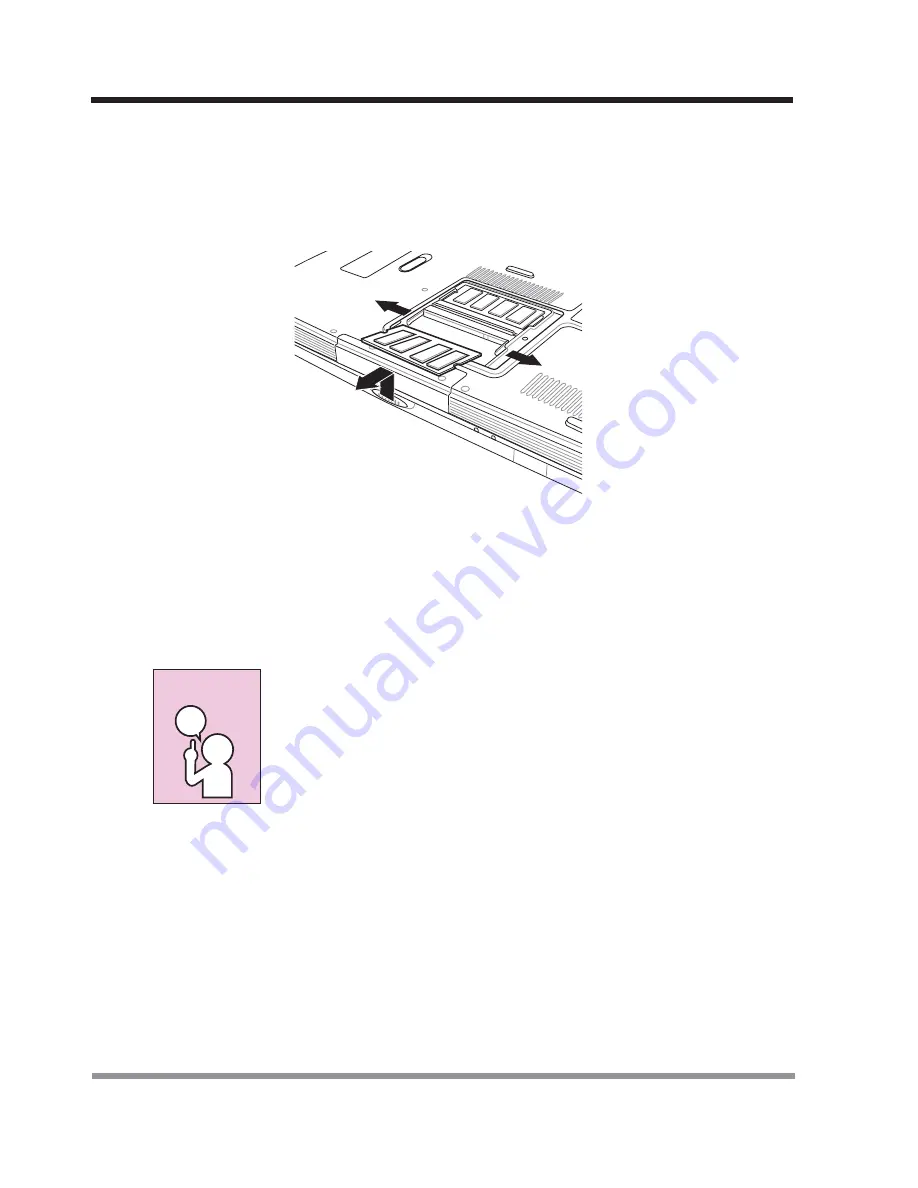
50
3. Using Your Notebook PC
POINT
3-5-2
REMOVING A MEMORY UPGRADE MODULE
1. Perform steps 1 through 4 of
3-6-1 Installing a Memory Upgrade Module
.
2. Pull the clips sideways away from each side of the memory upgrade module at the
same time.
3. While holding the clips out, remove the module from the slot by lifting it up and
pulling towards the back of your notebook PC.
4. Store the memory upgrade module in a static guarded sleeve.
5. Replace the memory compartment cover by following step 8 of
3-6-1 Installing a
Memory Upgrade Module.
After changing your memory module configuration, you must
complete the Resetting the Hibernation (Save-to-Disk)
Parameters procedure in order for the Hibernation (Save-to-
Disk) mode to operate properly on your notebook PC.
(See 2-7-
3 Hibernation (Save-to-Disk) Feature for more information.)





































