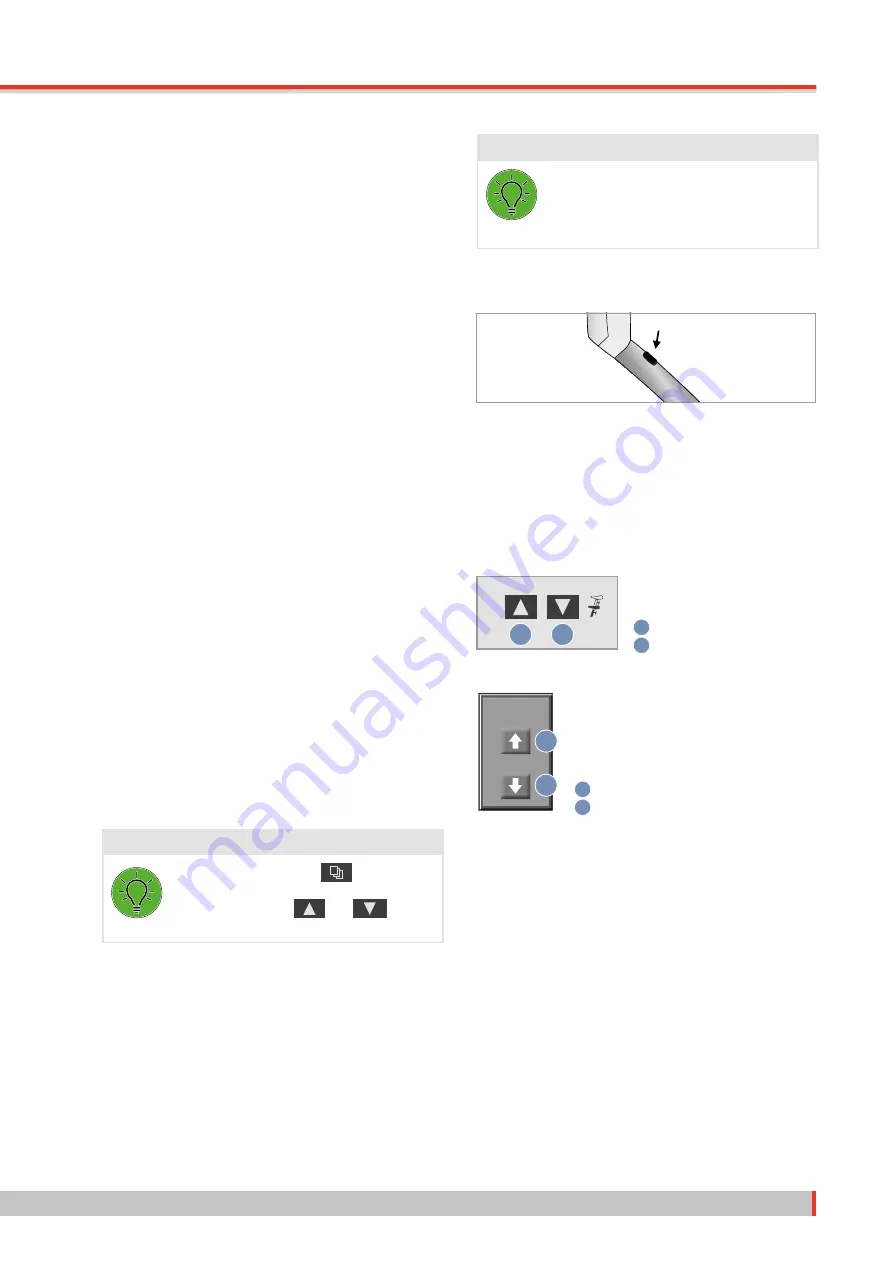
6 Operation
ergoselect 4 / 5
31
Adjust the clamping force by opening the clamping lever
and turning the setting screw clockwise about a quarter
revolution with a flat-blade screwdriver. Then check the
clamping force. Repeat these steps if necessary. When the
clamping force is appropriate, lock the clamping lever by
folding it down.
The handlebar is not designed to support the full body
weight.
Note
• Lock the clamping levers only as tight as
necessary, NOT with maximum force.
• Lubricate the thread of the saddle clamping lever
periodically with a suitable lubricant (e.g., OKS470).
Optionally, the height of the handlebar can be adjusted by
means of a motor that is controlled via the toggle switch
on the handlebar.
Figure 6 – 3: Toggle switch for adjusting the height of the
handlebar
6.3 Saddle Adjustment
6.3.1 Motor-Assisted Saddle Adjustment
On the different ergometer models, the saddle height is
adjusted in different ways:
— with a clamping lever (mechanical)
— with a gas pressure spring or
— with a motor.
1
2
Figure 6 – 4:
Saddle adjustment at the control
terminal
1
Saddle up
2
Saddle down
When adjusting the height at the display, press the [ Saddle ]
key first. Then press the appropriate arrow key on the right
to raise or lower the saddle. The display indicates the cur-
rent saddle height.
0
1
2
Saddle
Figure 6 – 5:
Saddle adjustment at the display
1
Saddle up
2
Saddle down
Note
Press the [ Saddle ] key or the
key to enable
adjustment of the saddle: the adjustment keys will
be displayed (or use the
and
buttons
on the control terminal).
Summary of Contents for ergoselect 4
Page 1: ...ergoselect 4 5 Ergometer Operator s Manual 201000433000 Version 2021 06 01 Rev 04 English...
Page 2: ......
Page 95: ......
















































