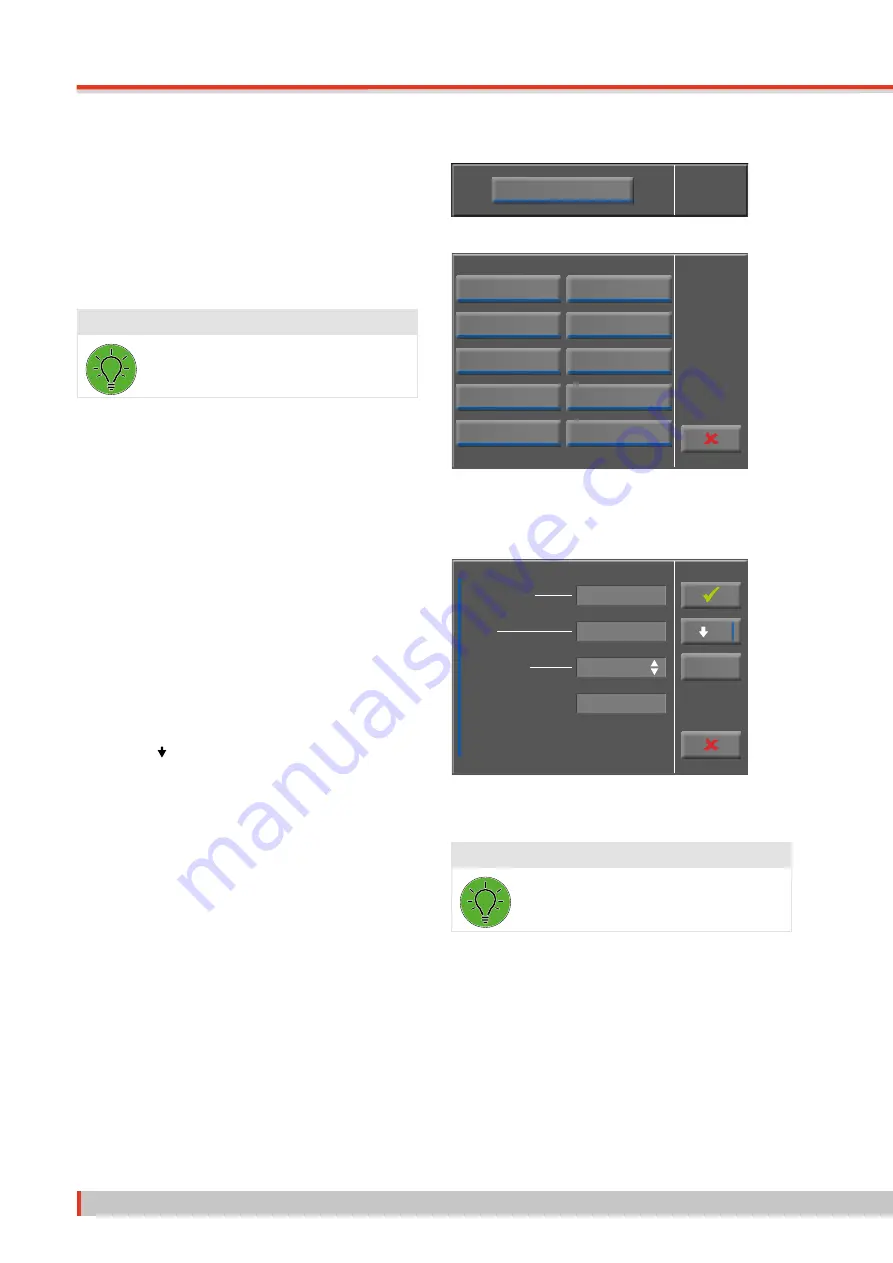
9 Control Terminal T
50
ergoselect 4 / 5
9.2.2 Ergometry
After pressing the [ Ergometry ] key in the main menu, you
will see the different exercise test protocols (5 precon-
figured, editable and 5 user-configurable protocols) to
choose from.
Ergometry
All exercise test protocols (including the 5 preconfigured
protocols) are editable.
Note
Changes to one of the 5 preconfigured protocols
cannot be saved. The changes remain valid only
until the ergometer is switched off.
WHO
Hollm
Standard
Protocol 7
Protocol 9
BAL
Std Fr
Protocol 6
Protocol 8
Protocol 10
Figure 9 – 14: Ergometry menu
Editing Settings
When you touch a protocol, the available parameters will
be displayed.
All protocols can be edited during operation (except for the
PC mode).
User-configured, custom protocols must be saved via
[ Setup ] in the main menu (see chapter 9.2.6 “Setup”,
section “Protocols” on page) 71.
Pressing key [
2. ] displays a detailed list of the exercise
test parameters, such as:
Step Type: Basic Load:
30 W
Stage Time:
2 min
Stage Rate:
25 W
Recovery Time: 2 min
Recovery Load: 25 W
Ramp Type: Basic Load:
30 W
Slope:
50 W/min
Recovery Time: 2 min.
Recovery Load: 25 W
2.
Description Standard
Type Step
Heart Rate
Belt
1
Saddle
Figure 9 – 15: Ergometry – editing protocol parameters, screen 1
Note
It is not possible to edit the parameters of the
"Ramp" program type.
Summary of Contents for ergoselect 4
Page 1: ...ergoselect 4 5 Ergometer Operator s Manual 201000433000 Version 2021 06 01 Rev 04 English...
Page 2: ......
Page 95: ......
















































