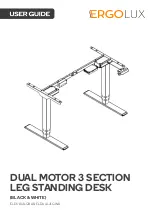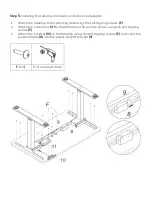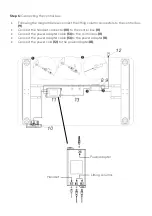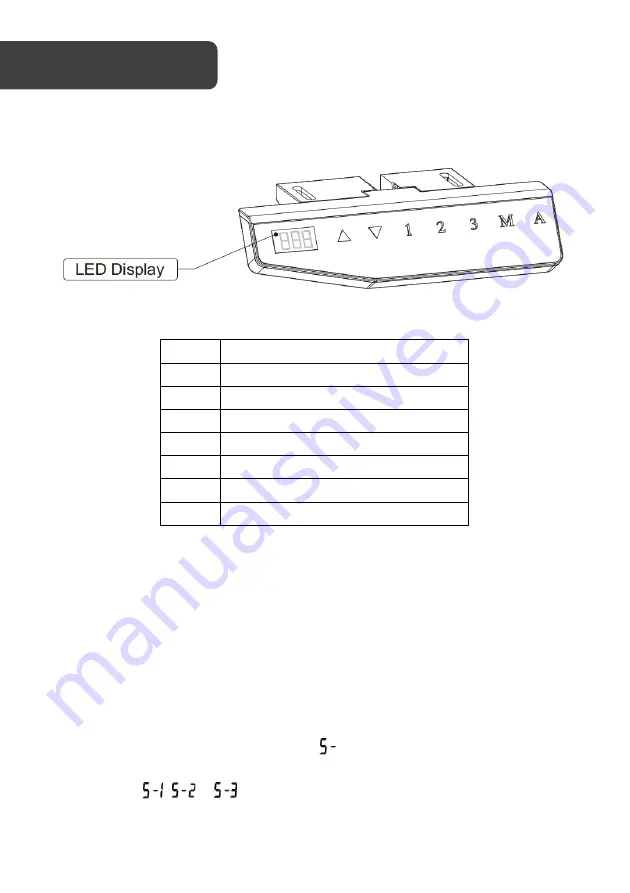
Handset Controls
Button Description
▲
Raise the desk height
▼
Lower the desk height
1
First user defined height position
2
Second user defined height position
3
Third user defined height position
M
Memory button
A
Alarm button
Functions
Adjusting the height:
Press the
▲
or
▼
buttons to adjust the height of the desk. The LED display will show the
current height.
Memory function:
1.
Once the desk has been set to the desired height, press the “Memory” button to
save the height. The LED will display
.
2.
Press “1”, “2” or “3” to save the height to the corresponding button. The LED will
display
,
or
.
3.
Pressing “1”, “2” or “3” will automatically adjust the desk to the height you saved.
OPERATION
Summary of Contents for ELDUAL3LGBA
Page 1: ...DUAL MOTOR 3 SECTION LEG STANDING DESK BLACK WHITE ELDUAL3LGBA ELDUAL3LGWA...
Page 2: ......
Page 17: ...NOTES...
Page 18: ......
Page 19: ......