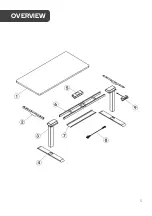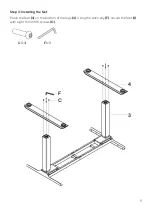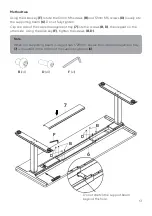15
4.
When the timer has elapsed, the alarm will sound for ten seconds and the LED
display will show ‘000’. Press any button on the control panel within these ten
seconds to reset the timer.
Alternatively, press and hold the posture timer button for three seconds to manually
turn off the timer. The LED display will show ‘Off’.
•
If no buttons are pressed within the ten seconds, the alarm will ring again in another
five minutes.
•
If no buttons are pressed when the alarm rings again, the timer will turn off.
Anti-collision function
This function allows the desk to rebound during height adjustment if it makes contact with
any surface, avoiding damage. There are four settings with this function as listed below.
LED display shows
Description
A-0
Function disabled
A-1
Low sensitivity
A-2
Medium sensitivity
A-3
High sensitivity, default setting
To adjust the sensitivity of this function:
1.
Press and hold the up and down buttons for five seconds. The LED display will show
‘A-3’.
2.
Press the up and down buttons to adjust to the desired sensitivity level. This will be
reflected on the LED display.
Note:
If any buttons are pressed after the timer is set, the timer will reset.
Summary of Contents for ELDUALMTWHA
Page 1: ...DUAL MOTOR STANDING DESK WHITE ELDUALMTWHA...
Page 5: ...5 OVERVIEW...
Page 19: ...19 FRAME DIMENSIONS...