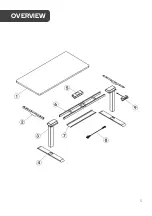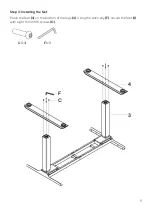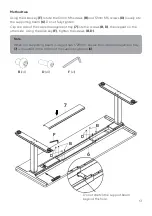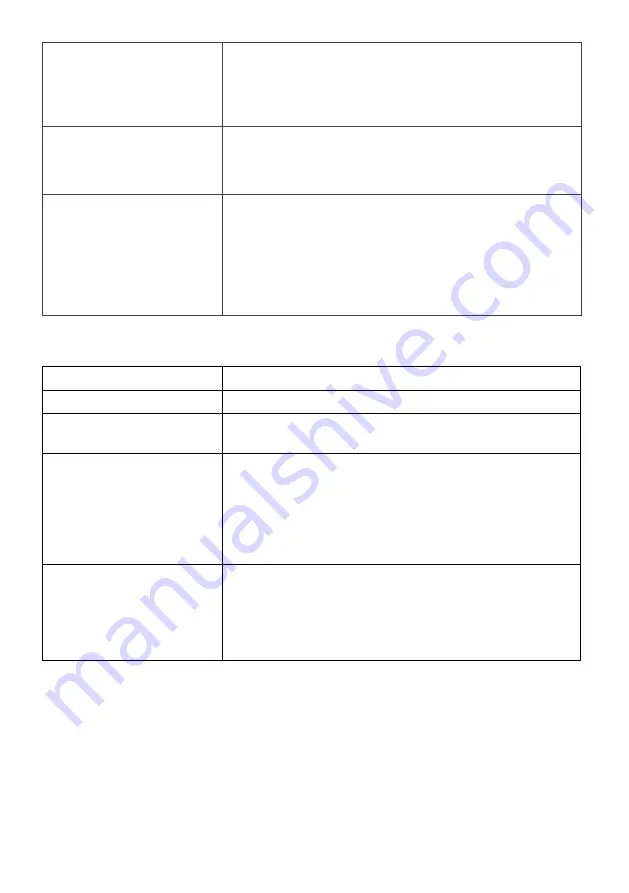
17
The desk needs to be
repositioned frequently.
1.
Ensure the desk is not overloaded. The maximum load is
100kg.
2.
If the problem persists, contact help.Kogan.com for
assistance.
The desk has been
overworked and stopped
working.
1.
Turn off and restart the desk after 18 minutes.
2.
If the problem persists, stop use immediately and
contact help.Kogan.com for assistance.
The desk is insufficiently
raising or lowering.
1.
Press and hold the height memory and position 3
buttons together for at least three seconds.
2.
The desk will beep twice. After beeping, turn off and
restart the desk.
If the problem persists, contact help.Kogan.com for
assistance.
Error codes
LED display shows
Solution
E01
Turn off the desk and reuse after 13 minutes.
E02
The desk has overheated. Turn off the desk and reuse
after 25 minutes.
E03, E04, or E09
Ensure the desk is not loading more than 100kg. If so,
reduce the loading weight.
1.
Press and hold the down button to enter the ‘Asr’/’rSt’
mode.
2.
Hold the down button until the desk hits a stop, then
release the button to reset.
E07, E08, E20, E21, E22, or
E23
Ensure all cables are properly connected.
1.
Press and hold the down button to enter the ‘Asr’/’rSt’
mode.
2.
Hold the down button until the desk hits a stop, then
release the button to reset.
If the fault encountered is not listed or rectified in the list below, contact
help.Kogan.com
for
assistance.
Summary of Contents for ELDUALMTWHA
Page 1: ...DUAL MOTOR STANDING DESK WHITE ELDUALMTWHA...
Page 5: ...5 OVERVIEW...
Page 19: ...19 FRAME DIMENSIONS...