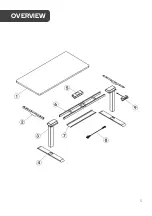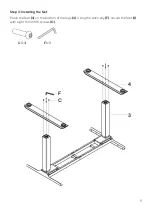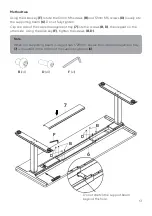3
Ensure to read all instructions and warnings in this user guide prior to assembly. Retain this
user guide for future reference.
•
This desk can be used by children aged from 8 years and above and persons with
reduced physical, sensory, or mental capabilities or lack of experience and knowledge
if they have been given supervision or instruction concerning use of the desk in a safe
way and understand the hazards involved.
•
Do not allow children to play with the desk.
•
This desk supports voltages between 100–240V and frequencies of 50Hz and 60Hz.
Ensure the socket matches this.
•
The operating temperature of this desk is 0–40°C.
•
The maximum load capacity of this desk is 100kg. Do not exceed this.
•
Ensure the power cord is unplugged when not in use.
•
Take care with the packaging to avoid potential hazards for children (for example,
plastic bags, small components).
•
Ensure there are no hazards or obstacles in the operating environment.
•
Do not to allow water or any other liquids to enter the internal parts or connections.
•
The control box contains electronic components, metals, plastics, and wires. If
disposed, ensure it is done in an environmentally responsible manner in accordance
with local regulations.
•
Be familiar with all functions and program settings of the desk before first use.
•
It is normal for slight noise to be caused by the belt or brake system. This does not
affect the desk’s performance.
•
Cleaning and user maintenance should not be performed by children without adult
supervision.
•
If the power cord is damaged, stop use immediately and contact
help.Kogan.com
for
assistance.
•
Keep the original packaging of the equipment if necessary in the case of future
transportation of the desk.
SAFETY & WARNINGS
Summary of Contents for ELDUALMTWHA
Page 1: ...DUAL MOTOR STANDING DESK WHITE ELDUALMTWHA...
Page 5: ...5 OVERVIEW...
Page 19: ...19 FRAME DIMENSIONS...