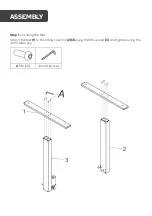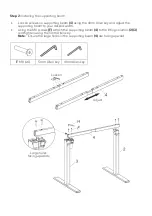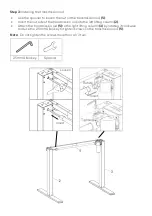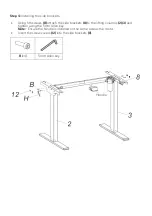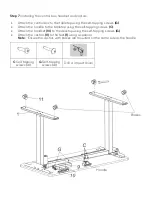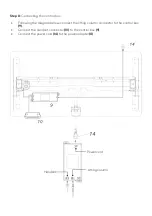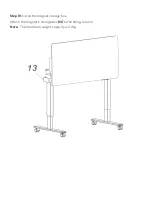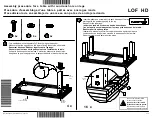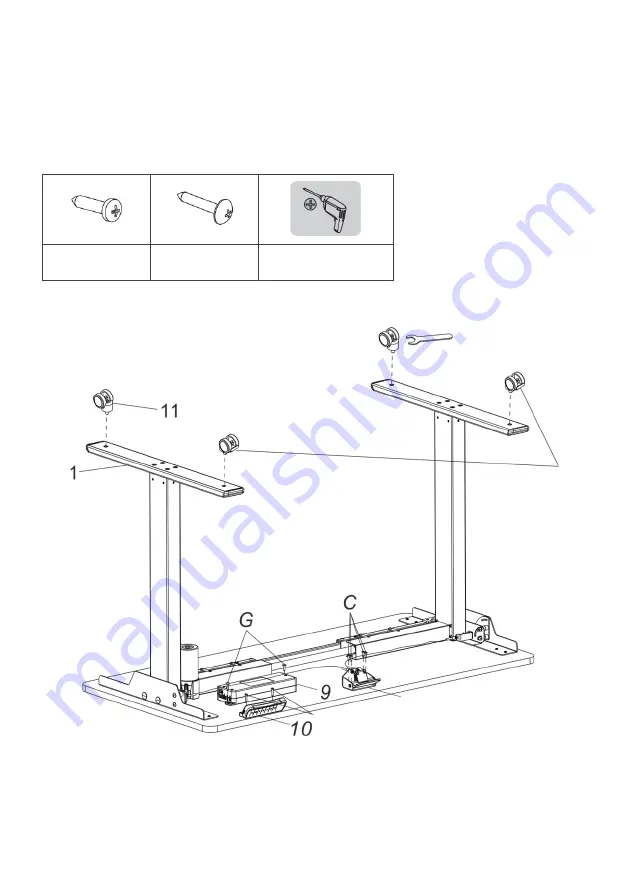
Step 7:
Installing the control box, headset and castors.
•
Attach the control box to the tabletop using the self-tapping screws
(G)
.
•
Attach the handle to the tabletop using the self-tapping screws
(C)
.
•
Attach the handset
(10)
to the desktop using the self-tapping screws
(G)
.
•
Attach the castors
(11)
to the feet
(1)
using a spanner.
Note:
Ensure the castors with brakes are mounted on the same side as the handle.
C
Self-tapping
screws (x4)
G
Self-tapping
screws (x8)
Drill or impact driver
Brakes
Handle
Summary of Contents for ELSTANDWWBA
Page 1: ...WHITE BOARD AND STANDING DESK ELSTANDWWBA...
Page 2: ......
Page 21: ...NOTES...
Page 22: ......
Page 23: ......