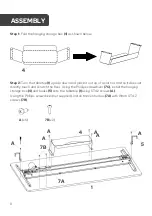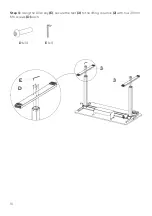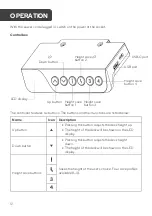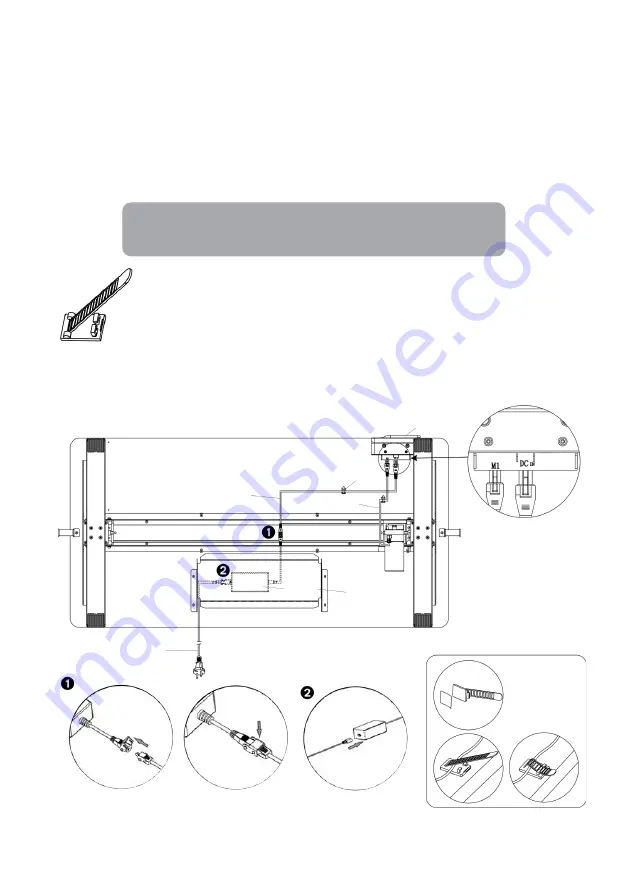
11
Step 5:
Connect the cable connected to the motor and one end of the switch cord
(9)
into
the M1 and DC ports of the control box
(7)
respectively.
Connect the other end of the switch
cord
(9)
into one end of the adapter
(8)
.
Tear off the adhesive on the cable tie
(B)
and fix it onto the bottom of the tabletop
(1)
.
Cables can be threaded through, providing a neat method for cable management.
Connect the other end of the adapter
(8)
with one end of the power cord
(6)
. Plug the other
end of the power cord into a power socket.
Place the overhanging parts of cables
(6, 8, 9)
into the hanging storage box
(4)
.
B
(x1)
Fix
Tear off
Motor cable
Note:
Do not turn the power on if the cables are not connected.
7
B
9
8
4
6
Summary of Contents for ELSTDUSBNWA
Page 1: ...ET150 SERIES STANDING DESK WITH USB PORT ELSTDUSBWWA ELSTDUSBNWA...
Page 6: ...6 OVERVIEW 1 5 4 7 5 2 6 8 3 9 3 2...
Page 7: ...7 Dimensions 730 1210 60 889 600 789 121 395 132 1002 602...
Page 17: ...17 NOTES...
Page 18: ...18...
Page 19: ...19...