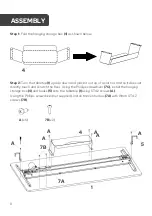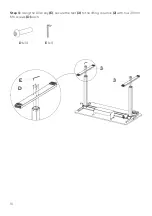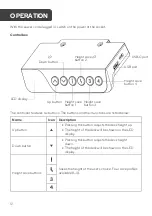16
Problem
Solution
The desk is not turning on.
Check if all cables are well connected.
The speed of the height
adjustment is slower than usual.
Check if the desk is overloaded. The maximum load
capacity is 50kg. Remove items from the desk as
needed.
The desk moved down without
adjusting the height.
The desk is automatically
resetting itself.
The desk is only able to adjust the
height of the desk in one direction.
Reset the desk.
The desk’s height cannot be
adjusted.
Overworking, height adjustment is
not working.
•
Turn off the power and restart after 18 minutes.
•
Contact help.Kogan.com for assistance.
The display is showing ‘E01’.
Turn off the power and restart after 18 minutes.
The display is showing ‘E02’.
Turn off the power and restart after 18 minutes.
The display is showing ‘E03’.
•
Follow the steps to reset the desk then turn off
the power at the socket for at least 10 seconds
before switching back on. ‘ ’ should then be
displayed.
•
If not, stop use and contact help.Kogan.com for
assistance.
The display is showing ‘E05’.
The display is showing ‘E07’.
Disposal
This marking indicates that this appliance should not be disposed with other
household wastes. To prevent possible harm to the environment or human
health from uncontrolled waste disposal, recycle it responsibly to promote
the sustainable reuse of material resources.
TROUBLESHOOTING
Summary of Contents for ELSTDUSBNWA
Page 1: ...ET150 SERIES STANDING DESK WITH USB PORT ELSTDUSBWWA ELSTDUSBNWA...
Page 6: ...6 OVERVIEW 1 5 4 7 5 2 6 8 3 9 3 2...
Page 7: ...7 Dimensions 730 1210 60 889 600 789 121 395 132 1002 602...
Page 17: ...17 NOTES...
Page 18: ...18...
Page 19: ...19...