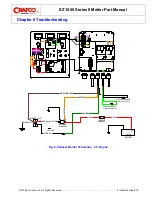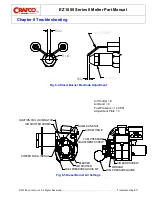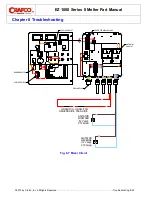EZ 1000 Series II Melter Part Manual
Chapter 8 Troubleshooting
©2019 by Crafco, Inc. All Rights Reserved………………...………………………………..……………...Troubleshooting 8-15
8.0.4. Testing the DC Controller
Step
Bench Test DC Controller
1
Remove all wire nuts attaching the DC Controller to the burner.
2
Attach the black ground wire to the negative battery post.
3
Attach the red wire to the positive battery post.
4
Attach the white (Enable) wire to the positive battery post to start the test. (Genesis II
Controllers will have a 15-second delay.)
•
Orange (Blower Motor) wire should have 12Vdc (all the time).
•
Blue (Igniter) wire should have 12Vdc.
5
Twist the yellow wires together (once voltage registers) on the orange, blue and purple wires.
•
Orange (Blower Motor) wire should maintain 12Vdc.
•
Blue (Igniter) wire should lose voltage after 15 seconds.
•
Purple (Valve) wire should maintain 12Vdc.
6
If any of the above tests fail, replace the DC Controller.
8.0.5. Burner Fuel solenoid Testing
Step
Fuel Solenoid Test
1
Remove cord set from fuel solenoid.
2
Check the ohms between the terminals of fuel solenoid.
3
If the reading is between 15-25 ohms the coil is good.
4
If the reading is outside the above range or the meter indicates an open circuit, replace the
fuel solenoid.
Table 8-15 Testing the DC controller
Table 8-16 Burner Fuel Solenoid Testing
Summary of Contents for Crafco 46200EB
Page 1: ...Parts Manual 26458 Revision Q ...
Page 16: ......
Page 18: ......
Page 26: ......
Page 48: ......
Page 66: ......
Page 196: ......
Page 200: ......
Page 201: ......
Page 202: ... 2019 Crafco Inc ...