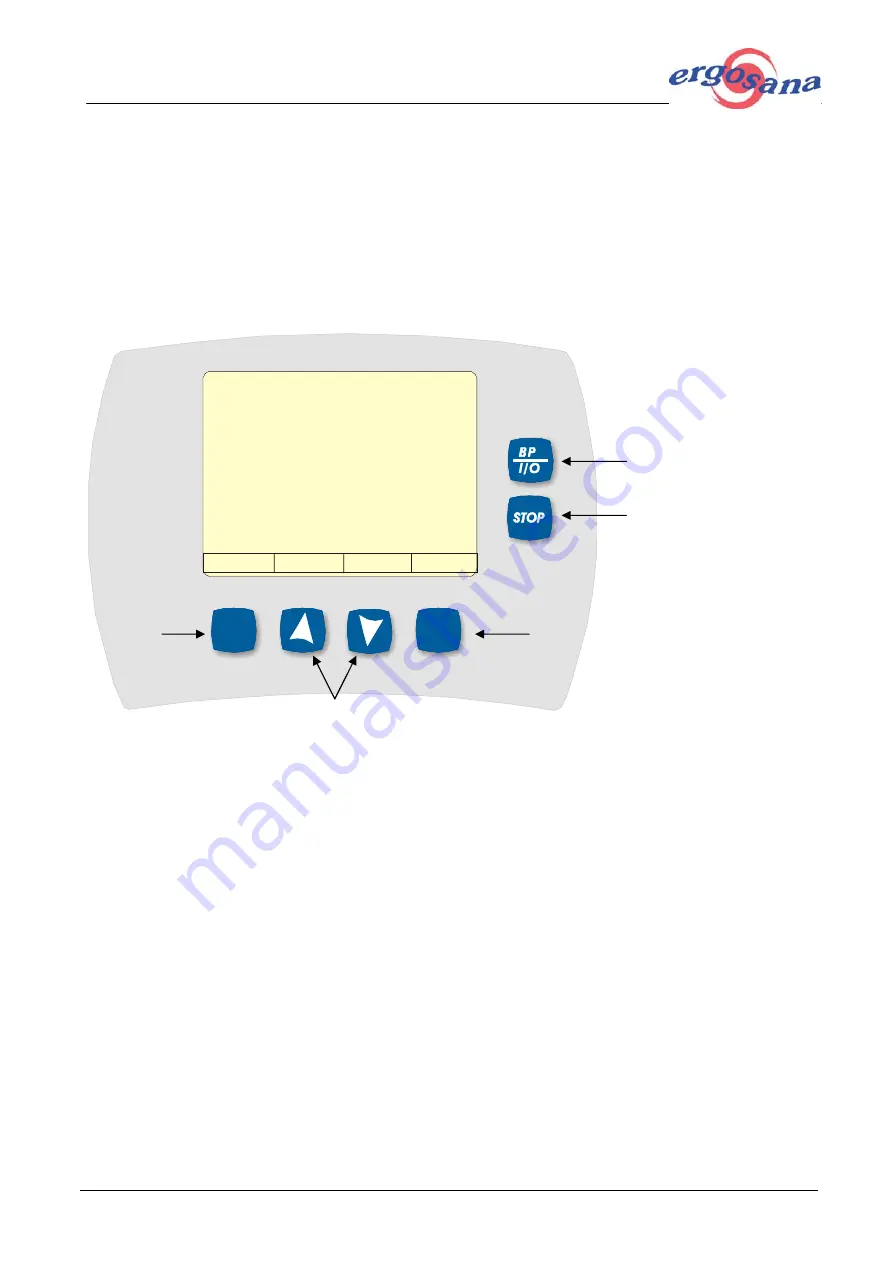
Sana comfort 150 and 250 REHA
Article no.: 2.520064 rev.: b
Page 10 of 24
4.2.2
Keys and display
The LCD with graphics capability, 320 x 240 pixels and a surface of 100 mm x 75 mm is located on the
front of the control panel. It is covered by a foil keyboard with a see-through window.
The display shows all configuration and operating procedures. During the exercise testing, all current
measurement data is shown in the display in alphanumeric and graphic forms. It is thus especially easy
to monitor exercise testing.
The cursor can be moved through the selection menu in the display with the up and down arrow keys.
The right and left buttons on the control panel have been arranged so that the function executed by the
corresponding key is shown directly above the key on the lower side of the display.
1 = Blood pressure measurement key
2 = Stop/quick pressure release key
3 = Confirmation key
4 = "Up" and "down" cursor keys
5 = LCD display
next next ok
1
For 250
2
4
5
3 3









































