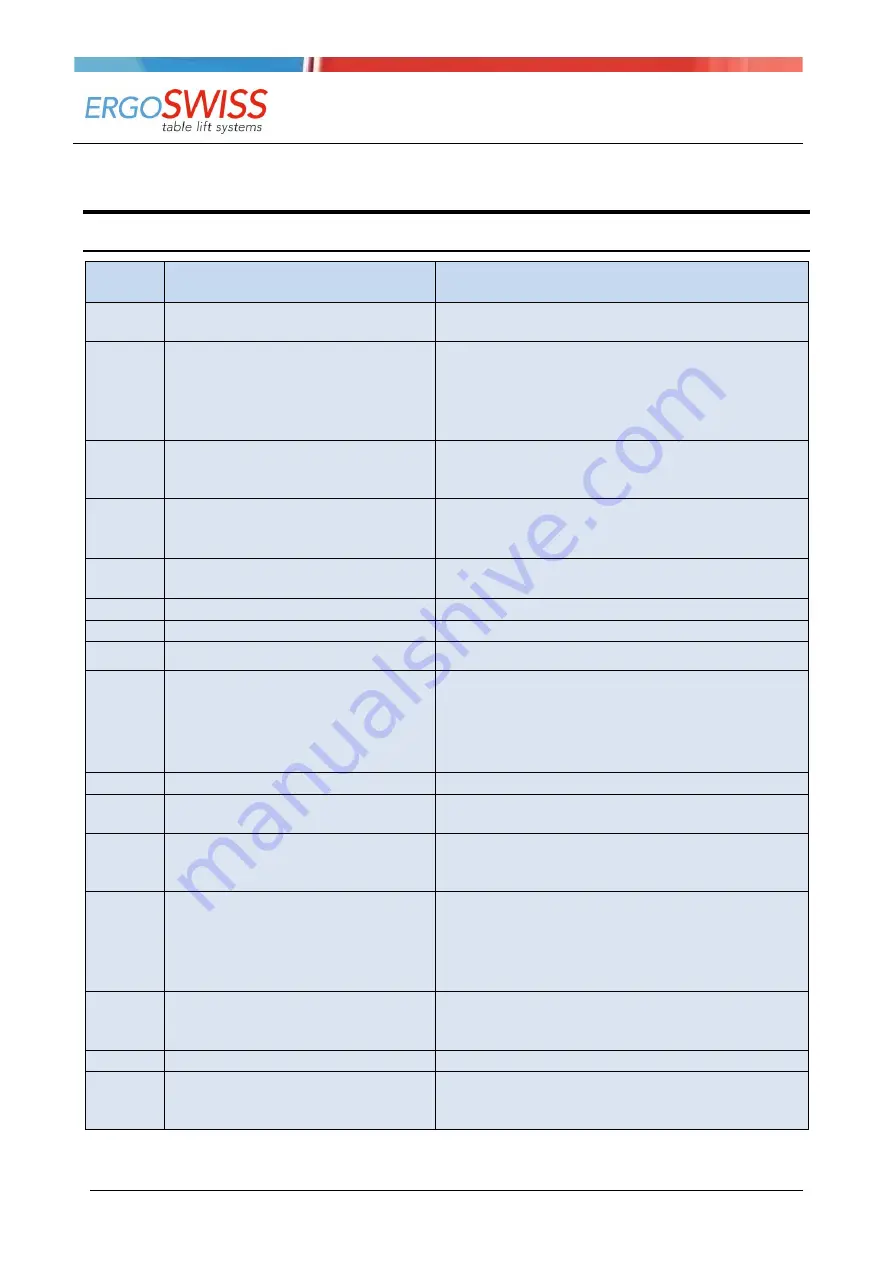
Operating Instruction
Spindle lifting system SL/SM 13xx with SCT iSMPS
Document no : B-00361
Edition 2020 06
Operating instruction EN
Copyright by Ergoswiss AG
25/27
10
Error codes and trouble shooting
10.1
Error codes on the display
3-way
display
Description
Trouble shooting
E 60
Motor voltage supply below the per-
missible minimum
Check power supply. Connect power cable
E 61
Total current has exceeded the pro-
grammed limit
System overloaded
→
remove load from system
System jammed
→
remove jammed object
Motor not connected correctly
→
connect motor ca-
ble
E 62
User’s input is invalid (Container
-Stop
or Shelf-Stop cannot be set)
Container-Stop must be defined under the Shelf-
Stop, or Shelf-Stop must be defined above the Con-
tainer-Stop (see chapter 5.3)
E 63
Inconsistent or damaged
Motor control parameters recognized
Reprogram the control box
→
Contact technical support
E 64
Tilt sensor has been triggered
(Inclination too high)
1) Undo the tilt. (e.g. drive in the opposite direction)
2) Reset (see chapter 5.8)
E 65
Movement blocked (child lock)
See chapter 5.4
E 66
Safety strip was triggered
Remove jammed object
E 69
Safety strip missing
Connect or replace the safety strip
E 6F
Lifting movement monitoring
System overloaded
→
remove load from system
System jammed
→
remove jammed object
Motor not connected correctly
→
connect motor ca-
ble
E 71
Hall sensor -> wrong motor direction
Contact technical support
E 73
Motor missing -> no electricity
Check whether all motor cables are plugged in cor-
rectly
E 74
Sync cable not recognized
Check whether SYNC cables are plugged in
and then reset the control box to factory settings
(see chapter 5.7)
E 78
Overcurrent on a motor
System overloaded
→
remove load from system
System jammed
→
remove jammed object
Motor not connected correctly
→
connect motor ca-
ble
E 79
Sync error
(Connection error)
Check whether SYNC cables are plugged in
and then reset the control box to factory settings
(see chapter 5.7)
E 7A
Position difference of the motors
Reset (see chapter 5.8)
E 7C
The control box has the slave role.
Engine setting commands are not per-
mitted.
Reset to factory settings (see chapter 5.7)



































