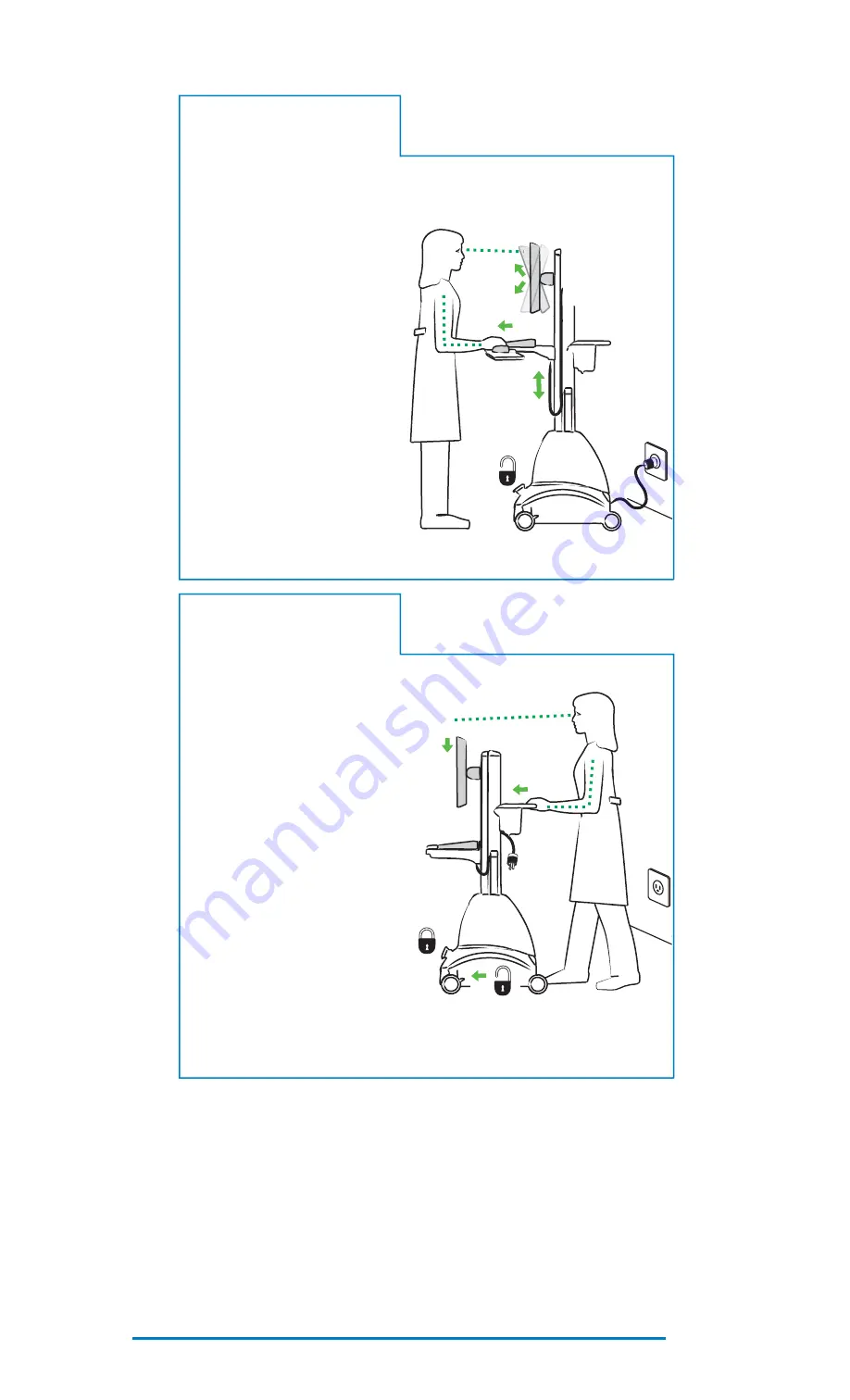
888-SV-22DL-00 rev C
11
-
Cart Ergonomics
Working
customize -
to your size
1
Set monitor screen about one
inch above eye level - unlock brake
to allow riser to lift or lower as
shown below.
2
Tilt screen for comfortable
viewing and to reduce eye and neck
strain.
3
Pull keyboard tray forward and
position mouse tray and mouse
pouch on right or left, as needed.
4
Work with elbows bent at
about 90° to minimize muscle strain.
5
If the riser moves up and down
with diffi
culty, or if it drifts out of
set position, consult the product
manual for adjustment information.
6
Stay in charge!
Powered carts should be plugged
into outlet as often as possible to
keep battery charged and computer
running.
2
1
3
5
4
6
Moving
stow -
before you go
1
Look where you’re going: unlock
lift brake and lower riser for an unob-
structed view.
2
Tuck away open trays and return
mouse, scanner and other accesso-
ries to their places.
3
Lock lift brake to keep riser down
and equipment secure while cart is in
motion.
4
Unlock both front casters.
5
Push cart from rear with elbows
bent at about 90° to maximize con-
trol and minimize muscle strain.
6
Don’t run out!
Before moving, make sure cord is
unplugged from outlet and hooked
to basket for safe travel. Remember,
charge battery fully 100% every day!
1
6
3
5
2
4
Summary of Contents for StyleView SV22-92023
Page 14: ...888 SV 22DL 00 rev C 14...
































