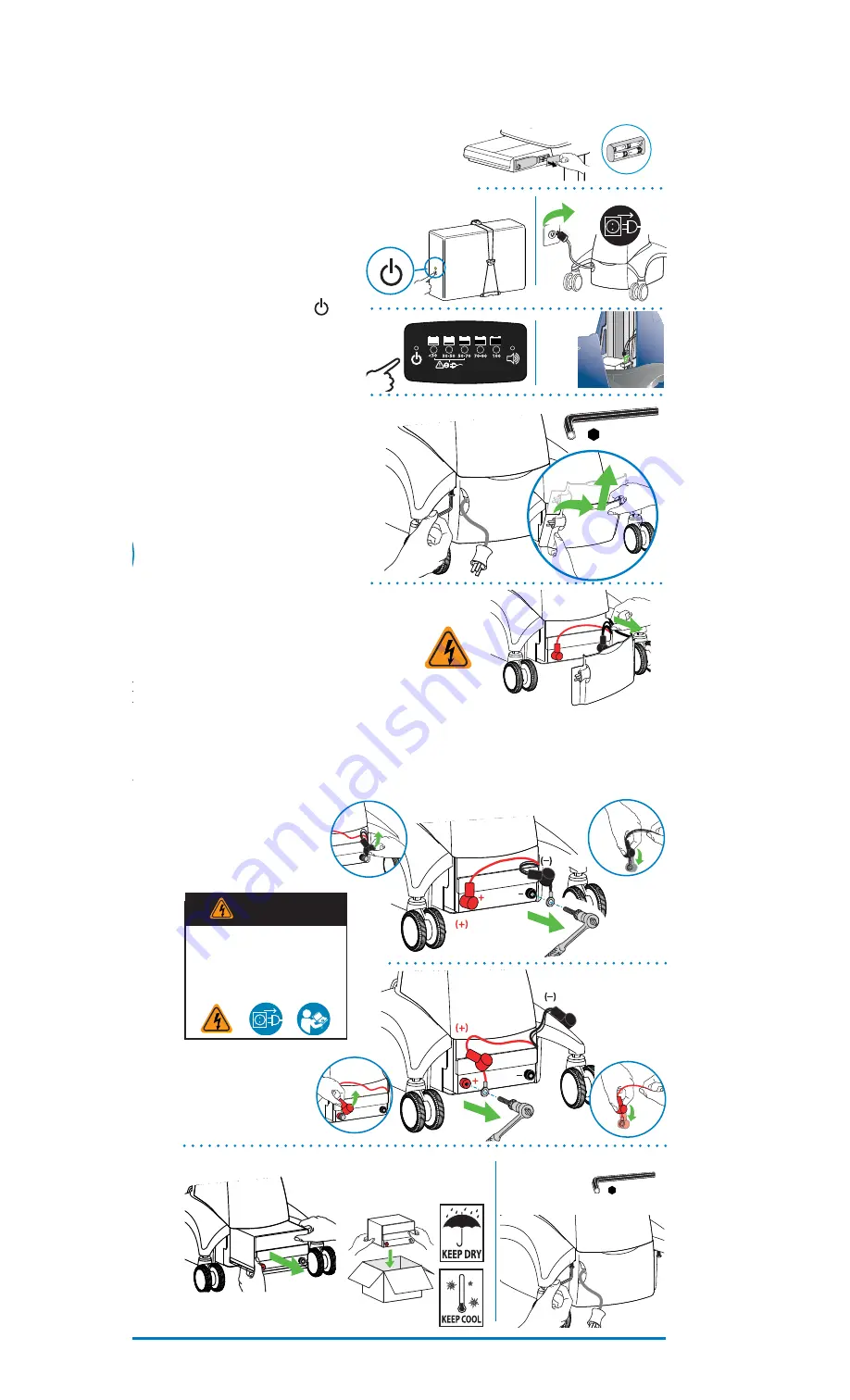
888-SV-22DL-00 rev C
9
Disconnect power before entry.
Only authorized personnel may
service this equipment. Read
and understand operating in-
structions before opening unit
or replacing battery.
WARNING
10mm
10mm
1/8"
g
h
i
j
e
Red
Red
Black
Black
- LONG TERM
*
If the Power System will be idle for 3 months or more, the battery should be
removed from the cart and stored, follow steps below. If the Power System will
be idle for less than 3 months, follow SHORT TERM storage instructions!
a
Turn off all mounted equipment.
b
Disconnect Power System from
power source.
c
Turn power system off by holding
down the AC Outlet Power
on
the RUI. Power light will shut off .
d
Remove front cover and discon-
nect RUI cables from jacks located
on side of outlet box.
e
Remove battery cover.
f
Unplug cord reel for better access.
g
Remove protective boot from
Black (-) lead. Be careful not to
contact tools between terminals
on battery and metal chassis. Use
wrench to remove terminal bolt
from Black (-) lead. Slide boot over
exposed connector.
h
Repeat step (g) for Red (+) lead.
Be careful not to contact tools
between terminals on battery and
metal chassis.
i
Remove battery and store in cool,
dry area while Cart is out of use.
Optimal storage temperature is
15°C/59°F. Battery votage should
be checked every three (3) months. If voltage drops below 12.5VAC, fully recharge battery. Contact
Ergotron Customer Care for information about how storage might impact the battery warranty.
j
Gently push boot-covered leads back into the cavity left by the removed battery and replace bat-
tery cover to base.
1/8"
c
a
d
e
f
Power System Storage
1
Remove batteries from Autolock drawer.
2
Remove power system battery.
b
Four AA
Summary of Contents for StyleView SV22-92023
Page 14: ...888 SV 22DL 00 rev C 14...
































