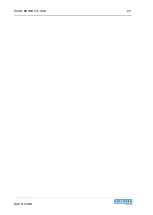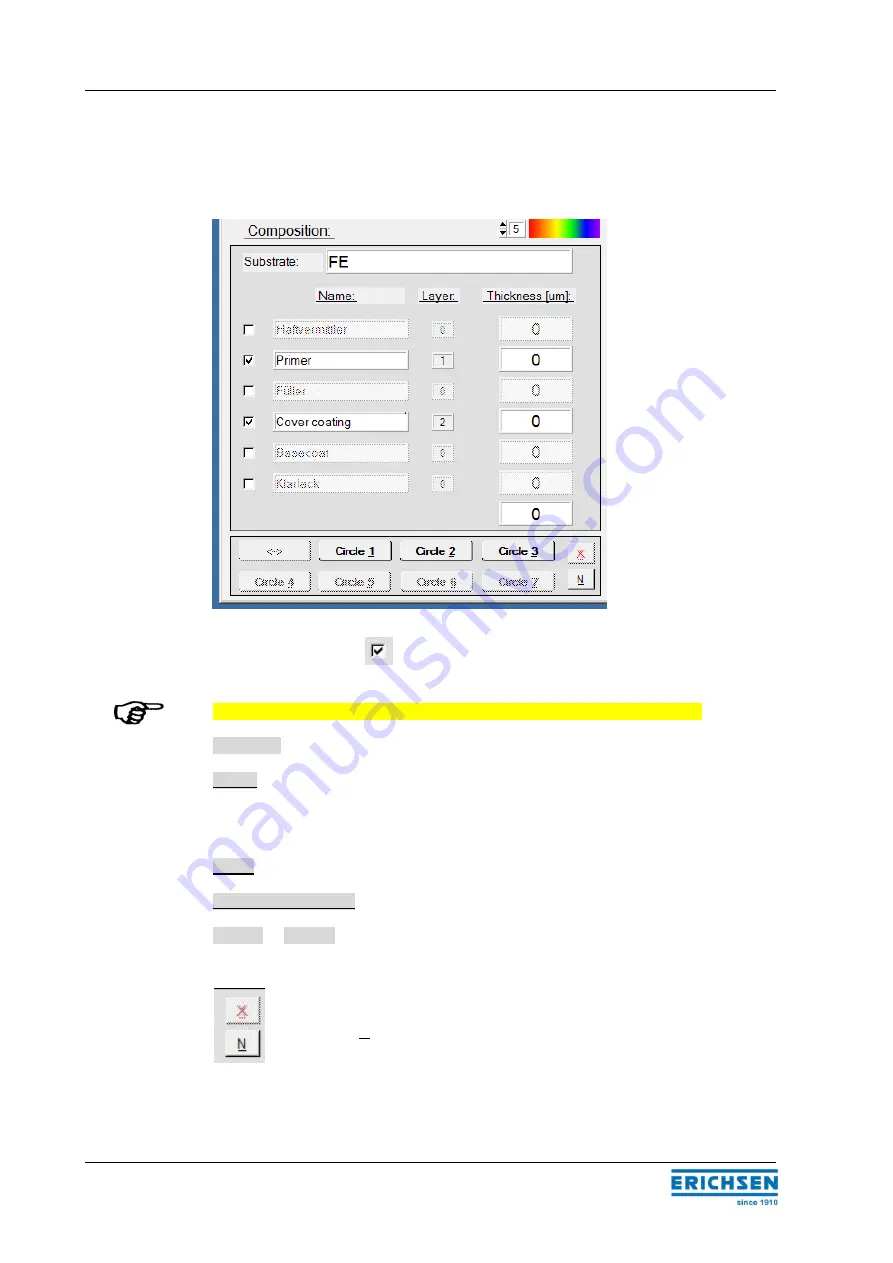
PAINT BORER 518 USB
21
BAE 518 USB
4.4 Composition of the sample (layer composition)
A measurement of the layer structure is possible for up to six layers:
You can activate (with
) or deactivate the selection, depending on the layer
compositions.
You should only select the layers that are actually present in your sample!
Substrate:
The coated substrate can be specified here.
Name:
Identification fields for the individual layers (shown here as an
example).
The fields can be edited and may be assigned any name (e.g. the
technical designation for a coating).
Layer:
The number of layers, starting with the first layer.
Layer thickness [μm]: Displays the thickness of each layer in microns.
Circle 1 to Circle 7:
Selection button for tracing the measured circles (whereby circle 1
is always the drill tip in the substrate).
X
deletes a selected circle; a circle can then be re-traced.
N deletes all circles.