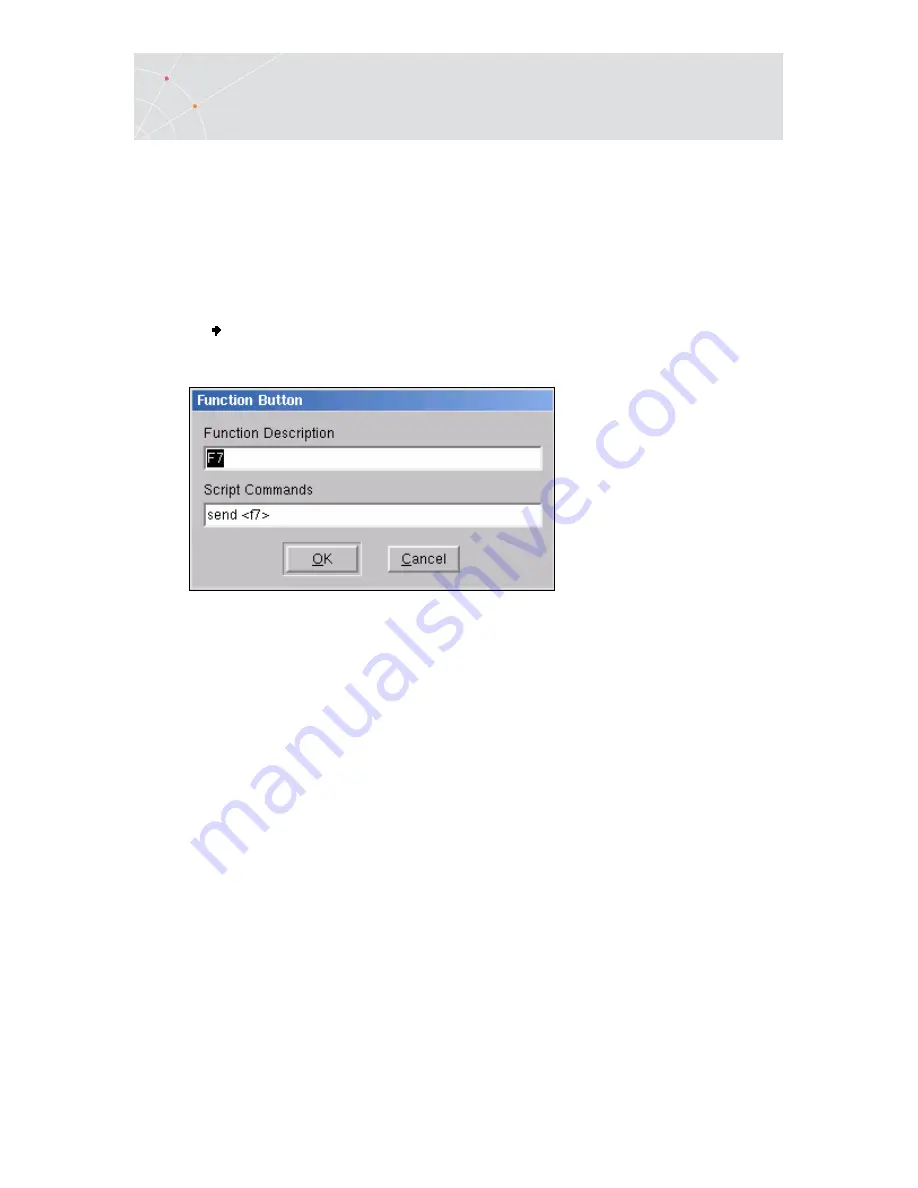
PowerTerm LTC
84
Users Guide
8. Soft Buttons
Along the bottom of the PowerTerm LTC window are twelve programmable Soft
buttons, by default named from F1 to F12. These can be renamed and programmed
to execute customized scripts or to send individual commands to the host. For
example, clicking the F1 Soft button is equivalent to sending F1 to the host.
Soft buttons settings are saved automatically in the terminal setup file.
To program Soft buttons:
1.
Right-click the Soft button that you want to program. The Function Button
dialog is displayed:
2.
Enter the Function Description (the new name that will appear on the
button).
3.
Enter a Script Command, or script commands separated by semicolons.
4.
Click OK. The Soft button is now displayed with its new name. Clicking on it
will execute the newly defined script command.










































